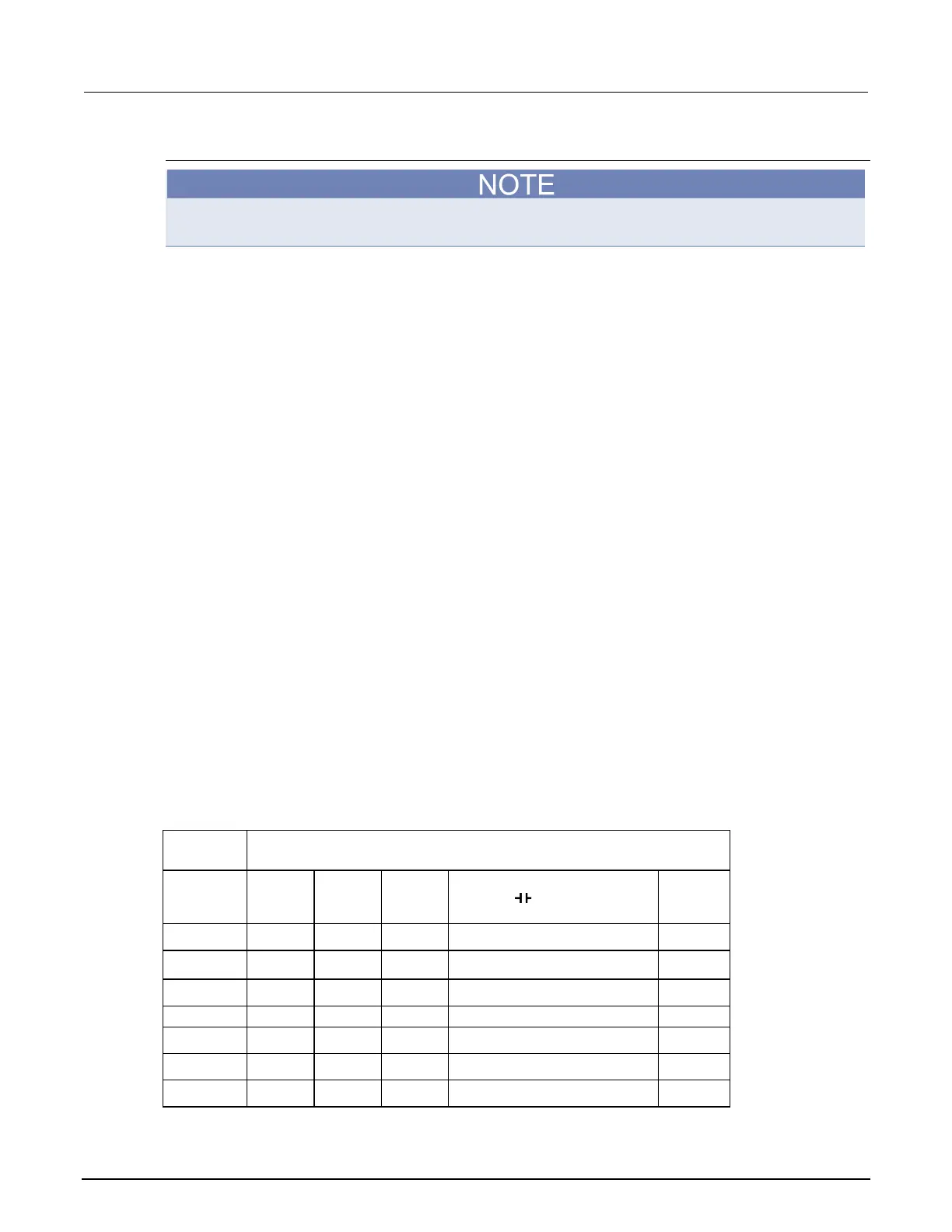3: Basic DMM operation Model 2110 5½ Digit Multimeter
3-48 2110-901-01 Rev. C/August 2013
Remote operation
Commands that use the <n> parameter can use the MINimum and MAXimum name parameters. MIN
selects the minimum value and MAX selects the maximum value.
Use the following commands to configure and enable the digital filter:
AVERage:TCONtrol <name> Select filter type
<name> = MOVing Moving average filter
= REPeat Repeating average filter
AVERage:COUNt <n> Set number of readings to average
<n> = 2 to 100 Number of readings to average
AVERge:STATe <b> Enable or disable digital filter
<b> = 0 or OFF Disable digital filter
= 1 or ON Enable digital filter
Math operations
The instrument can perform the following math operations:
• PERCENT
• AVERAGE
• NULL
• LIMITS
• mX+b
• dB
• dBm
You can apply these math operations to the measurement functions as shown in the following table.
The MATH indicator for the display turns on when a math operation is enabled.
Measurement Function
Math
function
DCV DCV
RATIO
ACV
DCI, ACI, Ω2/Ω4, FREQ,
PERIOD,
, TEMP (RTD),
DIODE
/ CONT
•
• •
• • • •
NULL
•
• •
mX+b
• • • •
•
•
•
•
