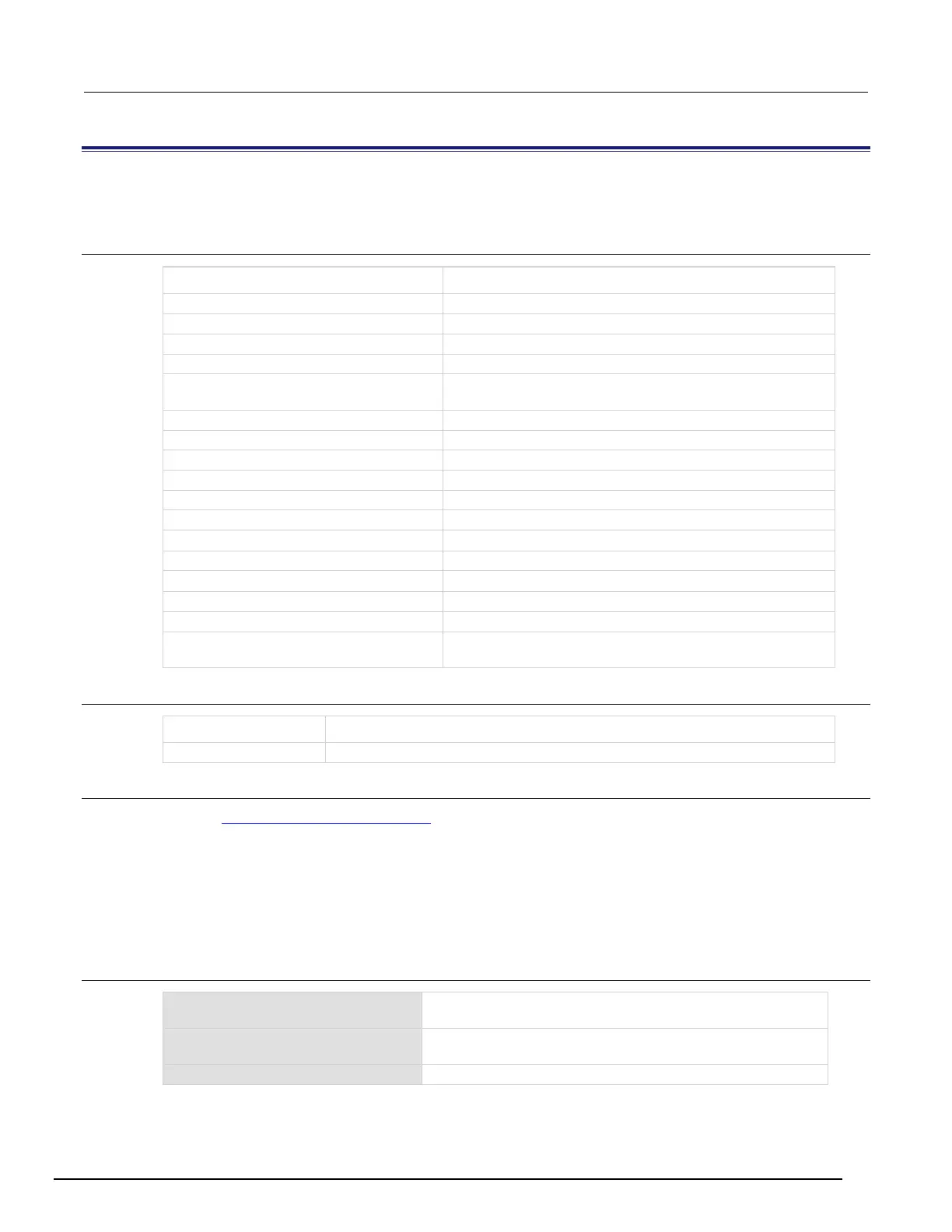5½ Digit Multimeter Reference Manual Section 5:
2110-901-01 Rev. C/August 2013 5-45
[SENSe:]FUNCtion [1|2] "<function>"
This command selects the measurement function listed in the function parameter. You can also use this
command to turn off the secondary display.
Parameters
<function> description
Select volts function DC.
Select volts function AC.
Select DC ratio measurements. This parameter is only valid
only when used with FUNC1.
Select capacitance measurements.
Select 2- wire ohms function.
Select 4- wire ohms function.
Select voltage frequency measurement.
Select current frequency measurement.
Select voltage period measurement.
Select current period measurement.
Select continuity measurement.
Select diode measurement.
Select thermocouple temperature measurement.
Select temperature measurement.
Select to turn off secondary display. This parameter is only
valid only when used with FUNC2.
Query
command description
Query the measurement function and return a quoted string.
Details
Refer to Secondary measurement function (on page 3-26) for information about the instrument's dual
measurement capability.
Specify a measurement function and enclose it in quotes in the command string.
Optionally, include one of the following parameter to indicate primary or secondary display:
1 for primary display. For example FUNCTion1.
2 for secondary display.
If you do not specify a display, the display parameter defaults to a 1 for the primary display.
Include "NONE" to turn off secondary display. This is only valid only when used with FUNCtion2.
Example
Specifies Voltage AC as the measurement function and primary
display as the display.
Specifies capacitance as the measurement function and the
second display as the display.
Turn off secondary display.
