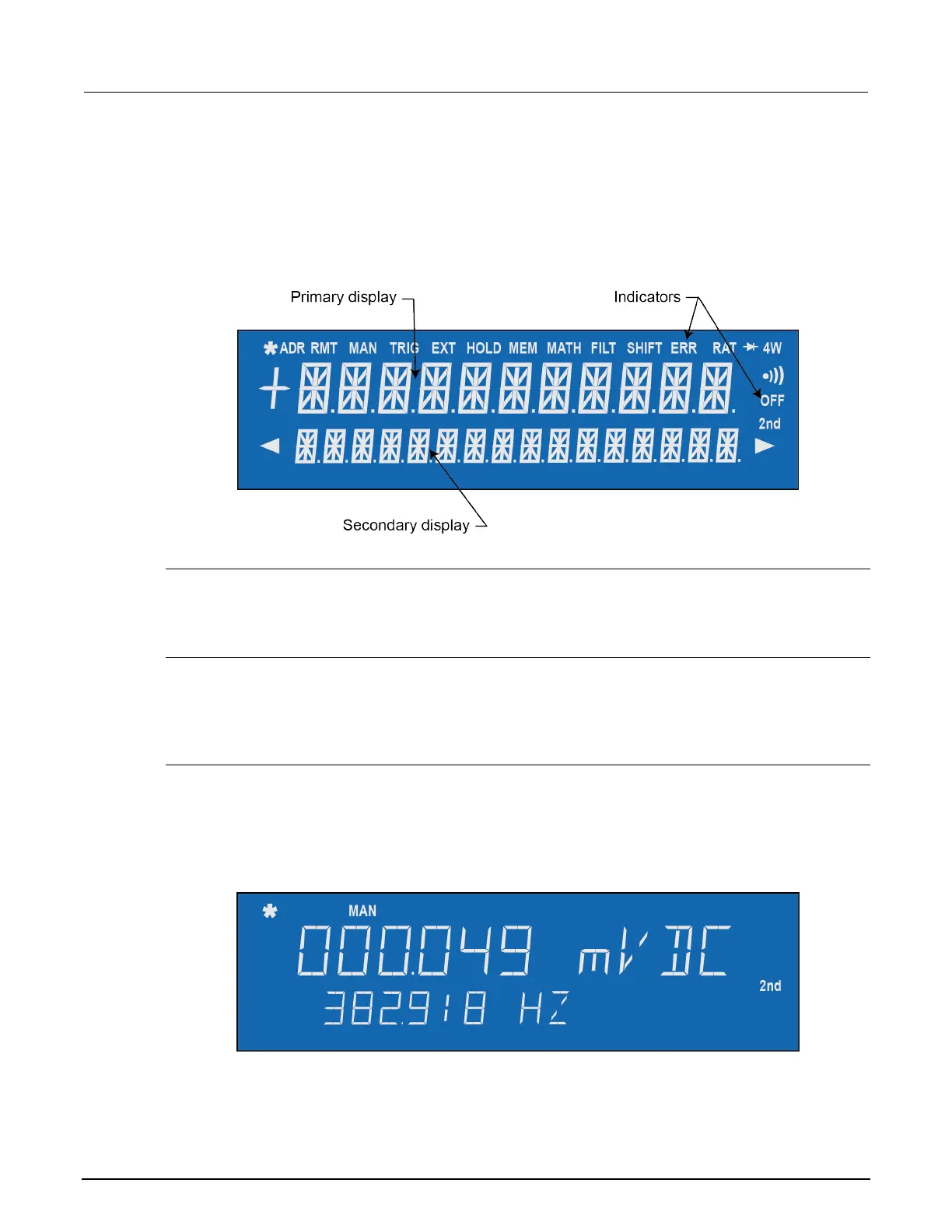2: General overview Model 2110 5½ Digit Multimeter
2-6 2110-901-01 Rev. C/August 2013
(1) Display
The instrument display has a primary and a secondary display area. There are additional indicators at
the upper side (top) and right side of the display to show the state or the condition of an ongoing
measurement. They are explained individually in the following sections. The following figure shows
the display with all indicators lit and all character segments lit.
Figure 9: Display
Primary display
The primary display shows readings and units. The primary display can show a maximum of 11
characters.
Secondary display
The secondary display shows the range of the measurements; condition, secondary readings and
units; or information about an ongoing configuration. The secondary display can show a maximum of
16 characters.
Indicators
When you are using the instrument, the lit indicators show active functions. For example, in the
following figure, the MAN indicator shows that the manual range is selected and the 2nd indicator
shows that the second function is in use.
Figure 10: Display typical
