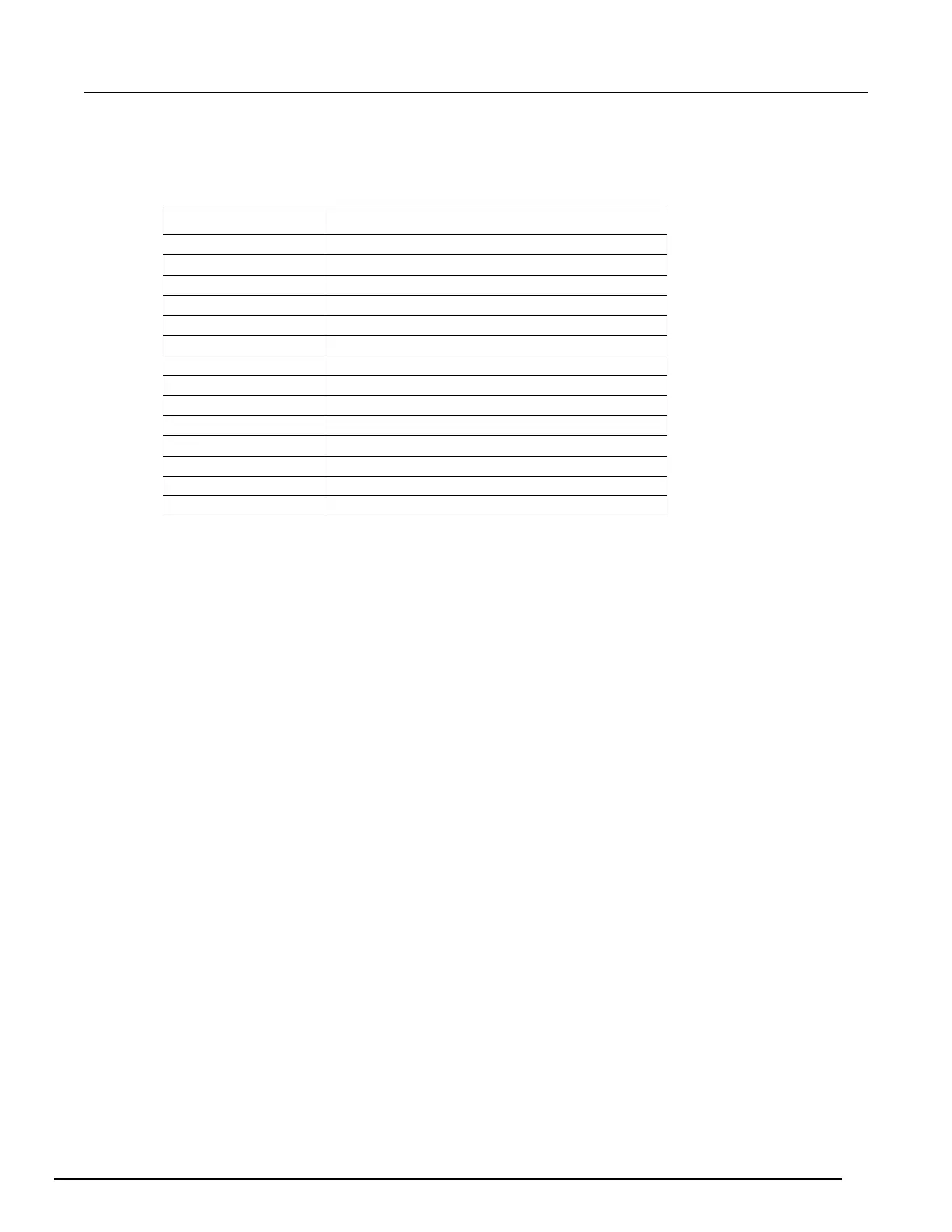5½ Digit Multimeter Reference Manual Section 1:
2110-901-01 Rev. C/August 2013 1-5
Optional accessories
The following optional accessories are available for the Model 2110.
Keithley part number Optional accessory
Dual Fixed Rack Mount Kit
High Performance Modular Test Leads
High Performance Modular Probe Kit
Kelvin Probes, 0.9 m (3 ft)
Kelvin Probes, 3.6 m (12 ft)
Low Cost, Single Pin, Kelvin Probes
Low Cost, Kelvin Clip Lead Set
Shielded GPIB Cable, 1 m (3.3 ft)
Shielded GPIB Cable, 2 m (6.6 ft)
Thermocouple Bead Probe (K-Type)
General information
Displaying the instrument's serial number
To display the serial number on the front panel:
1. If the Model 2110 is in remote operation, press the SHIFT (LOCAL) key once to place the
instrument in local operation.
2. Press the SHIFT key.
3. Press the CONFIG (MENU) key. The display shows MENU.
4. Use the right and left RANGE keys to display SYSTEM.
5. Press the ENTER key.
6. Use the right and left RANGE keys to display SERIAL.
7. Press the ENTER key. The display shows the serial number on the second row.
Dimensions
The following figure shows dimensions for the Model 2110. The figure includes designators to
indicate:
1. Dimensions without the handle and the front and rear bumpers.
2. Dimensions with the handle and the front and rear bumpers.
3. Dimensions with the front and rear bumpers, but without the handle.
