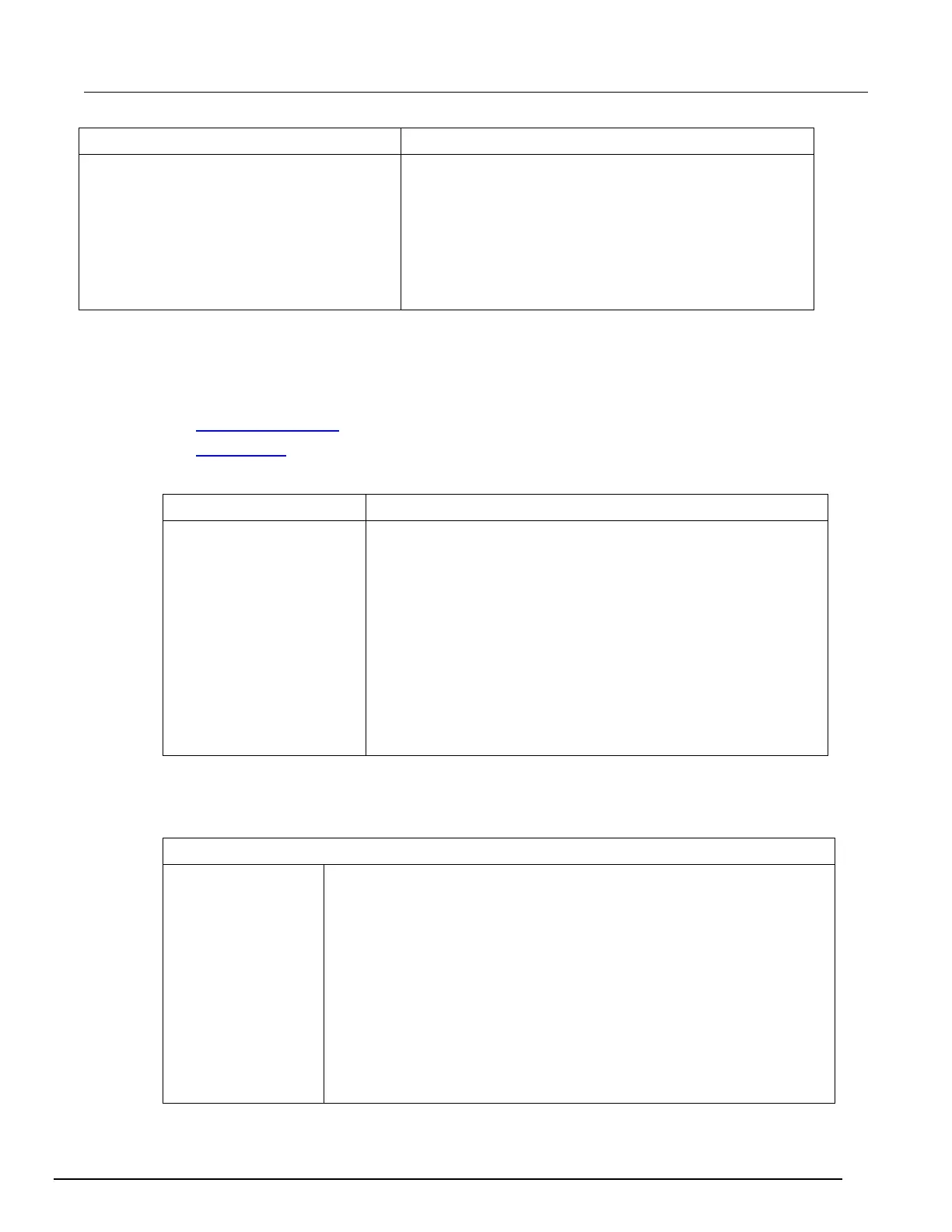5½ Digit Multimeter Reference Manual Section 5:
2110-901-01 Rev. C/August 2013 5-25
Command Description
Query auto zero. Returns 0 (off) or 1 (on). ONCE returns 0 (off).
Path to configure average.
Specify MOVing or REPeat.
Query state. Returns 0 (off) or 1 (on).
STATus subsystem summary
See the following table for the STATus command summary. Refer to the following topics for additional
information on status commands.
• Common commands (on page 5-4)
• Status model (on page B-1)
Command Description
Path to configure the Questionable Data Enable Register.
Enable bits in the Questionable Data Enable Register. The selected bits
are then reported to the Status Byte.
A 0 value clears the Questionable Data Enable Register.
Query the Questionable Data Enable Register. The instrument returns a
binary-weighted decimal representing the bits set in the Questionable
Query the Questionable Data Event Register. The instrument returns a
decimal value which corresponds to the binary-weighted sum of all bits
set in the register.
Clear the Questionable Data Event Register.
Clear all bits in the Questionable Data Enable Register.
SYSTem subsystem summary
Command Description
Issue a single beeping tone.
Turn the beeper on or off. Where: 0 = off and 1 = on.
Query state of beeper. Returns 0 (off) 1 (on).
Query the instrument’s error queue. Up to 20 errors can be stored in the queue.
Errors are retrieved in first-in-first-
out (FIFO) order. Each error string may contain
up to 80 characters.
Place the instrument in the local mode. All keys on the front panel are fully
Place the instrument in the remote mode. All keys on the front panel, except the
LOCAL
key, are disabled.
Query the present SCPI version.
Query the number of readings stored in the instrument’s internal memory.
