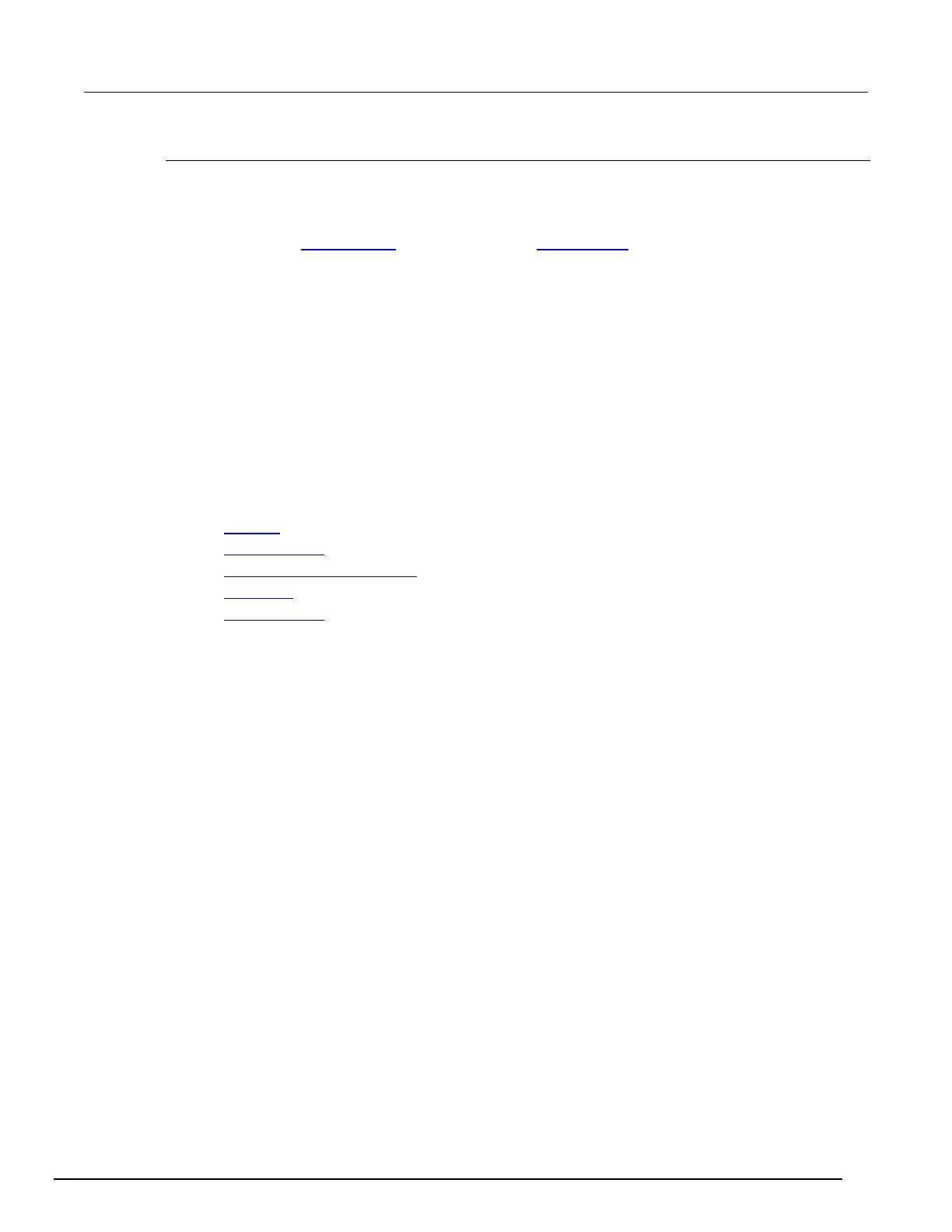2110 5½ Digit Multimeter Reference Manual Section 3:
2110-901-01 Rev. C/August 2013 3-37
Remote operation
When the instrument is triggered to start performing measurements, it stores a specified number of
measurement readings in the data buffer (memory).
The total number of measurements the instrument takes is the product of the trigger count and
sample count. See Sample count (on page 3-33) and Trigger count (on page 3-33
) for details.
Use the following command to place the instrument in the wait-for-trigger state:
INITiate
Use the following command to retrieve the stored readings:
FETCh?
Use the following command to query the number of stored readings:
DATA:POINts?
Enhancing measurement performance
The following features and settings can be used to optimize measurement performance:
• Autozero (on page 3-38)
• Range selection (on page 3-39)
• Resolution and integration time (on page 3-41)
• Digital filter (on page 3-47)
• Math operations (on page 3-48)
