
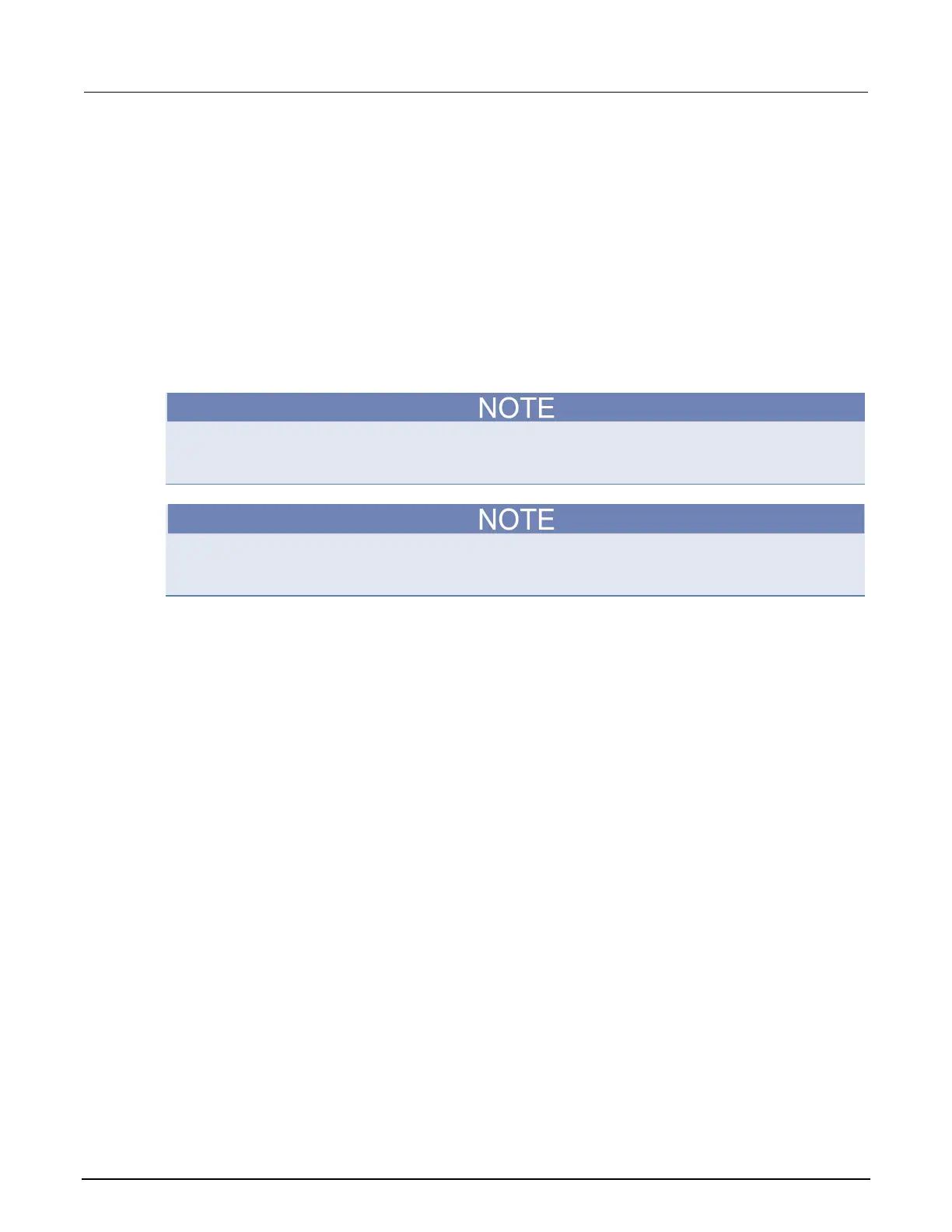
Do you have a question about the Keithley 2110 and is the answer not in the manual?
| Model | 2110 |
|---|---|
| DC Voltage Range | 100 mV to 1000 V |
| AC Voltage Range | 100 mV to 750 V |
| Continuity | Yes |
| Diode Test | Yes |
| Category | Digital Multimeter |
| Display | 5.5 digit |
| DC Current Range | 100 µA to 3 A |
| AC Current Range | 100 µA to 3 A |
| Resistance Range | 100 MΩ |
| Frequency Range | 3 Hz to 300 kHz |
| Frequency Accuracy | 0.01% + 1 count |
| Capacitance Range | 1 nF to 100 µF |
| Capacitance Accuracy | 1% + 5 counts |
| Connectivity | USB, GPIB (optional) |
| Dimensions | 88 mm |
| Power Supply | 100 V to 240 V AC, 50/60 Hz |
| DC Voltage Accuracy | ±0.012% + 2 counts |