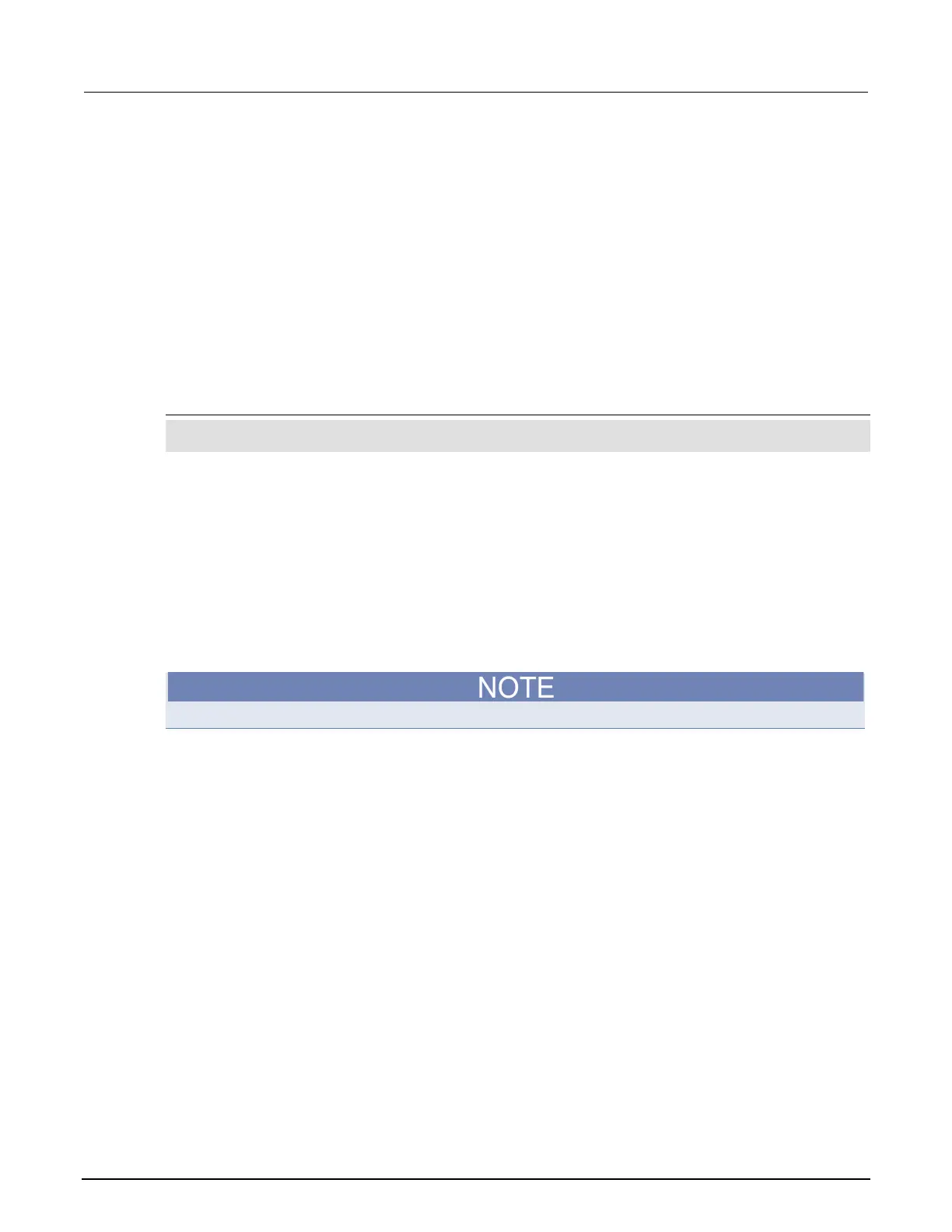C: Communication interface Model 2110 5½ Digit Multimeter
C-18 2110-901-01 Rev. C/August 2013
Addressing instruments with VISA
VISA allows you to communicate with the instrument on different communication buses by changing a
resource string that gets passed in with the viOpen function, in VISA-C, or with the Open method on
the VISA-COM resource manager object.
For detailed information about the format of the resource string, refer to the VISA specification
VPP4.3 at the IVI Foundation website, or refer to the help file provided by the vendor of the VISA
implementation you are using.
The following sections describe the resource strings for some of the communication types that
Keithley supports. Any field that has [] (square brackets) around it is optional and will revert to a
default value.
Addressing instruments using USB
USB[board]::manufacturer ID::model code::serial number[::USB interface
number][::INSTR]
board is not used (0).
manufacturer ID is the USB.org reserved four-digit hexadecimal code for the instrument vendor
company. Keithley Instruments hexadecimal code is 05E6.
model code is the model number of the instrument. For example, when addressing a Model 707B,
use 707B.
serial number is the serial number of the instrument.
USB interface number identifies which USBTMC interface on the instrument to address
(usually 0).
Also see USB VISA identifiers.
