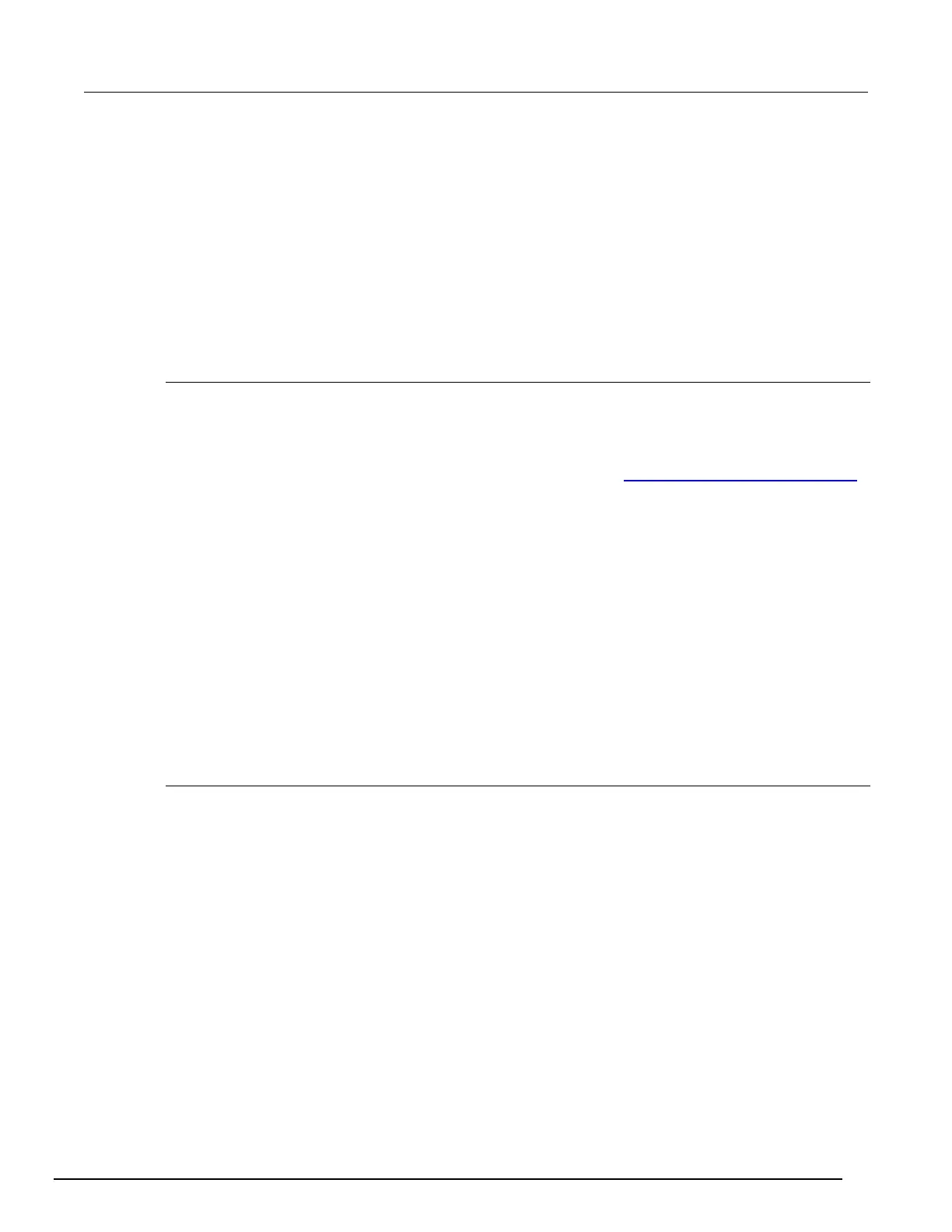5½ Digit Multimeter Reference Manual Appendix C: Communication interface
2110-901-01 Rev. C/August 2013 C-17
5. Uninstall other versions of VISA by selecting the appropriate entry from the Control Panel
Add/Remove Programs Wizard list.
6. Restart the Keithley I/O Layer software installation.
7. If the pre-existing version of VISA was supplied by Tektronix or Agilent (as displayed in the
warning message), you may safely reinstall that version of VISA once Keithley I/O Layer software
installation is complete. When you reinstall Tektronix or Agilent VISA, it may prompt you to
preserve the current VISA version, which you should do. This will usually restore the operation of
any dependent applications or drivers.
8. If the pre-existing version of VISA was supplied by a vendor other than Tektronix or Agilent, we
recommend that you do not reinstall it, because this will likely cause the Keithley I/O Layer
software to malfunction.
Installation troubleshooting
If problems occur during installation, it might be helpful to install the components individually. Errors
messages might appear that will help you resolve the installation issue.
If problems occur during installation:
1. Follow the instructions to uninstall all the KIOL components in Special installation considerations
(on page C-16).
2. Rerun the KIOL installer. Note where the installer unpacks the files (usually in a temporary
folder).
3. Cancel the installer.
4. Go to the folder where the files were unzipped.
5. Run the setup.exe for each of the following components in the following order:
• IVI Compliance Package (ICP)
• NI-VISA
TM
Run-Time Engine
• KIOL
• Keithley SCPI Driver
6. Ignore all the other folders.
7. Reboot the computer.
Modifying, repairing, or removing Keithley I/O Layer software
The Keithley I/O Layer interconnects many other installers.
To remove all the KIOL components, you need to uninstall the following applications using Control
Panel Add/Remove programs:
• National Instruments NI
TM
IVI Compliance Package
• National Instruments NI-VISA
TM
Run-Time Engine
• IVI Shared Components
• Visa Shared Components
• Keithley SCPI Driver
After uninstalling components, reboot the computer.
