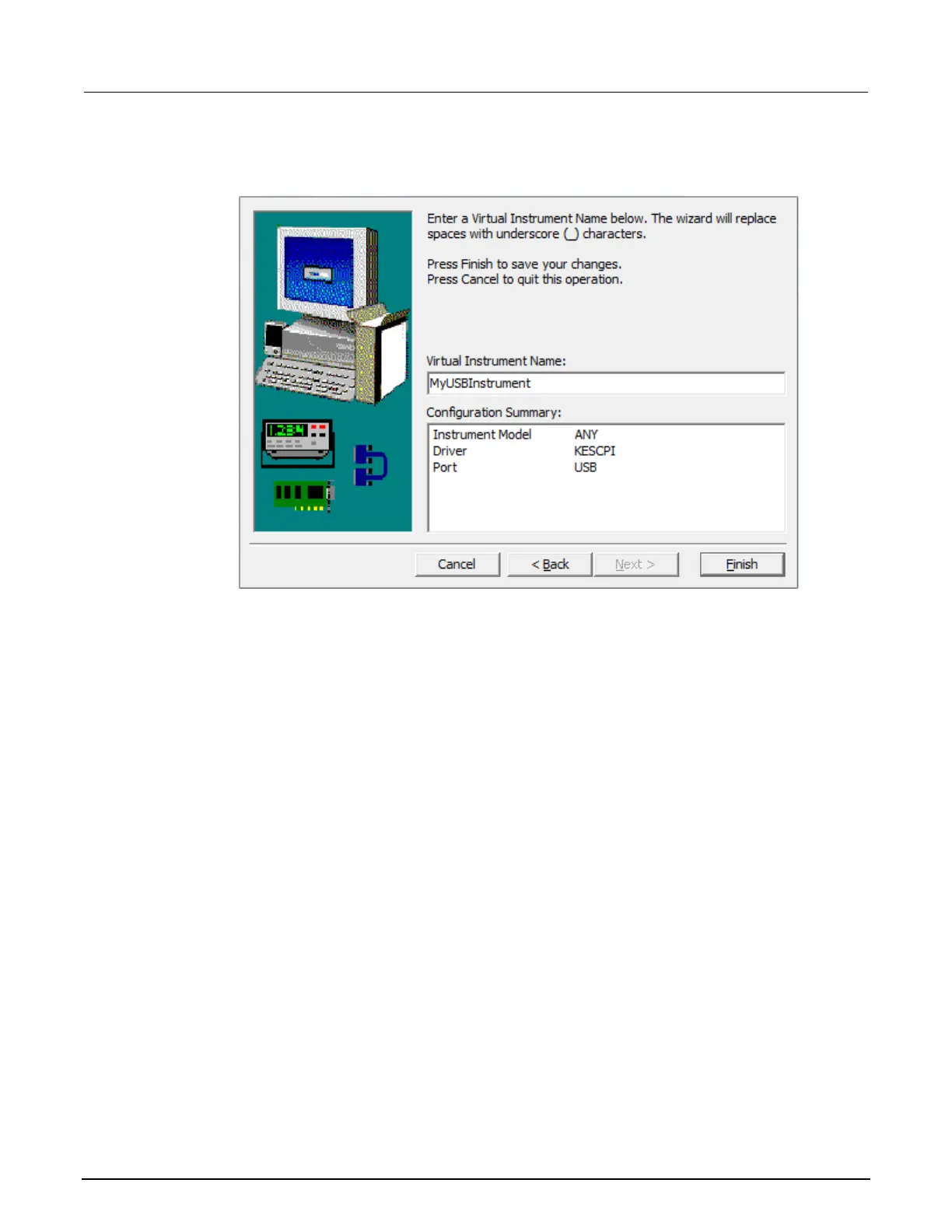C: Communication interface Model 2110 5½ Digit Multimeter
C-4 2110-901-01 Rev. C/August 2013
8. Click Next. The Name Virtual Instrument dialog box is displayed.
Figure 46: Name Virtual Instrument dialog box
9. In the Virtual Instrument Name box, enter a name that you want to use to refer to the instrument.
10. Click Finish.
11. Click Cancel to close the Wizard.
12. Save the configuration. From the Configuration Utility, select File > Save.
13. In the Keithley Communicator, select File > Open Instrument to open the instrument you just
named.
