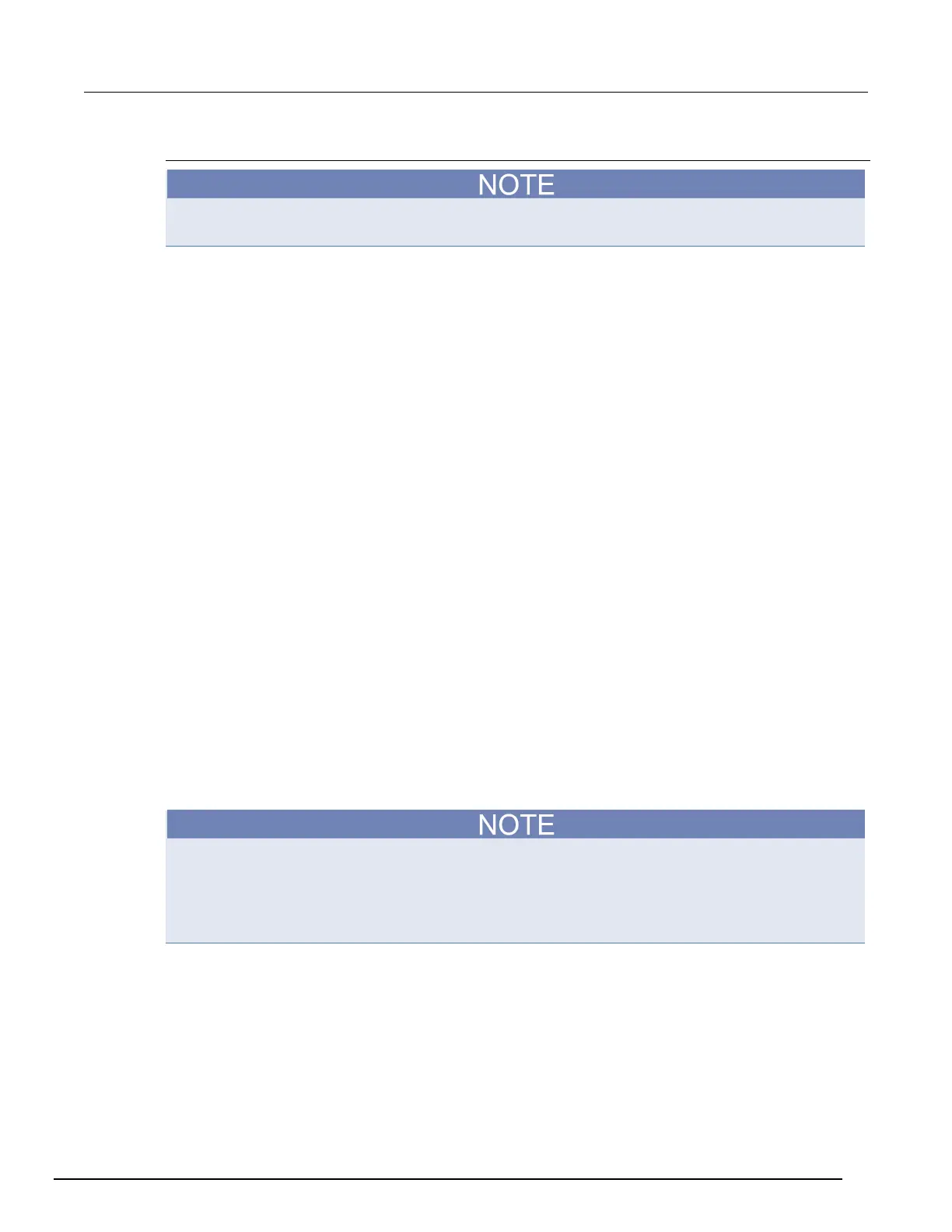5½ Digit Multimeter Reference Manual Section 3:
2110-901-01 Rev. C/August 2013 3-11
Remote operation
Commands that use the <n> parameter can use the MINimum and MAXimum name parameters. MIN
selects the minimum value and MAX selects the maximum value.
Use the following commands to select the function (W2 or W4), set a measure range, and perform a
measurement:
FUNCtion "RESistance" Select 2-wire ohms (W2)
FUNCtion "FRESistance" Select 4-wire ohms (W4)
RESistance:RANGe <n> Set W2 range
FRESistance:RANGe <n> Set W4 range
<n> = 0 to 100e6 Expected ohms reading
RESistance:RANGe:AUTO <b> Enable or disable autorange for Ω2
FRESistance:RANGe:AUTO <b> Enable or disable autorange for Ω4
<b> = 0 or OFF Disable autorange
= 1 or ON Enable autorange
READ? Perform measurement and acquire reading
Measurement configuration commands can also be used to perform measurements. Use the
following commands to select a function (W2 or W4), set the measure range, set measurement
resolution, perform a measurement, and acquire the reading.
MEASure:RESistance? <range>, <resolution>
MEASure:FRESistance? <range>, <resolution>
<range> = 0 to 100e6 Expected ohms reading
<resolution> = (See Note) Measurement resolution
The resolution setting range for <resolution> depends on the selected function and range. The
maximum value for DC measurement is 3.00e-04 x full-scale range, and the minimum value is
3.00e-07 x full-scale range. For example, for the Ω2 and Ω4 1.00e+08 Ω range, the minimum value
is (3e-07 x 1.00e+08 Ω = 30). The maximum value is (3.00e-04 x 1.00e+08 Ω = 3.00e+04).
Therefore, <resolution> = 30 to 3.00e+04 for the Ω2 and Ω4 1.00e+08 Ω range.
