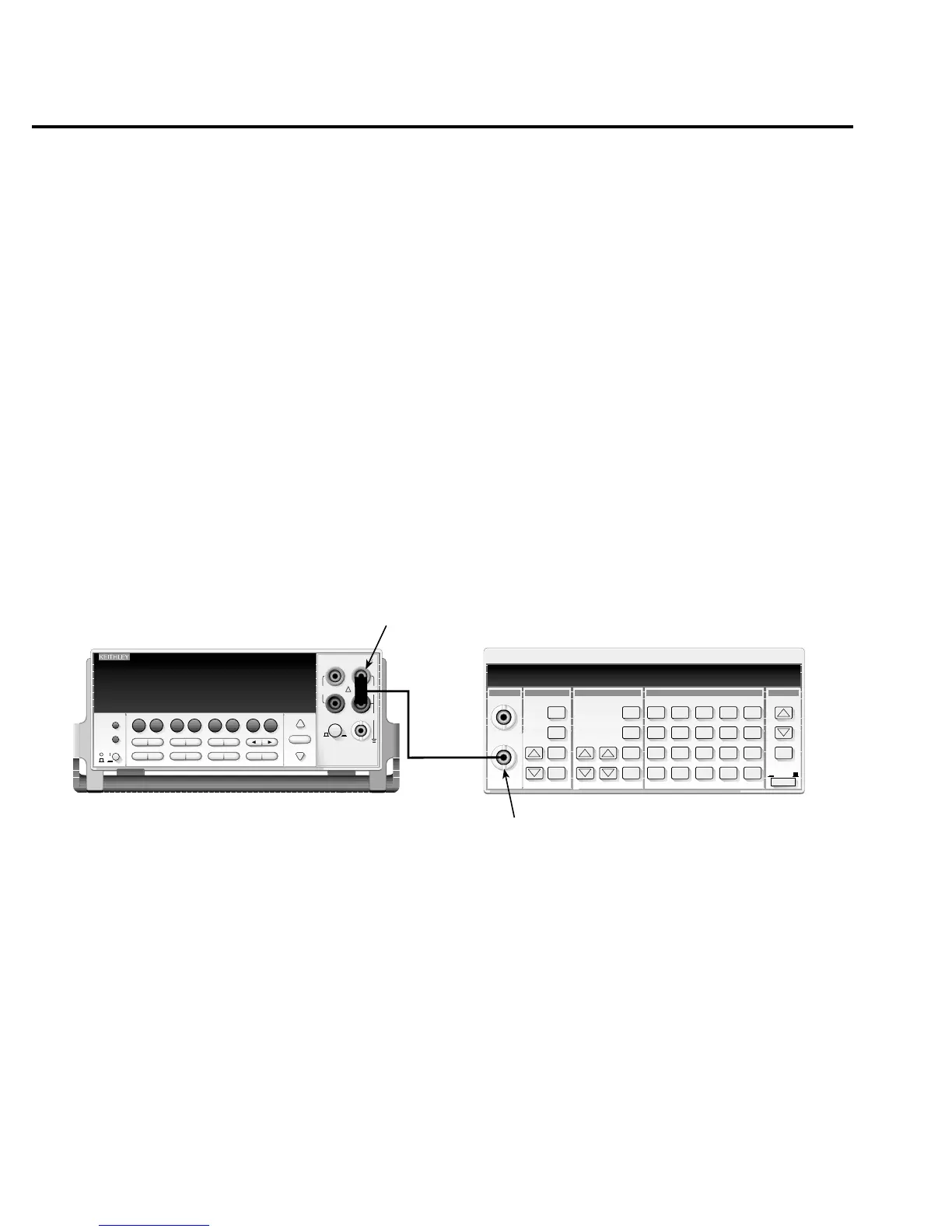2-20 Calibration
Front panel manufacturing calibration
1. Install the shorted calibration extender board (see “Extender board preparation” earlier
in this section) in scanner card Slot 1, and select the rear inputs with the INPUTS
switch. Allow three minutes for thermal equilibrium.
2. Press in and hold the OPEN key while turning on the power.
3. Press SHIFT then TEST. then display CALIB: TEST with the up or down range key.
Press ENTER, select RUN, then enter the appropriate calibration code (default:
002700).
4. Select ALL at the CAL:RUN prompt.
5. Press ENTER to perform the first manufacturing calibration step.
6. Perform the entire front panel comprehensive calibration procedure discussed earlier in
this section. (See “Comprehensive calibration” earlier in this section.)
7. Connect the function generator to the Model 2700 front panel INPUT jacks as shown in
Figure 2-5. Select the front input jacks with the INPUTS switch.
Figure 2-5
Function generator connections for manufacturing calibration
8. After the last AC current calibration step, the instrument will prompt you to enter 3Hz
at 1V RMS and 1kHz with the following prompts:
• Low-frequency cal: Set the function generator to output a 1V RMS, 3Hz sine
wave. Use the left and right arrow keys, and the range keys to adjust the display to
agree with the generator amplitude you measured previously, then press ENTER.
• Frequency cal: Set the function generator to output a 1V RMS, 1kHz sine wave.
Enter 1.000000kHz at the prompt, then press ENTER.
9. Set the calibration dates, then save calibration to complete the process.
Function Generator
Model 2700
Model 2700 Multimeter / Data Acquisition System
RANGE
!
F
500V
PEAK
FRONT/REAR
3A 250V
AMPS
HI
INPUT
LO
SENSE
Ω 4 WIRE
INPUTS
350V
PEAK
1000V
PEAK
AUTO
SHIFT
LOCAL
POWER
RANGE
R
EXIT ENTER
DIGITS RATE
RELFILTER
TRIG
EX TRIG
STORE
RECALL
OPEN
DCV
DCI
MATH
OUTPUT
RATIO
ACV
ACI
Ω2 Ω4
FREQ
TEMP
CH AVG
CONT
PERIOD SENSOR
LIMITS ON/OFFDELAY
HOLD
SAVE SETUP
CONFIG HALT
TYPE
LSYNC
TEST
MONITOR
STEP SCAN
OCOMP
CH-OFF CARD
CLOSE
Integra Series
RS-232
GPIB
BNC-to-Dual
Banana Plug
Adapter
50Ω
Cable
Function
Output
Note: Output voltage must be accurately measured.
(See text).
