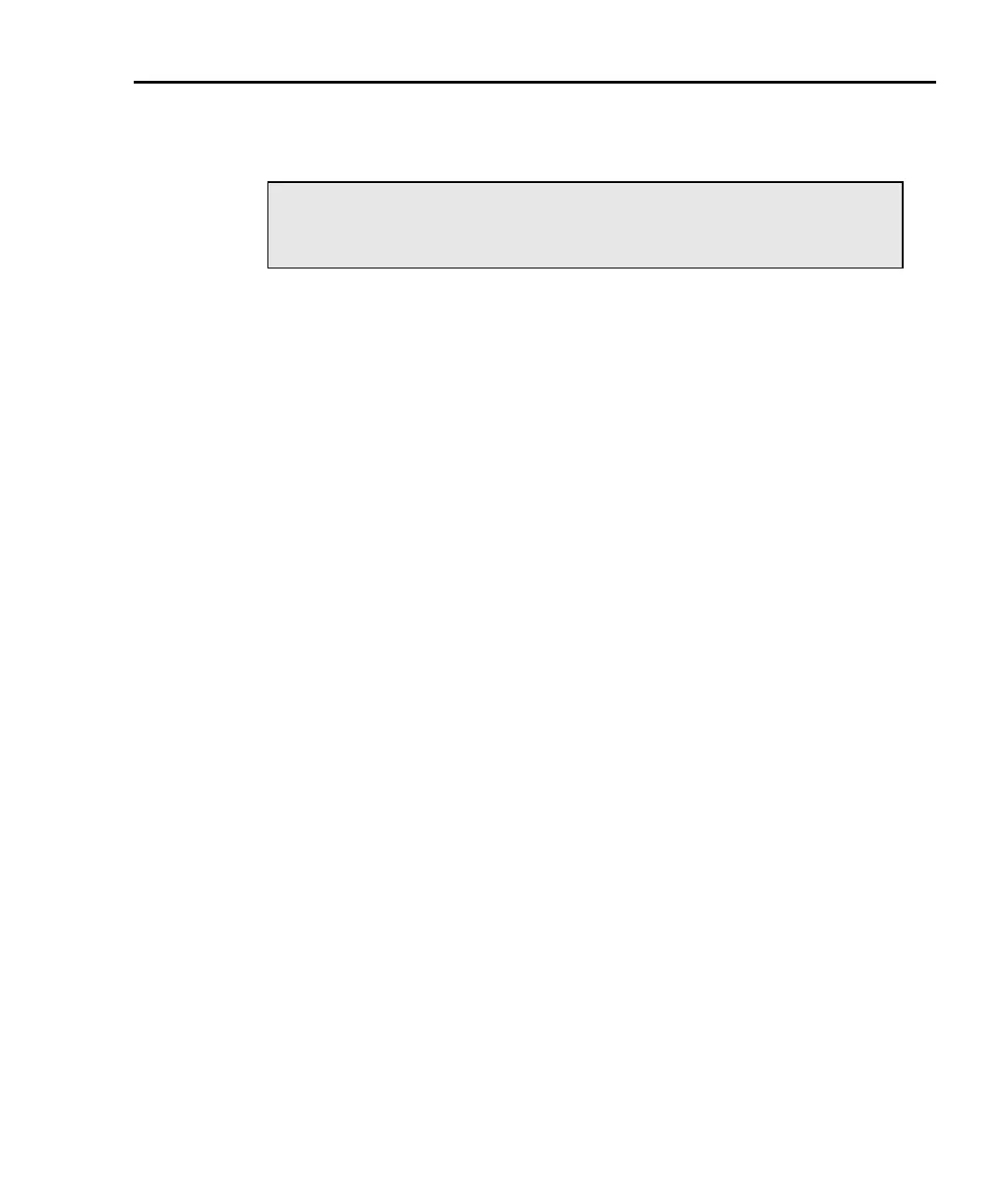Model 6220/6221 User’s Manual Wave Functions (6221 Only) 7-3
Return to Section 7 topics
Setting waveform parameters
Editing parameters
The AMPL and FREQ keys also function as left arrow and right arrow keys,
respectively, when editing a numeric value or scrolling through a menu.
Amplitude and offset editing
The Model 6221 Amplitude and Offset menus are coupled and follow special rules
for editing. To change amplitude, press the AMPL key, use the arrow keys to
select a digit, and use the knob to change the value. The range up and down
arrows are used to change the amplitude range. Once you have selected an
Amplitude range and entered the desired value, go into the Offset menu (CON-
FIG->WAVE->OFFSET) to set the offset value.
Amplitude and units
The amplitude setting range for all four waveform types is from 1pA to 105mA
peak. The peak-to-peak value is double the amplitude setting. For example, a
1mA amplitude setting results in a 2mA peak-to-peak waveform.
The front panel allows setting wave amplitude in either RMS or peak units. The
default is Peak, and the RMS selection will only apply for sine wave (RMS =
0.70710678 x peak) or triangle wave (RMS = 0.57735027 x peak) and will be
ignored for other waveform types.
Ranging
Range options
There are two methods of ranging:
• BEST FIXED — This option will automatically select the range based on
the amplitude and offset parameters set at the time the waveform is armed.
• FIXED — With this option, the waveform will be generated on the current
range set at the time the wave is armed (after error checking is performed).
If using this option, be sure that range is high enough for the selected
amplitude and offset.
NOTE User setups cannot be saved or recalled while Wave is
armed or running. Attempting to do so will generate error
+413 Not allowed with mode arm.
