
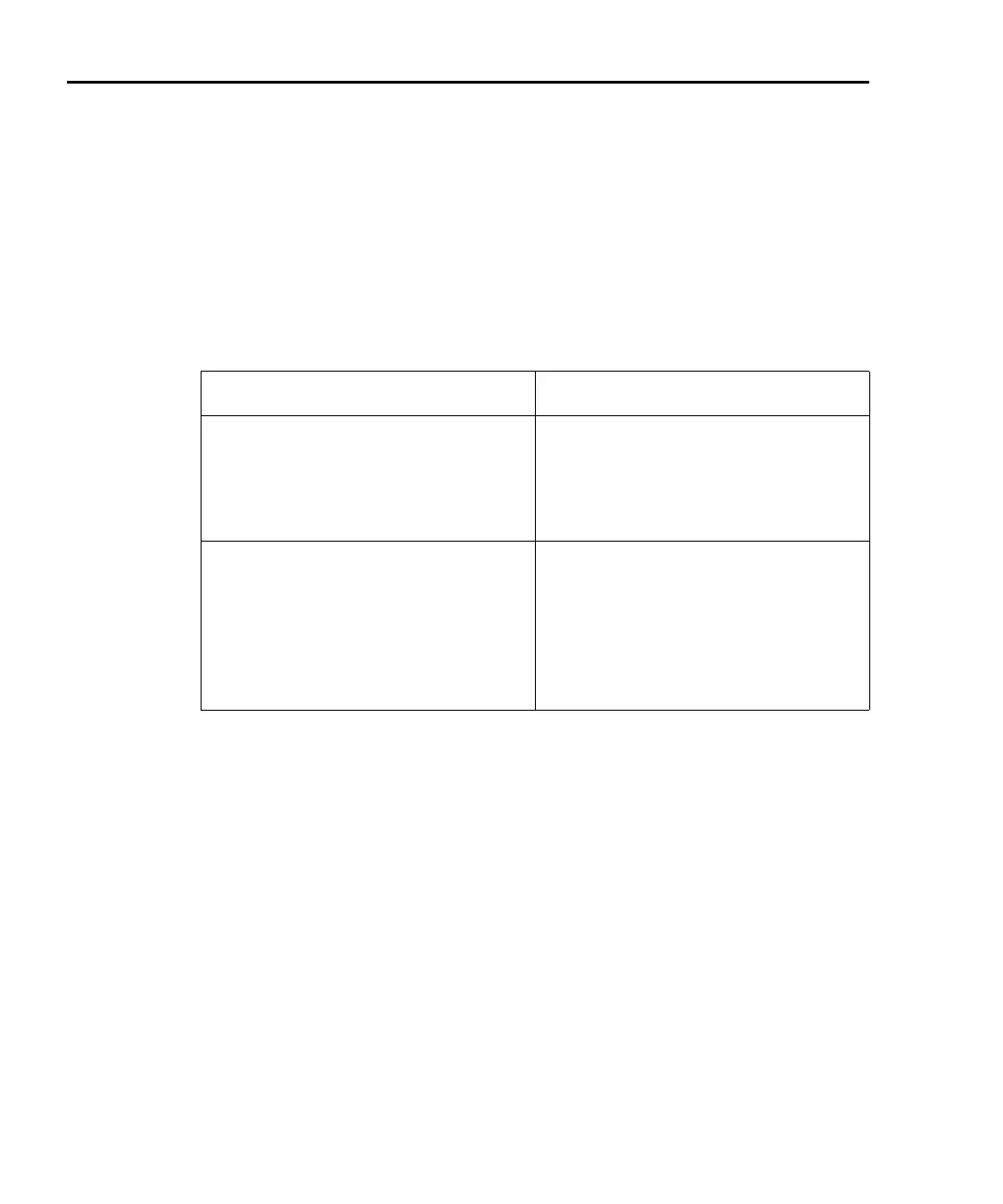
Do you have a question about the Keithley 6220 DC and is the answer not in the manual?
| Brand | Keithley |
|---|---|
| Model | 6220 DC |
| Category | AC Power Distribution |
| Language | English |
Details the exclusions and limitations of the product warranty.
Defines roles of responsible body, operators, and personnel.
Overview of instrument layout and controls.
Explains the function of special keys and the power switch.
Detailed description of front panel operational keys.
Details on IEEE-488, OUTPUT, and Ethernet connectors.
Description of Digital I/O, RS-232, LO/GUARD, and Interlock.
Safe handling and ventilation guidelines for thermal management.
Accessing instrument configuration menus.
Quick access to specific configuration menus.
Specific menus for Model 6221 like AMPL, FREQ, MAIN.
Methods for editing values and navigating menus.
Navigating menus on the Model 6220.
Methods for entering numerical values.
Navigating menus on the Model 6221.
Setting and clearing user passwords.
Setup for GPIB, RS-232, and Ethernet interfaces.
Interpreting instrument messages and codes.
Pre-set configurations for bench and bus defaults.
Managing user-defined instrument configurations.
SCPI commands for managing instrument setups.
Configuring the instrument's startup behavior.
Introduction to Standard Commands for Programmable Instruments.
Understanding optional SCPI syntax.
Requesting instrument status and parameters.
Description of the instrument's output terminals.
Specifics of the triax connector and its terminals.
Identification of triax connector pins.
Function of the FVR component in the circuit.
Explanation of grounding connections.
Connections for LO and GUARD signals.
Functionality of the GUARD banana jack.
Safety feature to enable/disable output.
Options for connecting the triax inner shield.
Critical warnings for voltage limits and current.
SCPI commands for triax inner shield settings.
SCPI commands for triax output low settings.
Function of cable guard in reducing leakage and capacitance.
Explanation of capacitance and leakage in triax cables.
Wiring diagrams for simple DUT connections.
Methods for preventing noise induction in test circuits.
Wiring diagrams for cable guard configurations.
Integrating noise, safety shields, and guarding.
Requirements for safe test fixture operation.
Max current, compliance, and power specifications.
Manual and automatic range selection.
Setting and understanding voltage compliance limits.
Avoiding voltage glitches during compliance transitions.
Understanding four-quadrant source/sink operation.
Operating the instrument as a load.
Analysis of the instrument's operating quadrants.
Specifications for output settling time.
Using the analog filter to slow output response.
Calculation showing filter's effect on settling time.
FAST and SLOW response speed options.
Detailed settling time values for different conditions.
Procedure for editing source and compliance values.
Important considerations for editing parameters.
Step-by-step guide for Model 6221 editing.
Using the AUTO key for range selection.
Controlling autorange via SCPI.
Using the PRES key to set pre-defined values.
Step-by-step guide to outputting current.
SCPI commands for autorange control.
Setting FAST or SLOW response speeds.
Enabling and disabling the analog filter.
Reference list of SCPI commands for DC output.
Example SCPI command sequence for output control.
Summary of common instrument applications.
Introduction to different sweep types.
Sweep with linear current steps.
Sweep with logarithmic current steps.
Sweep with user-defined arbitrary points.
Procedure for setting up custom sweeps.
Feature to simplify custom sweep setup.
Selecting source range during sweep steps.
Setting the time between sweep steps.
Menu-driven configuration of sweep parameters.
Setting bias current and compliance for sweeps.
Setting sweep type, count, and range.
Arming and starting sweep execution.
Step-by-step guide for custom sweep setup.
Table of parameters for typical sweep examples.
SCPI commands for executing staircase sweeps.
SCPI commands for executing custom sweeps.
SCPI commands for linear and logarithmic sweeps.
SCPI commands for list (custom) sweeps.
Introduction to advanced measurement modes.
Required Keithley instruments for measurement modes.
Stand-alone vs. PC control system configurations.
Communication setup between instruments.
Wiring for front panel operation.
Synchronizing measurements via trigger link.
Wiring for computer control setup.
Wiring diagram for guarded test setups.
Configuring RS-232 for the Nanovoltmeter.
Configuring RS-232, GPIB, or Ethernet for the source.
Preparing the instrument for Delta, Pulse Delta, or Diff Cond.
Synchronization of source-measure operations.
Examples of how readings are displayed.
Selecting units: Volts, Ohms, Watts, Siemens.
Front panel procedure for selecting units.
SCPI commands for setting measurement units.
Retrieving raw measurement data.
Accessing stored measurement data.
Explanation of the Delta calculation method.
Visual representation of Delta measurement steps.
Selecting units for Delta measurements.
Setting the high and low current levels for Delta.
Setting the delay between Delta measurements.
Specifying the number of Delta readings.
Options for test control and switching modes.
SCPI commands for remote Delta control.
Examples of SCPI commands for Delta control.
SCPI commands for selecting Delta units.
SCPI sequence for executing Delta measurements.
Explanation of how Pulse Delta measurements are performed.
Description of the 3-point averaging technique.
The mathematical formula for Pulse Delta calculation.
Units for displaying Pulse Delta readings.
Distinguishing between peak and average power units.
Generating static pulse output.
Generating pulsed output using sweep functions.
Definition and calculation of duty cycle.
Setting the time period for each pulse cycle.
Setting the high and low pulse amplitude levels.
Configuring pulse width and measurement delay.
Specifying the number of Pulse Delta intervals.
Selecting source range for Pulse Delta.
SCPI commands for remote Pulse Delta control.
SCPI commands for selecting Pulse Delta units.
SCPI sequence for Pulse Delta execution.
Explanation of the Differential Conductance measurement process.
Visual representation of differential conductance measurement.
Calculating differential voltage measurements.
The formula for calculating differential voltage.
A simplified formula for differential voltage calculation.
Selecting units for conductance measurements.
Setting the increment for differential conductance sweep.
Defining the start and stop limits for the sweep.
Setting the differential current (dI) for the sweep.
Setting the delay between steps in the sweep.
Option to abort sweep if compliance is reached.
SCPI commands for remote Differential Conductance control.
SCPI sequence for executing Differential Conductance.
Introduction to moving and repeating averaging filters.
Parameters for configuring the averaging filter.
Setting the number of readings for averaging.
Details on moving and repeating filter operations.
Explanation of how the moving filter works.
Explanation of how the repeating filter works.
Specific application of repeating filter.
Setting the noise window threshold.
Front panel configuration of the averaging filter.
SCPI commands for averaging filter setup.
Formulas for mX+b and m/X+b calculations.
SCPI commands for math functions.
Example SCPI sequence for mX+b calculation.
Functionality of the instrument's data buffer.
Buffer capacity and types of stored data.
Calculating MIN, MAX, Mean, Std Dev, PK-PK.
Information on timestamps for buffer readings.
Automatic storage of readings in the buffer.
Accessing and viewing stored buffer data.
Viewing buffer statistics on the front panel.
SCPI commands for buffer recall and statistics.
Summary of available waveform types.
Detailed parameters for each waveform type.
Configuring waveform generation settings.
Adjusting waveform settings like amplitude and frequency.
Setting amplitude and DC offset values.
Selecting amplitude units (Peak or RMS).
Selecting BEST FIXED or FIXED ranging modes.
Ranging specifics for arbitrary waveforms.
Setting the frequency for waveforms.
Adding a DC offset to waveforms.
Defining the duty cycle for waveforms.
Concepts related to duty cycle calculation.
Setting a marker at a specific waveform point.
Configuration of phase marker settings.
Setting the length of waveform generation.
Using external triggers for waveform generation.
Menu-driven setup for wave functions.
Additional options within the wave function menu.
Step-by-step procedure for sine wave generation.
Step-by-step procedure for arbitrary waveform generation.
Table of parameters for waveform examples.
SCPI commands for programming sine waves.
SCPI commands for programming arbitrary waveforms.
Reference list of SCPI commands for wave functions.
Detailed electrical specifications for Model 6220.
General operating conditions and specifications.
Revision history for Model 6220 specifications.
Internal notes regarding specifications.
Detailed electrical specifications for Model 6221.
Specifications for the arbitrary waveform generator.
General operating conditions and specifications.
Revision history for Model 6221 specifications.
Internal notes regarding specifications.
Structure and content of SCPI command tables.
SCPI commands for calculations and math functions.
SCPI commands for display control.
SCPI commands for specifying data format.
SCPI commands for controlling output state.
SCPI commands for reading instrument values.
SCPI commands for source operation.
More SCPI commands for source operation.
Additional SCPI commands for source operation.
SCPI commands for status registers.
SCPI commands for system configuration.
More SCPI commands for system configuration.
SCPI commands for buffer tracing.
SCPI commands for trigger control.
SCPI commands for setting measurement units.