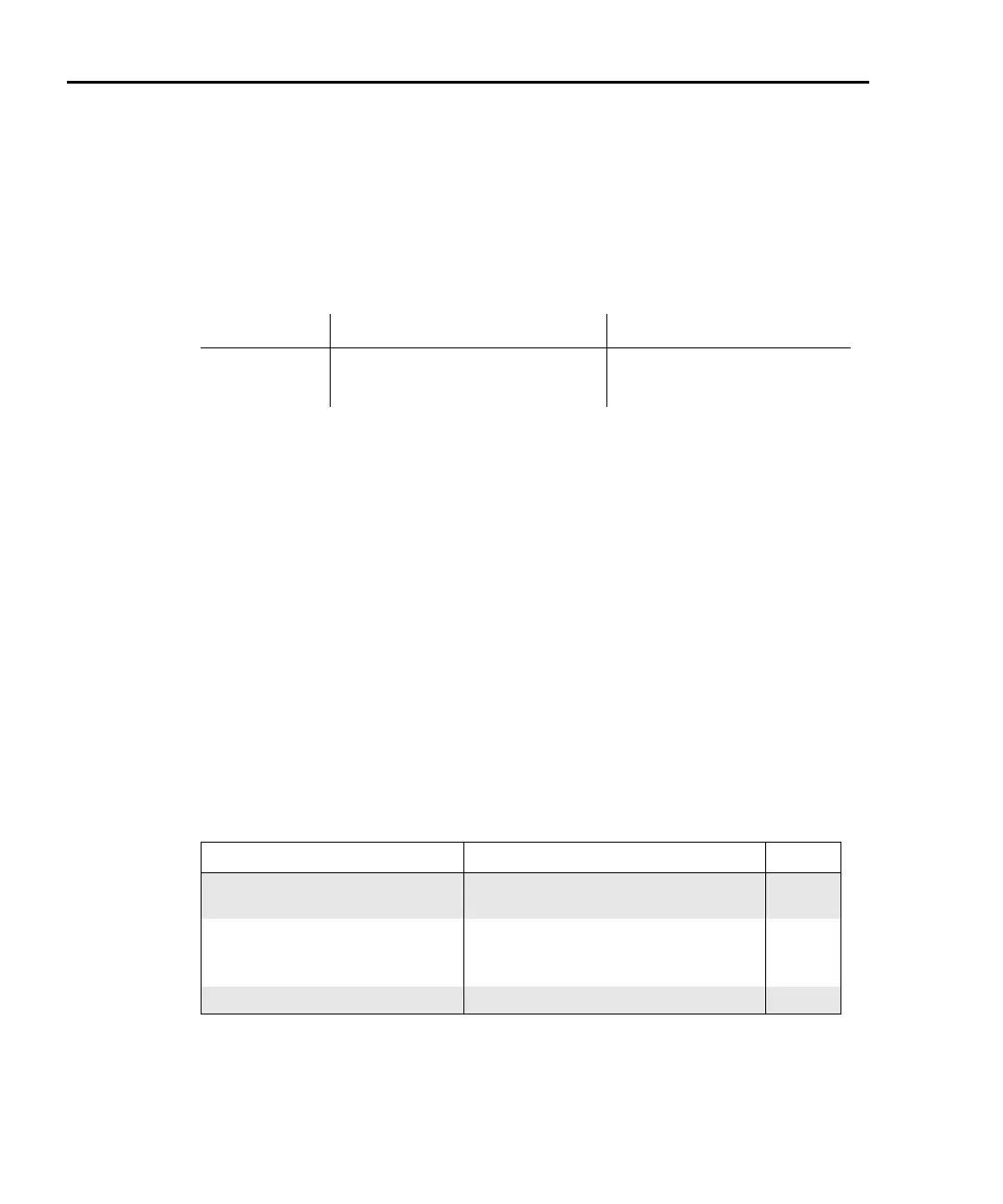5-12 Delta, Pulse Delta, and Differential Conductance Model 6220/6221 User’s Manual
Return to Section 5 topics
The default units for the Model 622x is volts. With Ohms (Ω) units or Siemens (S)
units selected, a reading is calculated as follows:
Ω = V/I
S = I/V
Where: V is the Delta, Pulse Delta, or Differential Conductance voltage reading.
I is the current sourced by the Model 622x.
With Power units selected, power is calculated as follows:
1. See Section 5 of the Reference Manual for details on “Peak power and
Average power” for Pulse Delta.
2. See Section 5 of the Reference Manual for details on “Average Voltage and
Power” for Differential Conductance.
Setting measurement units
From the front panel, units can be set as follows:
1. Press the UNITS key to display the READING UNITS menu.
2. Use the “Menu navigation” controls (see page 1-14) to select the desired
measurement units (VOLTS, OHMS, WATTS, or SIEMENS).
3. Model 6221 only – After selecting WATTS, you will be prompted to select
the POWER TYPE.
4. Select the desired power type (AVERAGE or PEAK).
Remote programming – Commands for setting units are listed in Table 5-1
.
Example – Selects power (W) measurement units for the Model 622x:
UNIT W
Delta Pulse Delta
1
Differential Conductance
2
W = I x V W
PEAK
= I x V W = I
AVG
x V
AVG
W
AVG
= I x V x Duty Cycle
Table 5-1
Measurement unit commands
Command Description Default
UNIT[:VOLT][:DC] <name> Specify reading units*.
<name> = V, OHMS, W, or SIEMens
V
UNIT:POWer[:TYPE] <name> Set power units reading type for 6221
Pulse Delta.
<name> = AVERage or PEAK
PEAK
UNIT:POWer[:TYPE]? Query power units reading type
* The <name> parameter for Siemens can be sent as S, SIEM, or SIEMENS.
