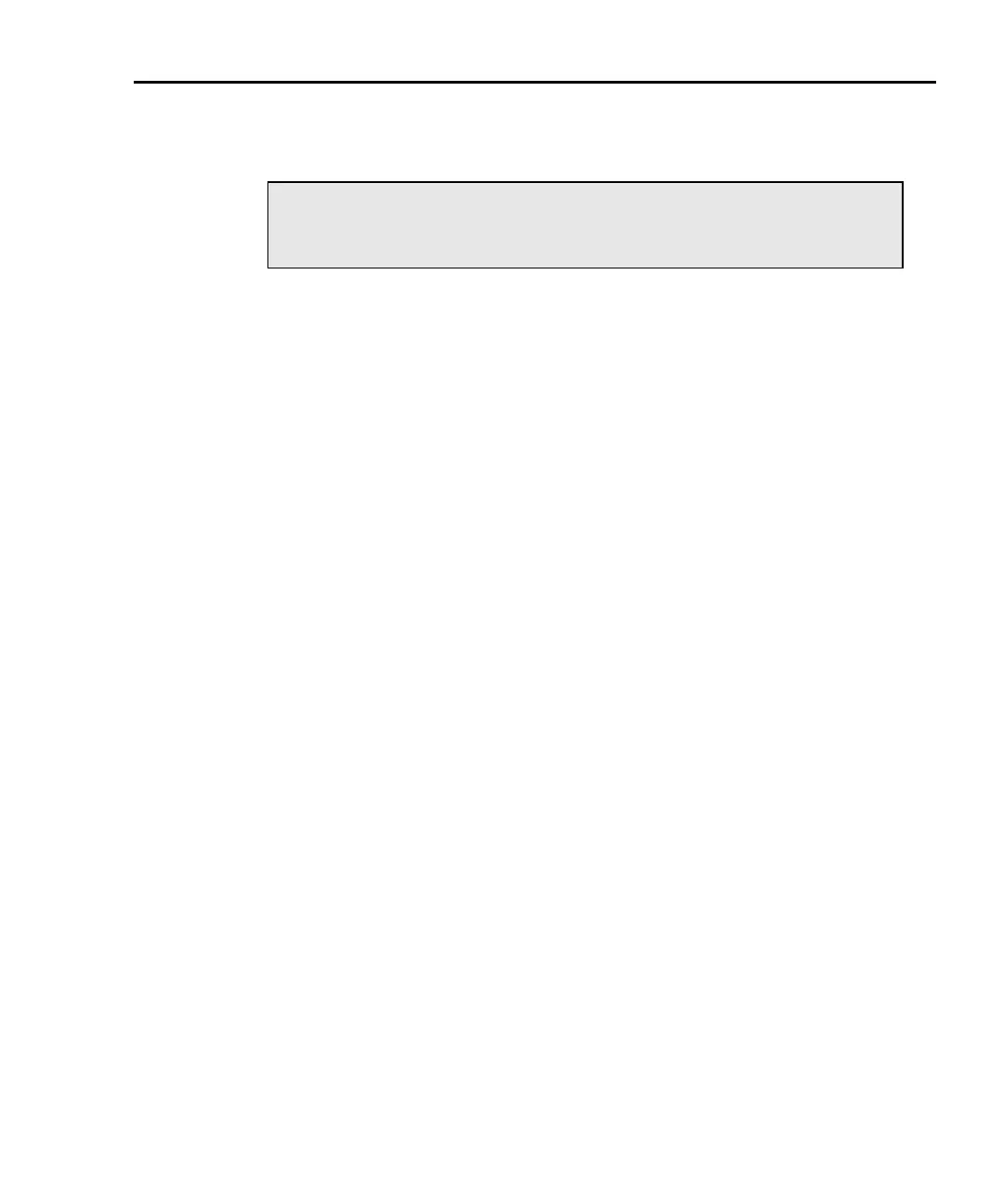Model 6220/6221 User’s Manual Wave Functions (6221 Only) 7-11
Return to Section 7 topics
Generating an arbitrary waveform
1. If you are using the fixed range setting, manually set the range to a high
enough setting to accommodate the expected amplitude and offset set-
tings.
2. Configure the waveform as follows:
a. Press CONFIG then WAVE to enter the wave function configuration
menu.
b. Select TYPE, then press ENTER.
c. Select ARBx, where x is the arbitrary waveform to use (0-4).
d. To add a DC offset, select OFFSET from the CONFIGURE
WAVEFORM menu, then set the offset as desired.
e. To use the phase marker, select PHASE-MARKER, set the STATE to
ON, use OUTPUT-POINT to set the phase setting, and OUTPUT-LINE
to set the trigger line.
f. Again from the CONFIGURE WAVEFORM menu, choose RANGING,
press ENTER, then select BEST-FIXED or FIXED as desired.
g. From the CONFIGURE WAVEFORM menu, select DURATION, then
set the desired waveform duration.
h. Press EXIT to return to normal display.
3. Set frequency and amplitude:
a. Press the FREQ key, then set the frequency to the desired value.
b. Press the AMPL key, then set the amplitude as required.
4. Generate waveform:
a. Press the WAVE key to arm the wave function.
b. Press TRIG to turn on the output and start generating the waveform.
c. The output will turn off after the currently set duration period has
expired. If the duration is set to infinite, press the EXIT key to stop gen-
erating the waveform and turn the output off.
NOTE Arbitrary waveforms cannot be defined from the front
panel, but they can be generated once they are de-
fined by using the procedure below.
