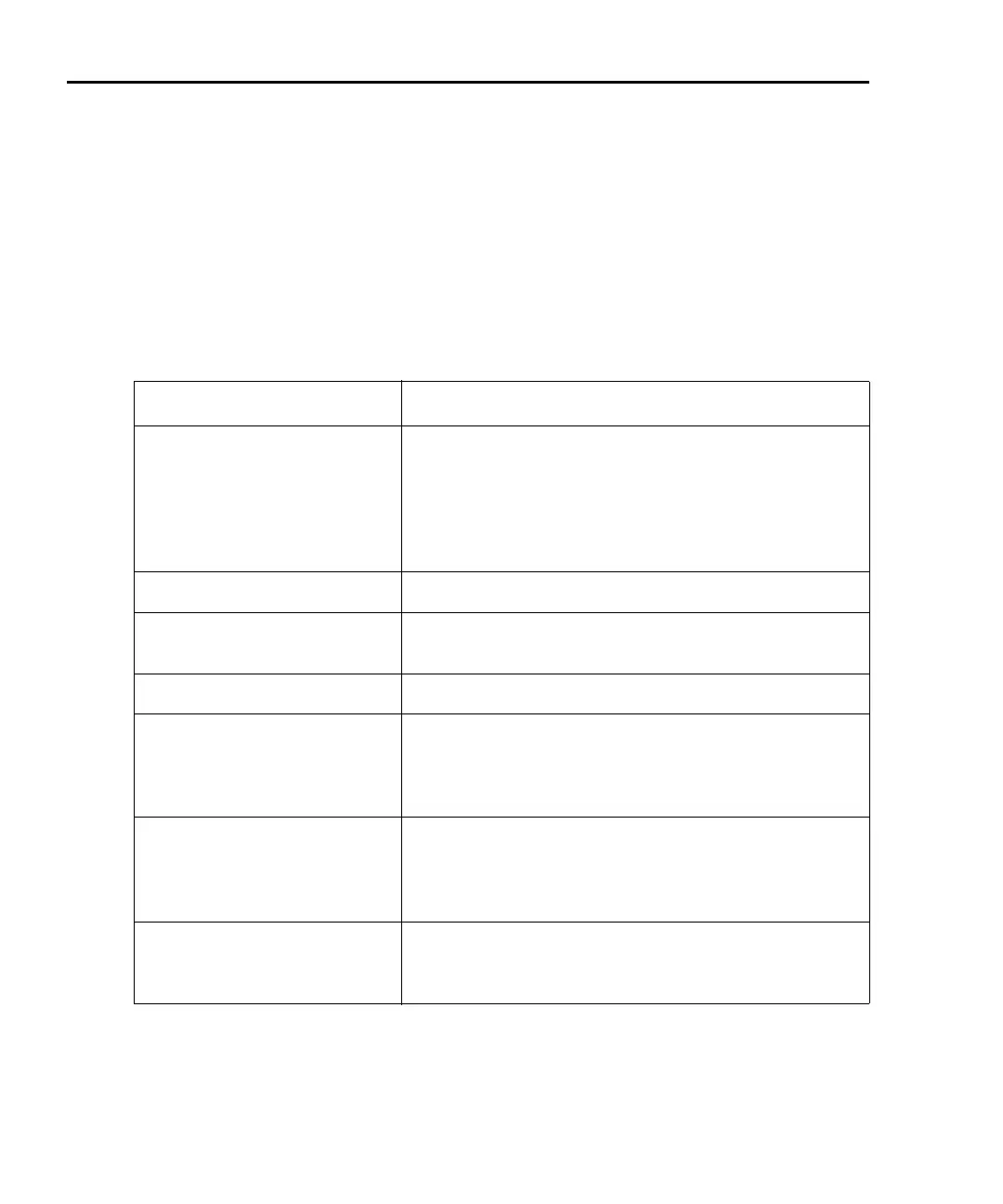7-8 Wave Functions (6221 Only) Model 6220/6221 User’s Manual
Return to Section 7 topics
Front panel wave function operation
Using the wave function menu
To configure wave functions, press CONFIG then WAVE, then make your selec-
tions from Table 7-2 below. See the detailed procedures for each wave function
type that follow.
Table 7-2
Wave function configuration menu
Menu selection Description
TYPE
SINE
SQUARE
RAMP
ARBx
Select waveform type:
Select sine wave.
Select square wave.
Select ramp wave.
Select user-defined arbitrary wave.
1
Where: x = 0 to 4.
OFFS Enter DC offset (0 to ±105mA).
AMPL-UNIT Select amplitude units (PEAK or RMS).
(Front panel only.)
DUTY-CYCLE Enter duty cycle (0 to 100%).
PH-MKR
STATE
OUTPUT-POINT
OUTPUT-LINE
Select phase marker and line:
Turn phase marker ON or OFF.
0 to 360°
Set trigger output line (OFF, #1 to #6).
DURATION
INFINITE
SET-TIME
SET-CYCLES
Set duration of waveform:
Continuous waveform.
Set duration in time (0.001s to 999999.999s).
Set duration in cycles (0.001 to 99999999900).
RANGING
BEST-FIXED
FIXED
Select ranging for selected wave function:
Select best range based on wave amplitude.
Stay on fixed range when waveform is armed.
1. Arbitrary waveforms can be defined only via remote. Location 0 is volatile RAM, while locations 1-4 are
NVRAM and will be saved across power cycles.
2. Waveform triggering available in revision level A03 and later firmware. See Section 7 of the Model 6220/
6221 Reference Manual for details on externally triggering waveforms.
