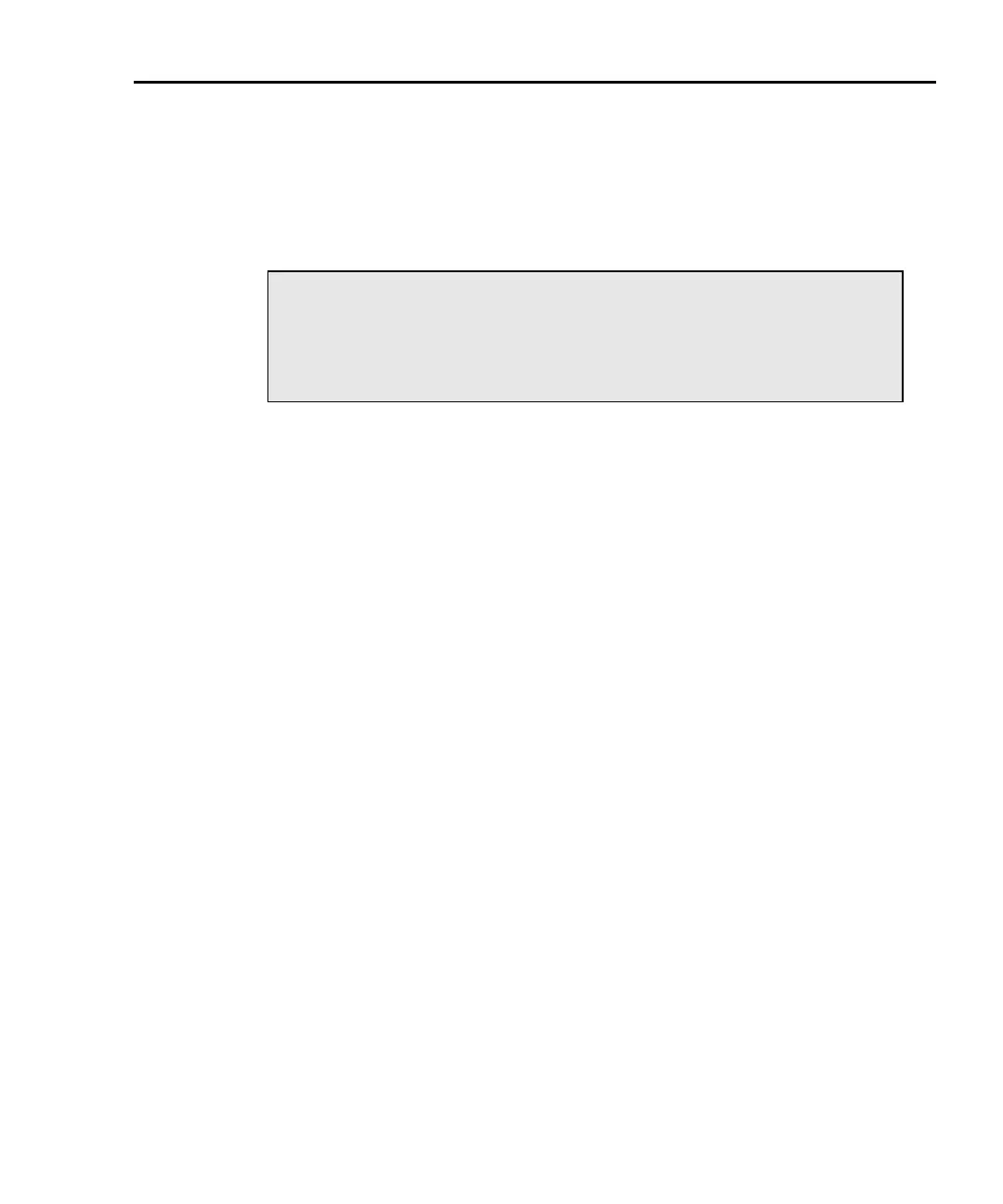Model 6220/6221 User’s Manual Getting Started 1-17
Return to Section 1 topics
Remote interface
For remote operation, one of the following interfaces can be used: GPIB, RS-232,
and (for the Model 6221) Ethernet. When using the GPIB, the SCPI or KI-220 lan-
uage can be used.
GPIB
At the factory, the GPIB (SCPI language) is the selected interface and the GPIB
address is set to 12. Use the following key-press sequence to change the
address:
Press ADDR > Set the address (0 to 30) > Press ENTER
RS-232
When the RS-232 interface is selected, the following defaults are intially set (but
can be changed):
Baud rate: 19.2k
Terminator: LF (line feed)
Flow control: None
Eight data bits, one stop bit, and no parity are used for the RS-232. These settings
are fixed and cannot be changed.
Ethernet (Model 6221 only)
The information for setting up the Ethernet is provided in Section 10 of the Refer-
ence Manual (see “Ethernet interface reference”).
Error and status messages
Error and status messages are displayed momentarily. During operation and pro-
gramming, you will encounter a number of front panel messages. Typical mes-
sages are either status or error type, as listed in Appendix B of the Reference
Manual.
NOTE Interface selection and configuration can be performed
from the COMMUNICATIONS SETUP menu, which is ac-
cessed by pressing the COMM key. All details on inter-
face selection and configuration are provided in Section
10 of the Reference Manual.
