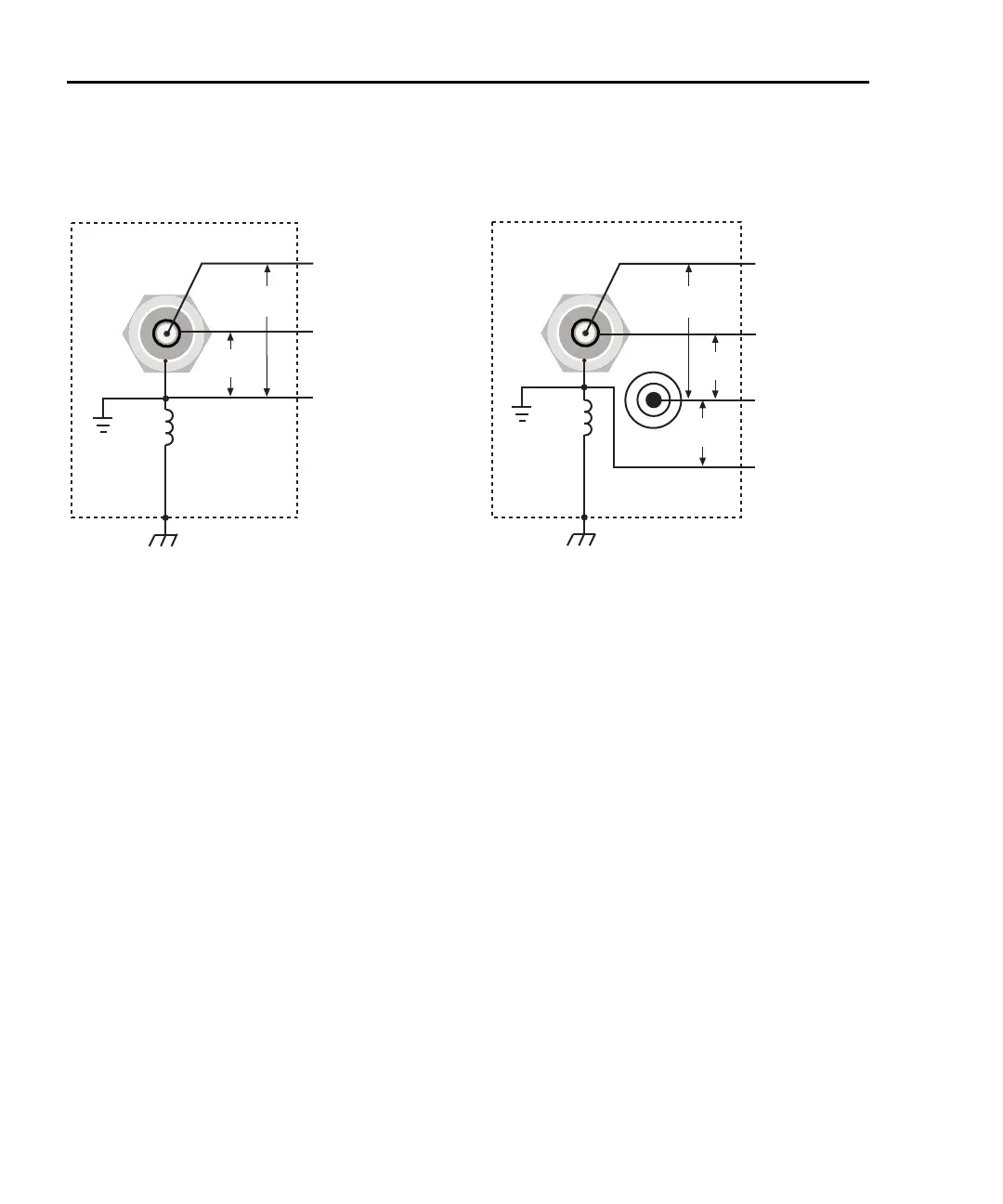2-6 Output Connections Model 6220/6221 User’s Manual
Return to Section 2 topics
Figure 2-5
Output configurations – triax inner shield connected to Cable Guard
Triax inner shield
The inner shield of the triax connector can be connected to Output Low (to be
compatible with the Keithley 220 Current Source) or to Cable Guard. Output Low
is the default connection.
The current source OUTPUT must be OFF in order to change the inner shield set-
ting. Perform the following steps to check or change the inner shield connection:
1. If the current source output is on, press the OUTPUT key to turn it OFF
(“OFF” message is displayed).
2. On the Model 622x, press the TRIAX key to display the CONFIGURE
TRIAX menu.
3. Using the cursor controls, place the blinking cursor on INNER SHIELD and
press the ENTER key to display the TRIAX INNER SHIELD options.
4. Place the cursor on OUTPUT LOW (220 STYLE) or GUARD and press the
ENTER key.
5. Press the EXIT key to return to the normal display state.
Remote programming (triax inner shield)
Changing the inner shield connection can only be done with the current source
OUTPUT OFF. Otherwise, error +403 Not allowed with output on will occur.
OUTPUT
FVR
Chassis
Earth
Ground
OUTPUT
FVR
250Vpk
Max
105Vpk
Max
LO
105Vpk
Max
105Vpk
Max
105Vpk
Max
Chassis
Earth
Ground
Output High
(red)
Cable Guard
(black)
62xx
62xx
Output High
(red)
Cable Guard
(black)
Output Low
Earth Ground
(green)
Output Low
(Earth Ground)
(green)
1
1
1
1
1
1
A) Triax Output Low setting: Earth Ground B) Triax Output Low setting: Floating
1) Boot color for alligator
clip if using supplied
triax cable.
2) Frequency Variable
Resistor (FVR). See
Figure 2-1.
2
2
