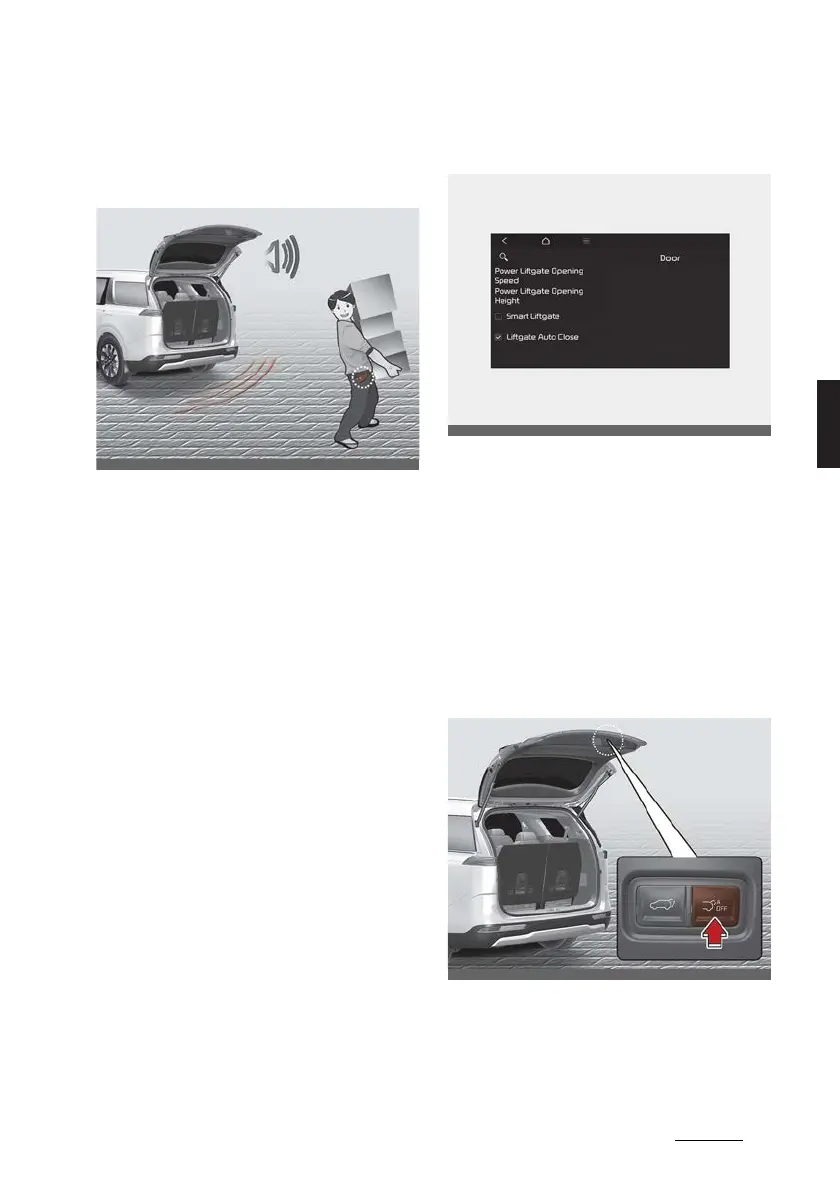47
4
4
Features of your vehicle Power liftgate
Power liftgate automatic close
Using power liftgate automatic
close feature
1. When the liftgate is open, approach
the detecting area, which is 50~100
cm (20~40 inches) from behind the
liftgate with the smart key in your
possession. Wait for approximately 3
seconds until the chime sounds.
2. With the smart key, move away from
the vehicle. The liftgate closes auto
-
matically with a chime sound.
Setting Power liftgate automatic
close
With the vehicle on, select 'User Settings
→ Door/Liftgate → Power liftgate Auto
Close' to turn on Power liftgate Auto
Close and deselect to turn off the fea
-
ture in the instrument cluster or select
'Setup → Vehicle Settings → Door/Lift
-
gate → Power liftgate Auto Close' to turn
on Power liftgate Auto Close and dese
-
lect to turn off the feature in the infotain
-
ment system.
See additional information in supplied
Infotainment Manual.
Press the automatic close release button
while the liftgate is open. The Power lift
-
gate automatic close feature will turn off.
