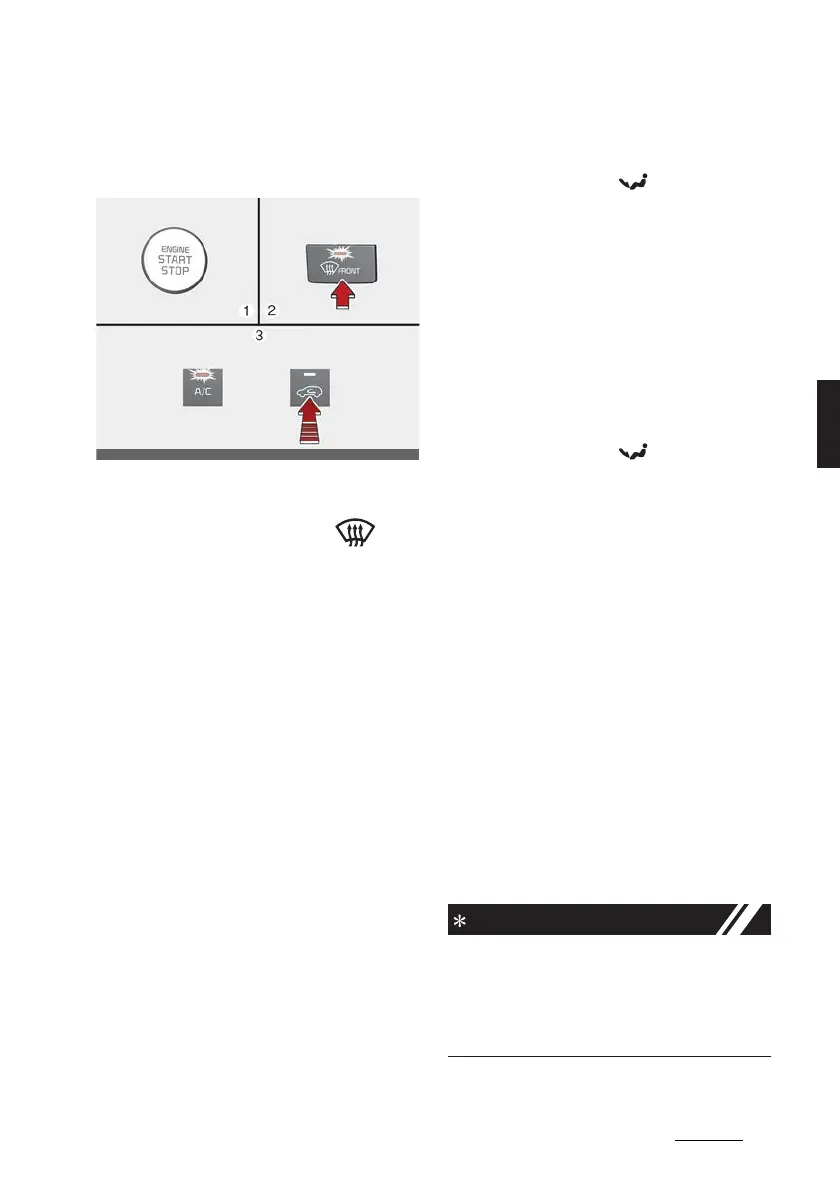163
4
4
Features of your vehicle Windshield defrosting and defogging
Canceling/returning automatic
defogging logic on automatic cli
-
mate control system
1. Turn the ENGINE START/STOP button
to the ON position.
2. Press the defroster button ( ).
3. While pressing the air conditioning (A/
C) button, press the air intake control
button at least 5 times within 3 sec
-
onds.
The recirculation indicator blinks 3
times in 0.5 second of intervals. It indi
-
cates that the defogging logic is can
-
celed or returned to the programmed
status.
If the battery has been discharged or
disconnected, it resets to the defog logic
status.
Activate upon Washer Fluid Use
(if equipped)
To prevent the odor from entering to
inside the vehicle, the ventilation system
changes to Recirculated Air Mode for a
while when the windshield washer fluid
sprayed.
However, at low outside temperature, to
prevent from windshield fogging, the
system continues to outside air mode.
System setting
1. ENGINE START/STOP button is ON.
2. Select Floor-Level ( ) air flow direc
-
tion by pressing Mode Selection but
-
ton.
3. With pressing Air Conditioning button,
press the Recirculated Air button
more than 4 times within 2 seconds.
4. If the system is set up, the indicator on
Recirculated Air button will blinks 6
times.
System cancellation
1. ENGINE START/STOP button is ON.
2. Select Floor-Level ( ) air flow direc
-
tion by pressing Mode Selection but
-
ton.
3. With pressing Air Conditioning button,
press the Recirculated Air button
more than 4 times within 2 seconds.
4. If the system is cancelled, the indica
-
tor on Recirculated Air button will
blinks 3 times.
Activation on washer fluid is activated
when you select ‘Settings → Vehicle →
Climate → Recirculate Air → Activate
upon Washer Fluid Use’ from the Set
-
tings menu in the cluster LCD display or
the Settings in the Infotainment System
screen.
For more details, please scan the QR
code in a separately supplied Car Info
-
tainment System Quick Reference
Guide.
The infotainment system may change
after software updates. For more infor
-
mation, refer to the user`s manual pro
-
vided in the infotainment system and
the quick reference guide.
