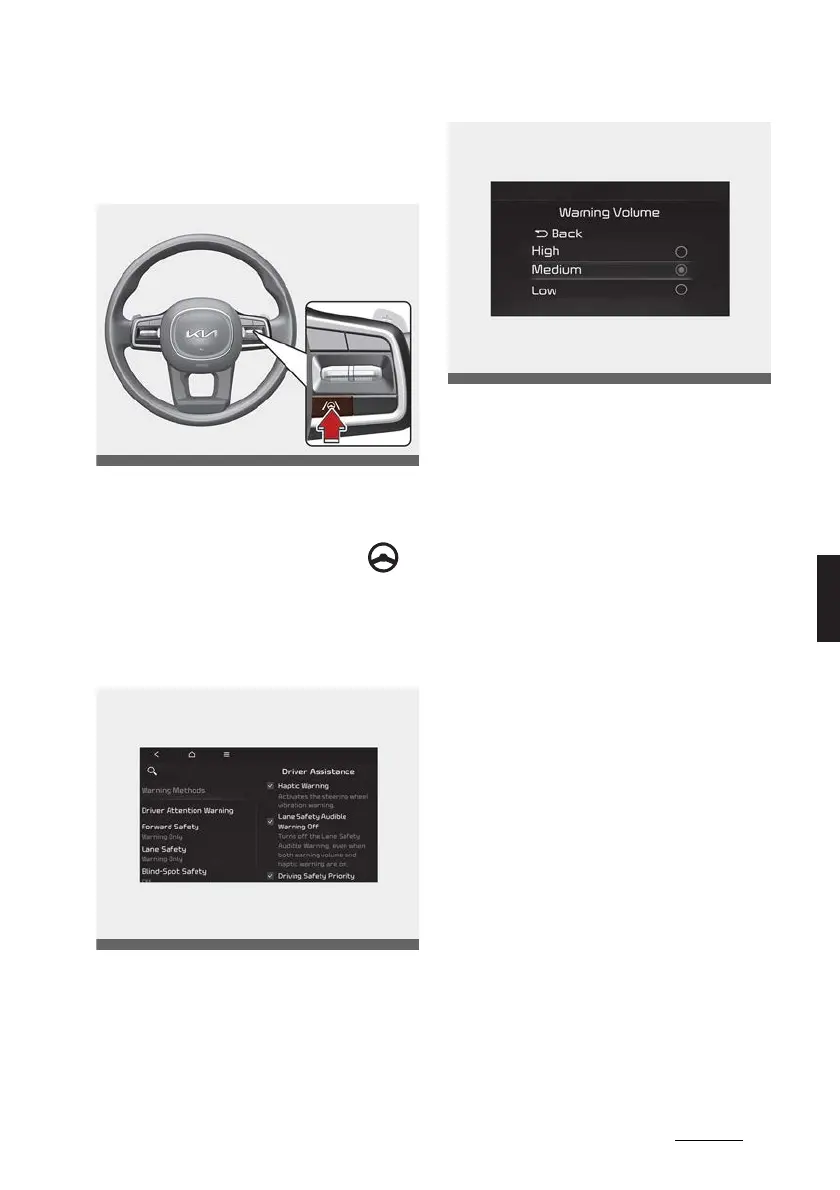97
6
6
Driver assistance system Lane Following Assist (LFA)
Lane Following Assist settings
Turning On/Off
With the engine on, shortly press the
Lane Driving Assist button located on
the steering wheel to turn on Lane Fol
-
lowing Assist. The white or green ( )
indicator light will appear on the cluster.
Press the button again to turn off the
function.
Warning Methods
You can adjust the Warning Methods
with the ignition switch or ENGINE
START/ STOP button in the ON position.
僅 Warning Volume : Select 'User Set
-
tings → Driver Assistance → Warning
Volume' on the LCD display or 'Set
-
tings → Vehicle → Driver Assistance
→ Warning Methods → Warning vol
-
ume' on the Infotainment system.
Even if '0' or 'Off' is selected, the func
-
tion's Warning Volume will not turn off
but the volume will sound as '1' or
'Low'
僅 Steering Wheel Vibration Warning:
Select 'User Settings → Driver Assis
-
tance → Haptic warning' on the LCD
display or 'Settings → Vehicle →
Driver Assistance → Warning Methods
→ Haptic warning' on the Infotain
-
ment system.
僅 Driving Safety Priority : Select ‘Vehicle
Settings → Driver Assistance → Warn
-
ing Methods → Driving Safety Priority’
on the Infotainment system. For safe
driving, the audio volume will tempo
-
rarily decrease to warn the driver with
the audible warning.
If you change the warning volume, the
Warning Volume of other Driver Assis
-
tance systems may change.
