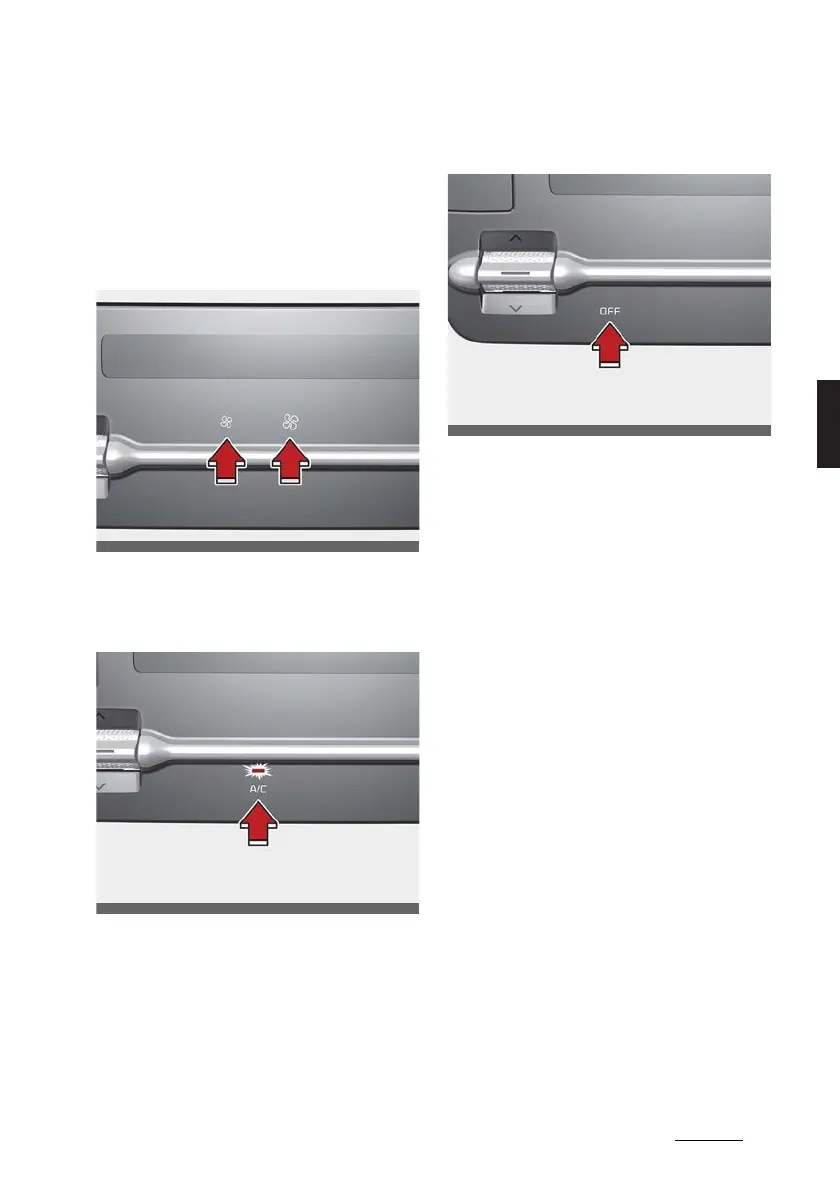155
4
4
Features of your vehicle Automatic climate control system
Controlling fan speed
The fan speed can be set to the desired
speed by operating the fan speed con
-
trol button.
To change the fan speed:
僅 Press right button for higher speed, or
press left button for lower speed.
To turn the fan speed control off:
僅 Press the OFF button.
Air conditioning (A/C)
僅 Press the A/C button to turn the air
conditioning system on (indicator light
will illuminate).
僅 Press the button again to turn the air
conditioning system off.
Turning off the front air climate
control
僅 Press the OFF button to turn off the
air climate control system.
However, you can still operate the
mode and air intake buttons as long
as the ENGINE START/STOP button is
in the ON position.
Rear climate control
From the front seat
1. Press the rear climate control selec
-
tion (REAR CLIMATE) button.
2. Set the rear fan speed control lever on
the infotainment system screen to the
desired position.
3. Set the rear temperature control lever
on the infotainment system screen to
the desired position.
From the rear seat
1. Press the rear climate control selec
-
tion (REAR CLIMATE) button.
2. Deselect 'Lock Rear Climate Controls',
if it is selected.
3. Set the rear fan speed control button
on the rear climate control panel to
the desired position.
