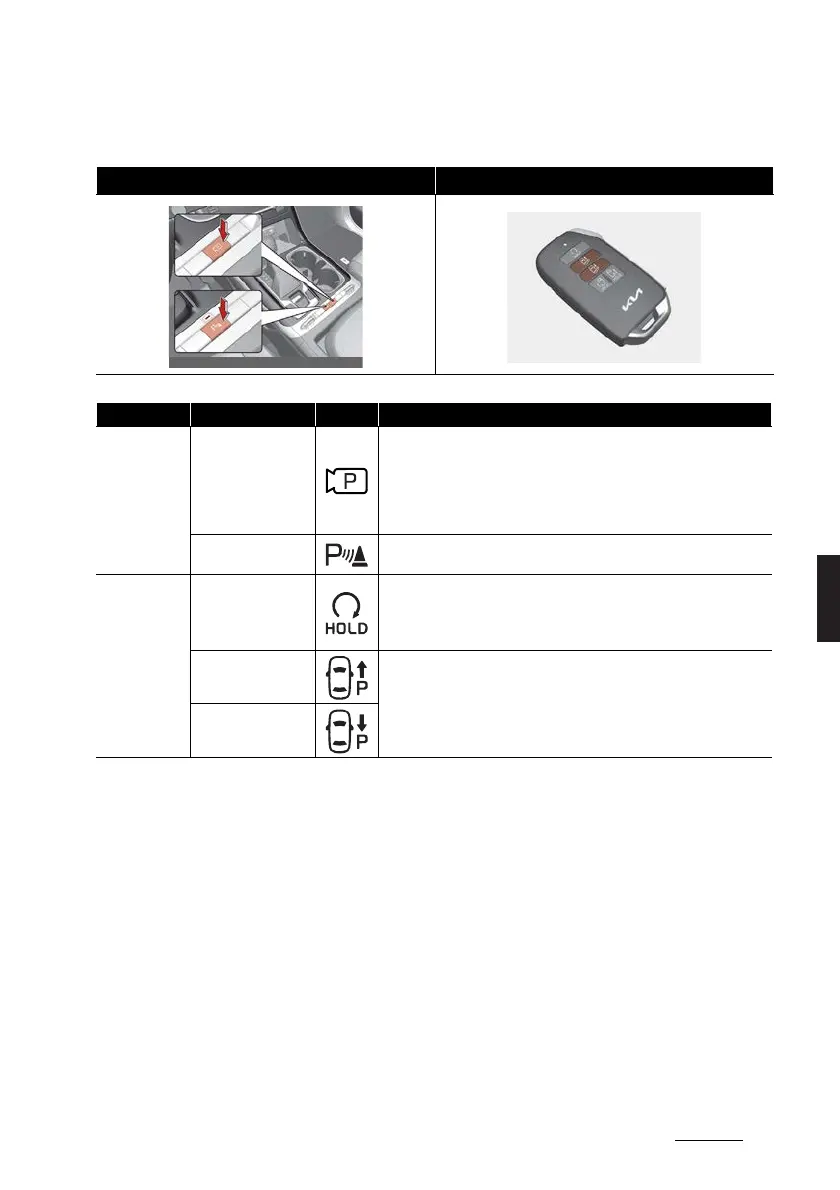147
6
6
Driver assistance system Remote Smart Parking Assist (RSPA)
Remote Smart Parking button
Parking/View button, Parking Safety button Smart key Remote Start and Forward/Backward button
Location Name Symbol Description
Inside vehicle
Parking/View but
-
ton
Press and hold the Parking/View button to turn on Remote Smart
Parking Assist. Also, Forward/Reverse Parking Distance warning
will automatically turn on.
However, functions may differ depending on the situations. Refer
to each function's description for more details in the following
pages.
Parking Safety but
-
ton
Press the Parking Safety button while Remote Smart Parking Assist
is operating to end function operation.
Smart Key
Remote Start button
Press the Remote Start button after the door is locked with the
engine off to start the engine remotely.
Press the Remote Start button while Remote Operation function is
operating to end function operation.
Forward button
When using the Remote Operation function, the vehicle moves in
the direction of the button while the button is pressed.
Backward button
