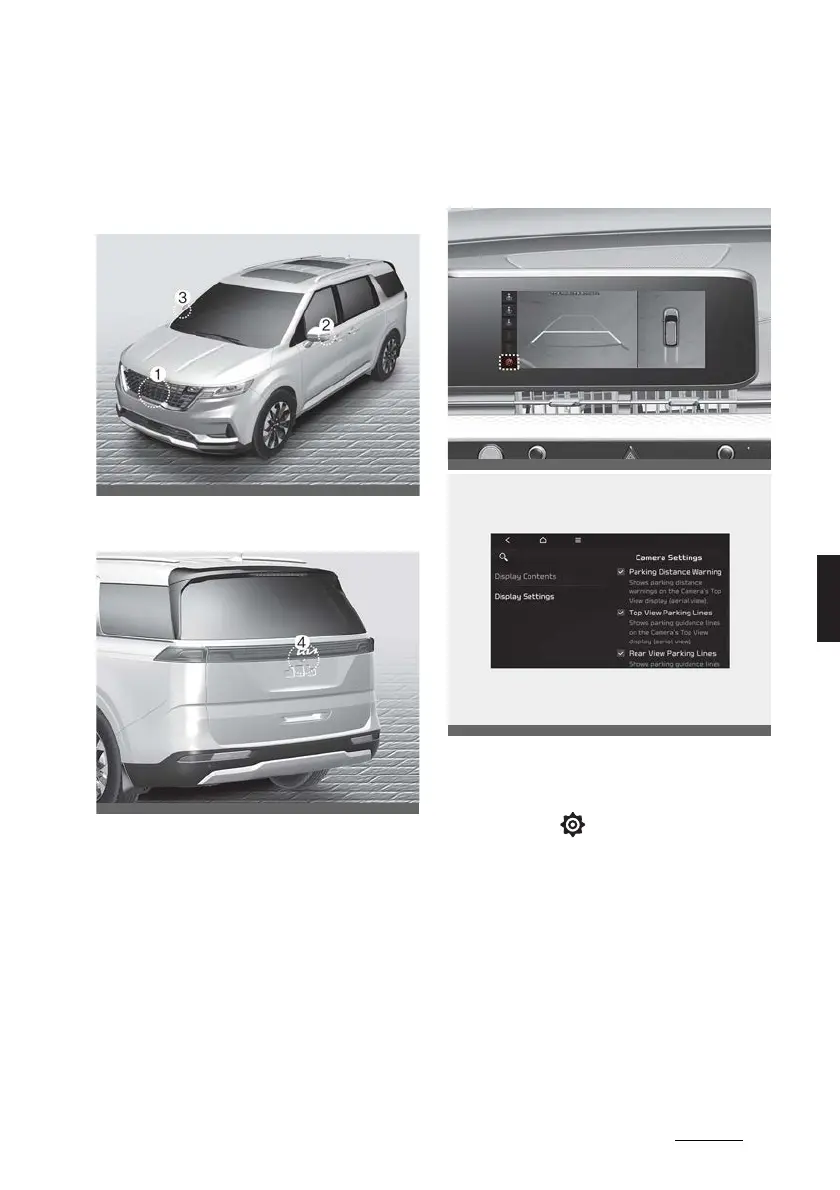111
6
6
Driver assistance system 360° camera monitoring system
Detecting sensor
(1) 360° camera monitoring system
front view camera, (2, 3) 360° camera
monitoring system side view camera
(under the outside rearview mirror)
(4) 360° camera monitoring system
rear view camera
Refer to the picture above for the
detailed location of the detecting sen
-
sors.
360° camera monitoring system
settings
Camera settings
僅 You can change 360° camera moni
-
toring system 'Display Contents' or
'Display Settings' by touching the
setup icon ( ) on the screen while
360° camera monitoring system is
operating, or selecting 'Driver Assis
-
tance → Parking Safety → Camera
Settings' from the Settings menu
while the engine is on.
僅 In the Display Contents, you can
change settings for 'Top View Parking
Guidance', 'Rear View Parking Guid
-
ance' and 'Parking Distance Warning'.
