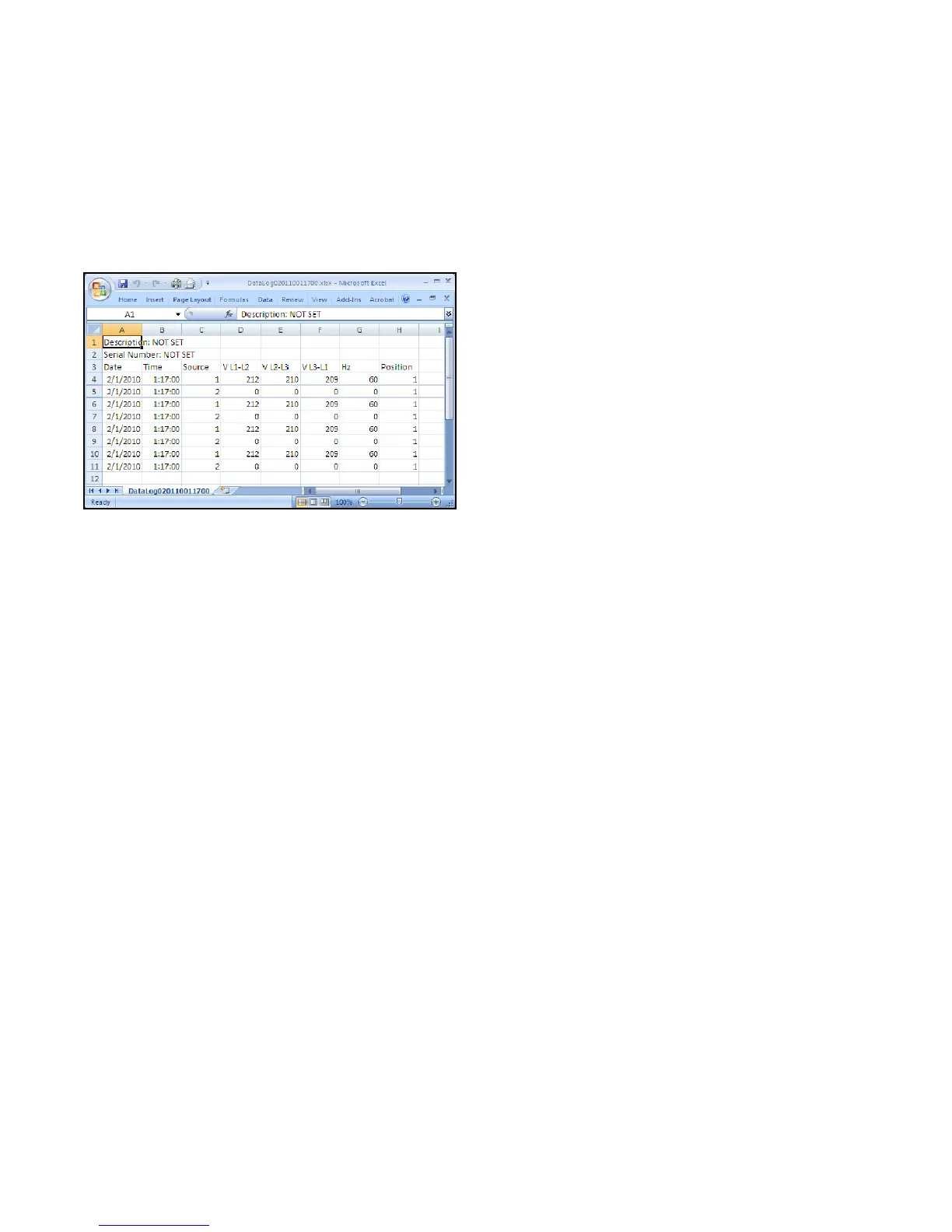TP-6714 4/10102 Section 6 Communications
6.4.5 Data Logger Files
Data log files are generated by the USB Data Logger
function. The data log files can be opened with
spreadsheet software. Data log files have the form
DataLogYYMMDDHHMMSS.csv where YYMMDD is
the date (year/month/day), and HHMMSS is the time
that the file was created in hours:minute:seconds. The
file contains time- and date-stamped readings of
voltage, frequency, and contactor position (source 1 or
2).
Figure 6-12 Sample Data Log File
6.4.6 MinMax Files
MinMax files are generated by the MinMax function and
can be opened with spreadsheet software. The file
name is MinMax.csv. The file contains minimum and
maximum readings of voltage and current supplied to
the load. The MinMax file is overwritten each time the
MinMax operation is performed.
6.4.7 SyncData Files
The SyncDataLog file is generated during a
synchronization check test sequence. See Section
3.10.5. The source1 and source2 voltages,
frequencies, and relative phase angle are monitored
and recorded approximately once per second for one
minute during the sync check sequence.
