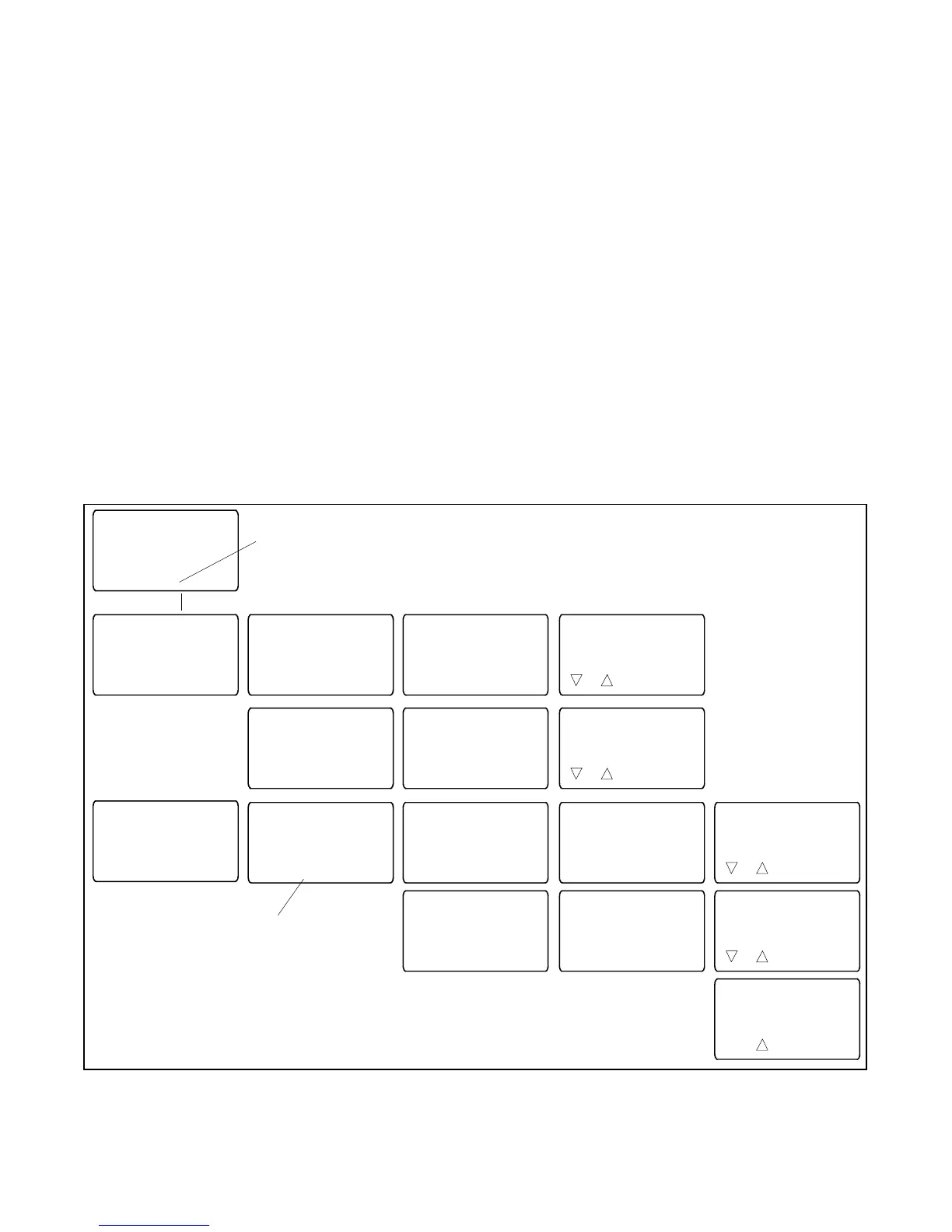TP-6714 4/10 79Section 5 Setup
5.12 Programmable Inputs and
Outputs
Inputs and outputs are unassigned (except as noted in
Figure 5-17) until the installer or operator assigns a
function to the I/O.
The programmable inputs and outputs on the
controller’s main logic board and input/output (I/O)
modules can be assigned to the functions shown in
Figure 5-18 and Figure 5-19. Use the Input/Output
Setup Screen to assign input and output functions . See
Figure 5-16.
Input and output functions can also be assigned over
Modbus using Monitor III software. Refer to the Monitor
III operation manual for instructions.
Each programmable input and output requires a
connection to the transfer switch. Do not change the
programmable input/output assignments without
verifying the transfer switch input and output
connections.
5.12.1 Main Logic Board Inputs and
Outputs
There are two programmable inputs and two
programmable outputs on the controller’s main logic
board. Additional inputs and outputs are available
through the installation of optional input/output
modules.
See the Installation Section for connection information
for main logic board inputs and outputs.
5.12.2 Input/Output Modules
Input/output (I/O) modules are optional accessories.
The standard I/O Module has two inputs and six outputs.
The high-power I/O module has two inputs and three
outputs. The I/O modules specifications are shown in
Section 8.4.
See Section 8.4 for I/O module connection information.
Set Inputs/Outputs
BY"Main
<
Main Board I/O
Set Outputs
BY"Back
Main Board I/O
Outputs #?
BY"Back
Set
Main Board I/O
BY"Back
Main Board I/O
Set Inputs
BY"Back
Main Board I/O
Input #?
BY"Back
Input ##
Function
????????
Save Back
Output ##
Function
????????
Save Back
Set
Auxiliary I/O
BY"Back
Module #?
Type ### Addr #
Status: #######
BY"Back
Module ##
Set Inputs
BY"Back
Input ##
Function
????????
Save Back
Module ##
Input #?
BY"Back
Module ##
Set Outputs
BY"Back
Output ##
Function
????????
Save Back
Module ##
Output #?
BY"Back
Press the right arrow button to enter the Set Inputs/Outputs screen.
Module #?
Uninstall Module?
Yes/No
Save Back
Press the down arrow
buttontosteptothenext
module.
Figure 5-16 Assigning Inputs and Outputs
