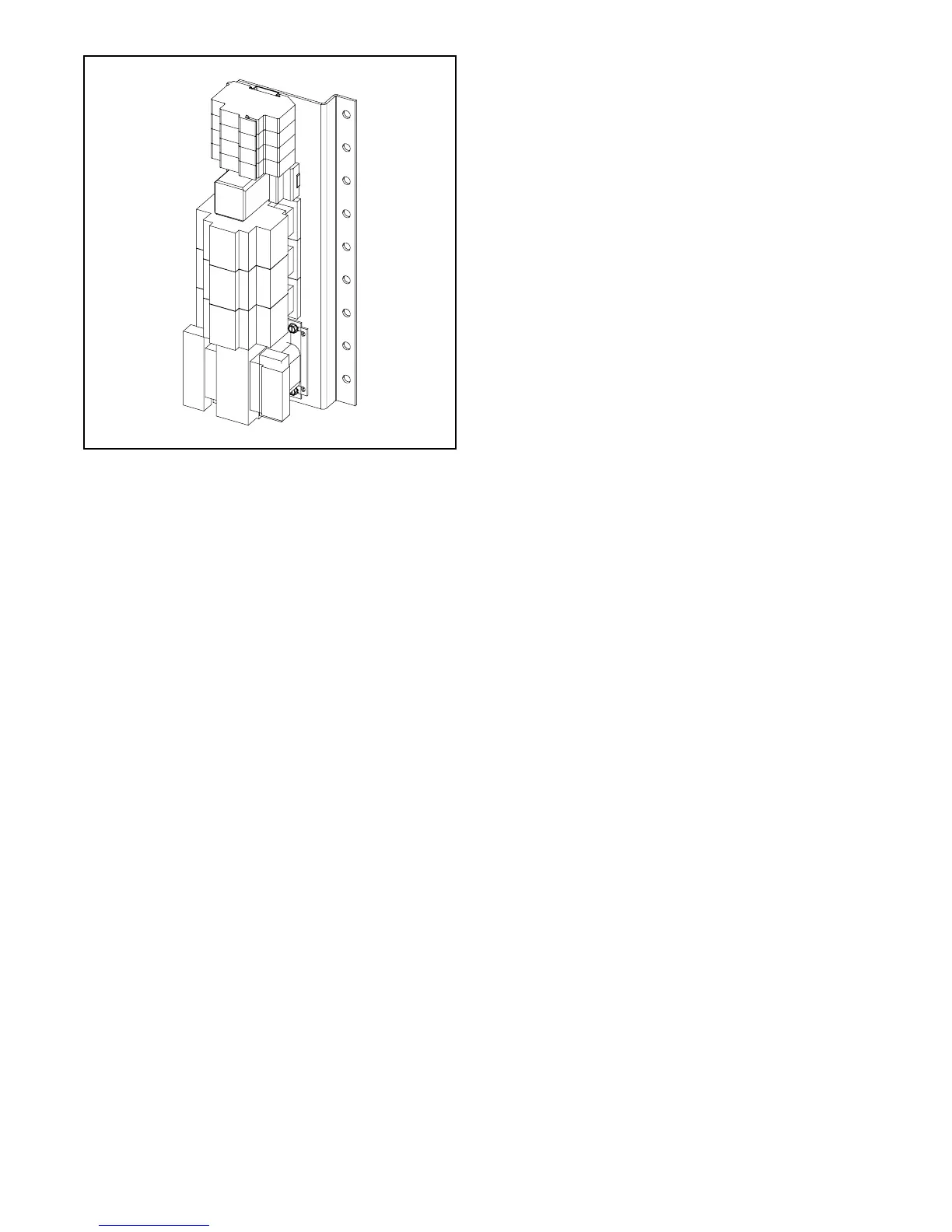TP-6714 4/10 121Section 8 Accessories
GM23469
Figure 8-30 Load Shed Accessory (for
identification)
8.12 User Interface Cover
The gasket-sealed, hinged user interface cover
prevents unauthorized access to the transfer switch
controls and protects the user interface from harsh
environmental conditions. Use a customer-supplied
padlock to lock the cover.
The cover is available with or without a window for
NEMA 1 enclosures. NEMA 3R enclosures include a
windowless cover as standard equipment.
8.13 Line-to-Neutral Voltage
Monitoring
Line-to-neutral voltage monitoring allows the display of
the AN, BN, and CN RMS v oltages in the normal
operation menus. See Section 3.5. It is standard on
4-pole models and optional on 2-pole and 3-pole
models.
The line-to-neutral monitoring kit is available
factory-installed or as a loose kit. Refer to the
instructions provided with the kit for field installation.
