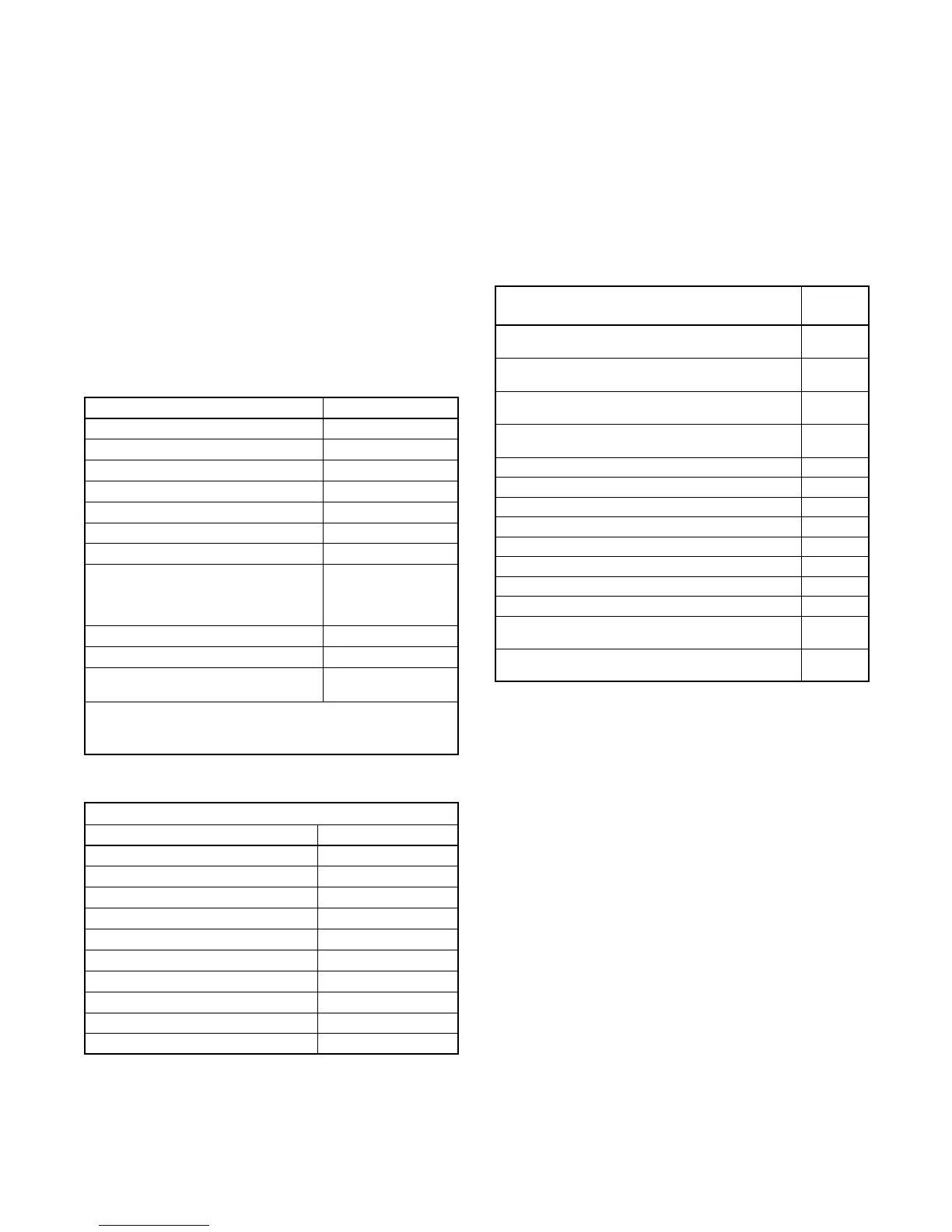TP-6714 4/1058 Section 5 Setup
5.4 Default Settings and Time
Delays
The system can be operated using the factory settings
listed in the following sections.
Use the Setup screens to change the controller time
delays, pickup and dropout settings, inputs, outputs,
and options if necessary.
5.4.1 System Parameters
The system parameter factory settings are shown in
Figure 5-2. The controller voltage and frequency
sensing are factory-set to the default values shown in
Figure 5-3. The voltage and frequency debounce time
delays prevent nuisance transfers caused by brief
spikes and dips in the power supply.
System Parameter Factory Setting
Standard or programmed transition Set to order [
Single/three phase Set to order [
Operating voltage Set to order [
Operating frequency (50 or 60 Hz) Set to order [
Phase rotation ABC
Commit to transfer (yes or no) No
Rated current Set to order [
Operating mode:
Generator-to-Generator,
Utility-to-Generator, or
Utility-to-Utility
Utility-to-Generator
In-phase monitor Disabled
In-phase monitor transfer angle 5_
Transfer mode
(automatic or non-automatic)*
Set to order
* The transfer mode (automatic or non-automatic) cannot be
changed in the field.
[ See the ATS nameplate.
Figure 5-2 System Parameters
Voltage and Frequency Sensing
Parameter Default
Under voltage pickup 90% of nominal
Under voltage dropout 90% of pickup
Over voltage dropout 110% of nominal
Over voltage pickup 95% of dropout
Voltage debounce time 0.5 sec.
Under frequency pickup 90% of nominal
Under frequency dropout 99% of pickup
Over frequency dropout 101% of pickup
Over frequency pickup 110% of nominal
Frequency debounce time 3 sec.
Figure 5-3 Factory Settings, Voltage and
Frequency
5.4.2 Time Delays
The factory settings for the time delays are shown in
Figure 5-10.
The pre-transfer time delays operate only when both
sources are available. These delays allow time to
disconnect selected loads before transfer. The load
control LED on the user interface lights when the
pre-transfer signal is active. The pre-transfer and post-
transfer time delays overlap the preferred-to-standby
and standby-to-preferred transfer time delays.
Time Delay Description
Default
Time
Emergency engine start (emergency source --
Util/Gen and Gen/Gen modes)
3sec
Normal engine start (normal source -- Gen/Gen
mode)
0sec
Emergency engine cooldown (emergency source --
Util/Gen and Gen/Gen modes)
Normal engine cooldown (normal source --
Gen/Gen mode)
0sec
Fail to acquire standby source 1min
Preferred to standby 1sec
Pre-transfer to standby source 3sec
Post-transfer to standby source 0sec
Standby to preferred 15 min
Pre-transfer to preferred source 0sec
Post-transfer to preferred source 0sec
Fail to synchronize 1min
Off (Preferred to Standby for programmed
transition)
1sec
Off (Standby to Preferred for programmed
transition)
1sec
Figure 5-4 Factory Settings, Time Delays
