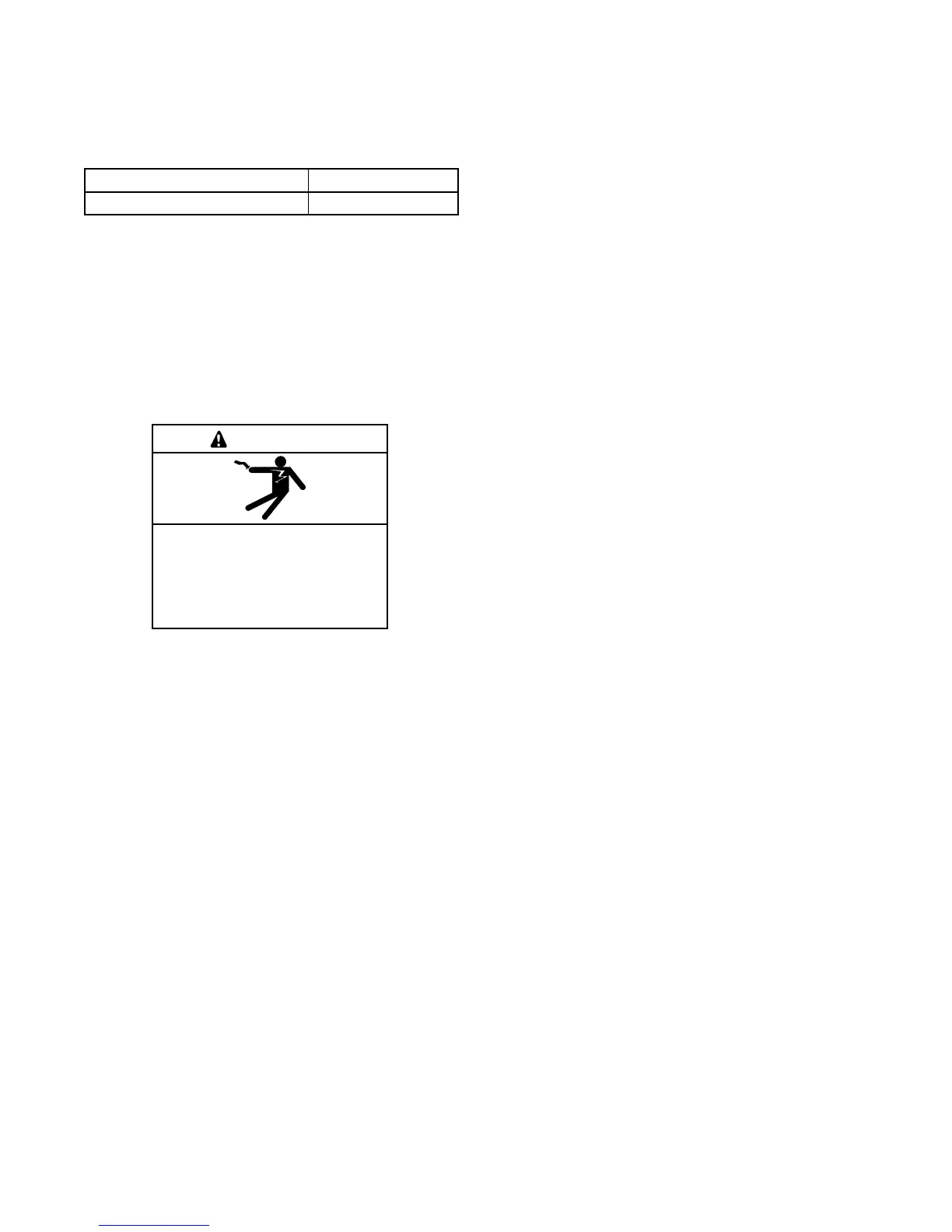TP-6714 4/10114 Section 8 Accessories
contact terminals on terminal block T B1. See
Figure 8-23 for the contact rating and Figure 8-22 for the
terminal block location. See the decal on the TVSS
assembly or the transfer switch wiring diagram for
connections.
Description Contact Rating
TVSS Remote Indication Contact 2 A @ 250 VAC
Figure 8-23 TVSS Auxiliary Contact Rating
8.8.3 TVSS Replacement
The green indicator light goes out if the suppressor
capability is exceeded or if there is an internal safety
component failure in the TVSS module. See
Figure 8-21. Replace the module if the green indicator
is off and the red indicator is on. Follow the replacement
procedure in this section.
Hazardous voltage.
Will cause severe injury or death.
This equipment must be installed and
serviced by qualified electrical
personnel.
DANGER
Servicing the transfer switch. Hazardous voltage can
cause severe injury or death. Deenergize all power sources
before servicing. Turn off the main circuit breakers of all
transfer switch power sources and disable all generator sets
as follows: (1) Move all generator set master controller
switches to the OFF position. (2) Disconnect power to all
battery chargers. (3) Disconnect all battery cables, negative
(--) leads first. Reconnect negative (--) leads last when
reconnecting the battery cables after servicing. Follow these
precautions to prevent the starting of generator sets by an
automatic transfer switch, remote start/stop switch, or engine
start command from a remote computer. Before servicing any
components inside the enclosure: (1) Remove all jewelry. (2)
Stand on a dry, approved electrically insulated mat. (3) Test
circuits with a voltmeter to verify that they are deenergized.
TVSS Replacement Procedure
1. Disable the generator set to prevent starting as
follows:
a. Move the generator set master switch to the
OFF position.
b. Disconnect power to the battery charger.
c. Disconnect the generator set engine starting
battery, negative (--) lead first.
2. Disconnect power to the transfer switch.
a. Service entrance models: Open the ATS
enclosure’s hinged door and move the Normal
and Emergency service disconnect circuit
breakers to the OFF position.
Note: Utility power is still present at the inlet side of
the normal source circuit breaker.
b. All other models: Open the normal and
emergency source circuit breakers upstream of
the transfer switch.
3. Remove the enclosure’s inner panel , if equipped.
4. Open the circuit breaker on the TVSS assembly.
5. Refer to Figure 8-24. Note connections and
disconnect the TVSS leads to the circuit breaker,
ground lug, and neutral lug. Disconnect the TVSS
red, yellow, and blue leads from the customer
connection terminal block.
6. Remove four mounting screws to remove the
TVSS assembly.
7. Install the new module and tighten the mounting
screws to 3 Nm (26 in. lb.).
8. Connect the TVSS leads. See Figure 8-24 for
connections.
9. Close the TVSS circuit breaker.
10. Replace the enclosure’s inner panel, if equipped.
11. Reconnect power to the transfer switch by closing
the normal and emergency source circuit breakers.
12. Check the TVSS status indicators. See
Figure 8-21.
13. Reconnect the generator set engine starting
battery, negative (--) lead last.
14. Reconnect power to the battery charger.
15. Close and lock the ATS enclosure door.
16. Move the generator set master switch to the AUTO
position.
