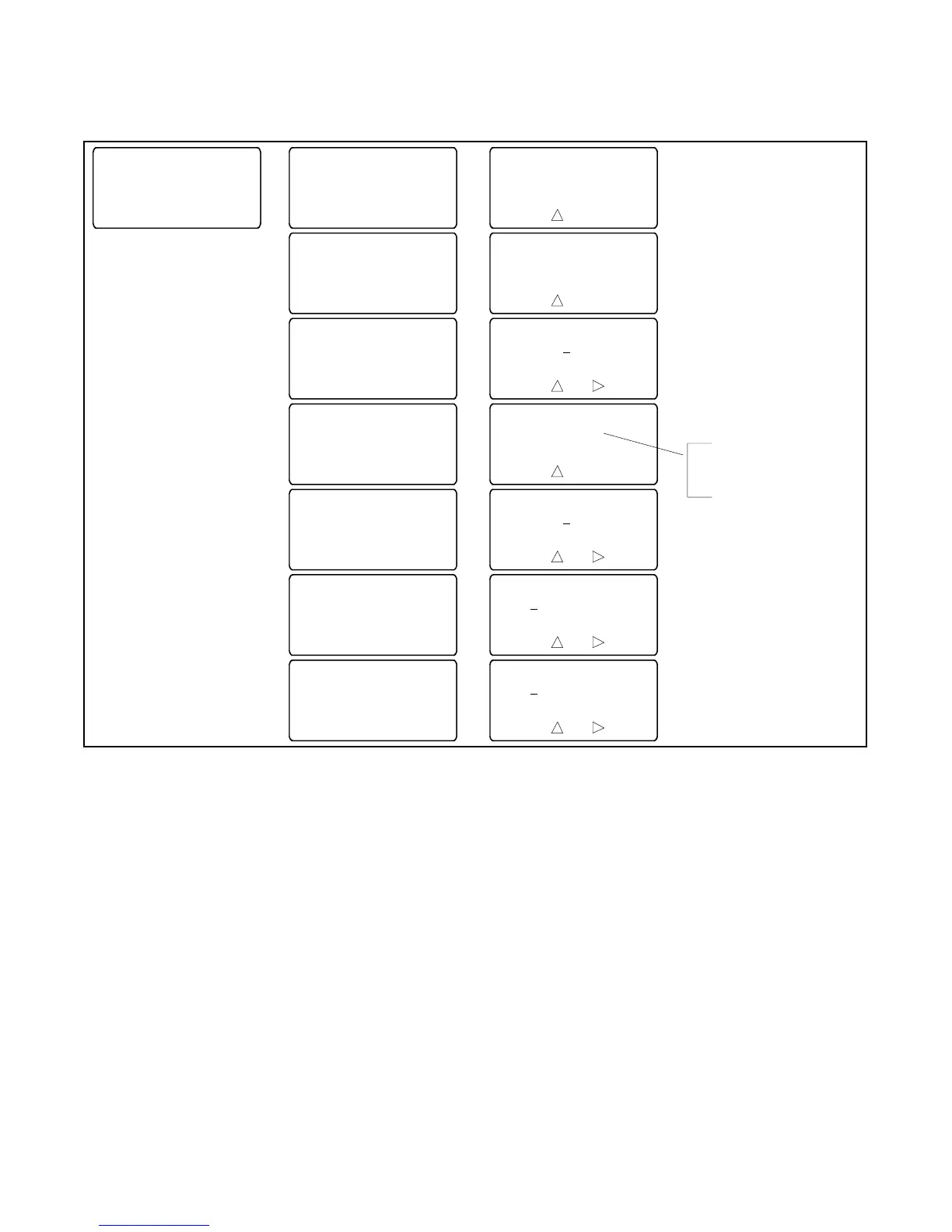TP-6714 4/10 97Section 6 Communications
6.3 Communications Setup
Use the communications setup screen to set the
communication parameters for serial or ethernet
connections. See Figure 6-6. The controller uses
Modbusr communication protocol.
Communications Setup
BY"Main
Communications Setup
MODBUS Server TCP
BY"Back
Communications Setup
MODBUS Server Port #
BY"Back
Communications Setup
MODBUS Addr Port #
BY"Back
Back Save
MODBUS Server TCP
Enabled/Disabled
Back Save
MODBUS Server Port #
Enabled/Disabled
Back Save
MODBUS Addr Port #
?
??
Communications Setup
Baud Rate Port #
BY"Back
Back Save
Baud Rate Port #
?????
Communications Setup
MODBUS TCP Unit ID
BY"Back
Back Save
MODBUS TCP Unit ID
?
??
Communications Setup
IP Address
BY"Back
Back Save
IP Address
?
??.???.???.???
Communications Setup
Subnet Mask
BY"Back
Back Save
Subnet Mask
?
??.???.???.???
9600
19200
57600
Figure 6-6 Communications Setup
