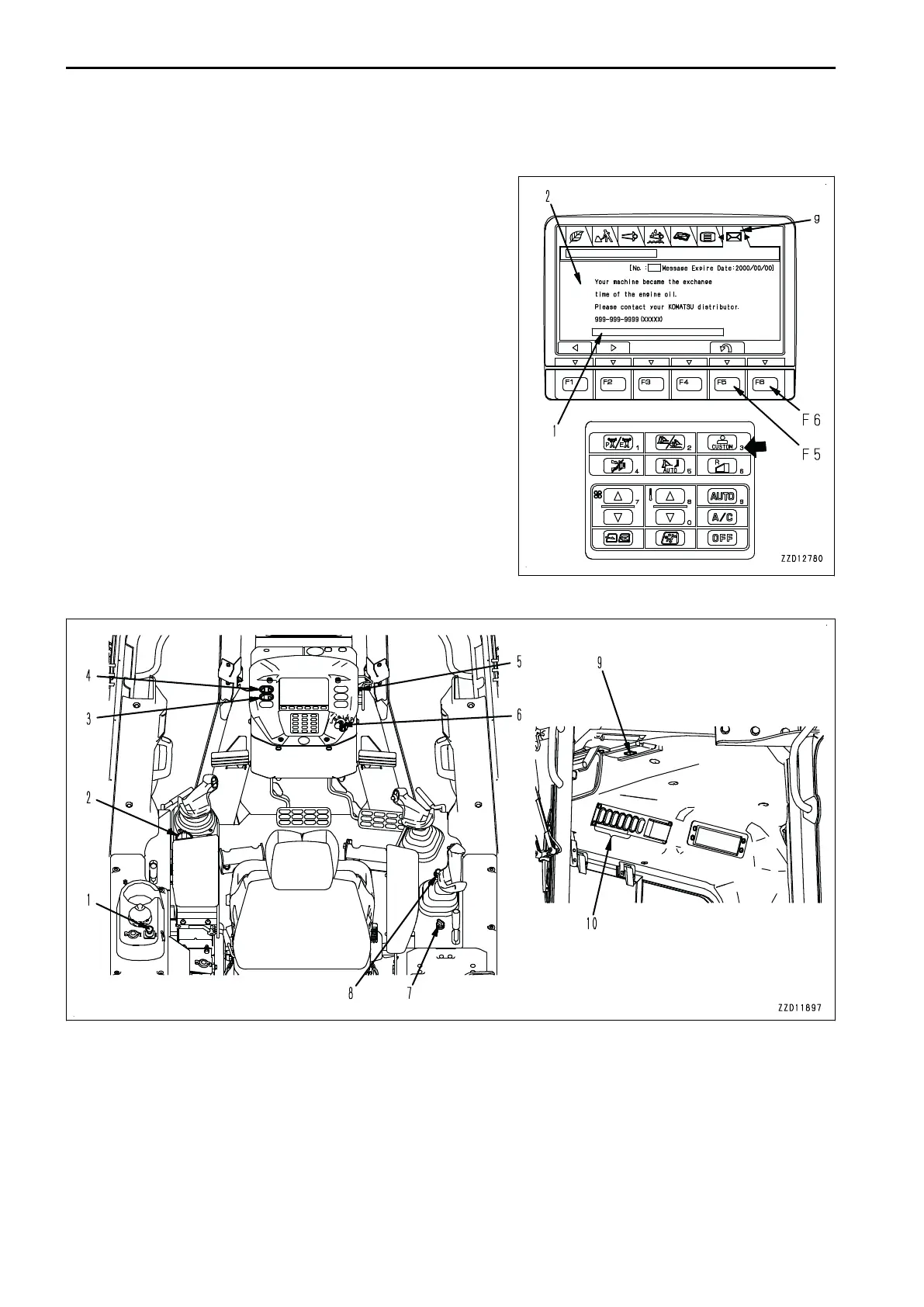REPLY TO MESSAGE
1.
Input the selected item number in the Numeric Input box (1) on the screen of mail confirmation menu (g).
The selected item number is written in place (2) of the
message text.
• Input the number by using the monitor panel switch.
Each switch corresponds to the value shown on the
right side below the switch.
• If you input an incorrect number, press switch F5, and
you can clear an input character at a time.
• If switch F5 is pressed when the input column is blank,
the screen returns to the standard screen.
2.
After inputting a selected item number, press switch F6.
3.
When the message “Do you send Numeric Input?” is dis-
played in the column (1) of the mail confirmation menu
screen, press switch F6 again. The input value will be sent
out.
When the message “Do you send Numeric Input?” is dis-
played, if you press switch F5, the screen returns to the
screen for replying to message. At this time, the previous
input value will be cleared.
SWITCHES
(1) Cigarette lighter (24V)
(2) Fuel control dial
(3) Rear lamp switch
(4) Headlamp switch
(5) Engine shutdown secondary switch
(6) Starting switch
(7) Pin puller control switch (if equipped)
(8) Horn switch
(9) Room lamp switch
(10) Wiper switch
EXPLANATION OF COMPONENTS OPERATION
3-92
