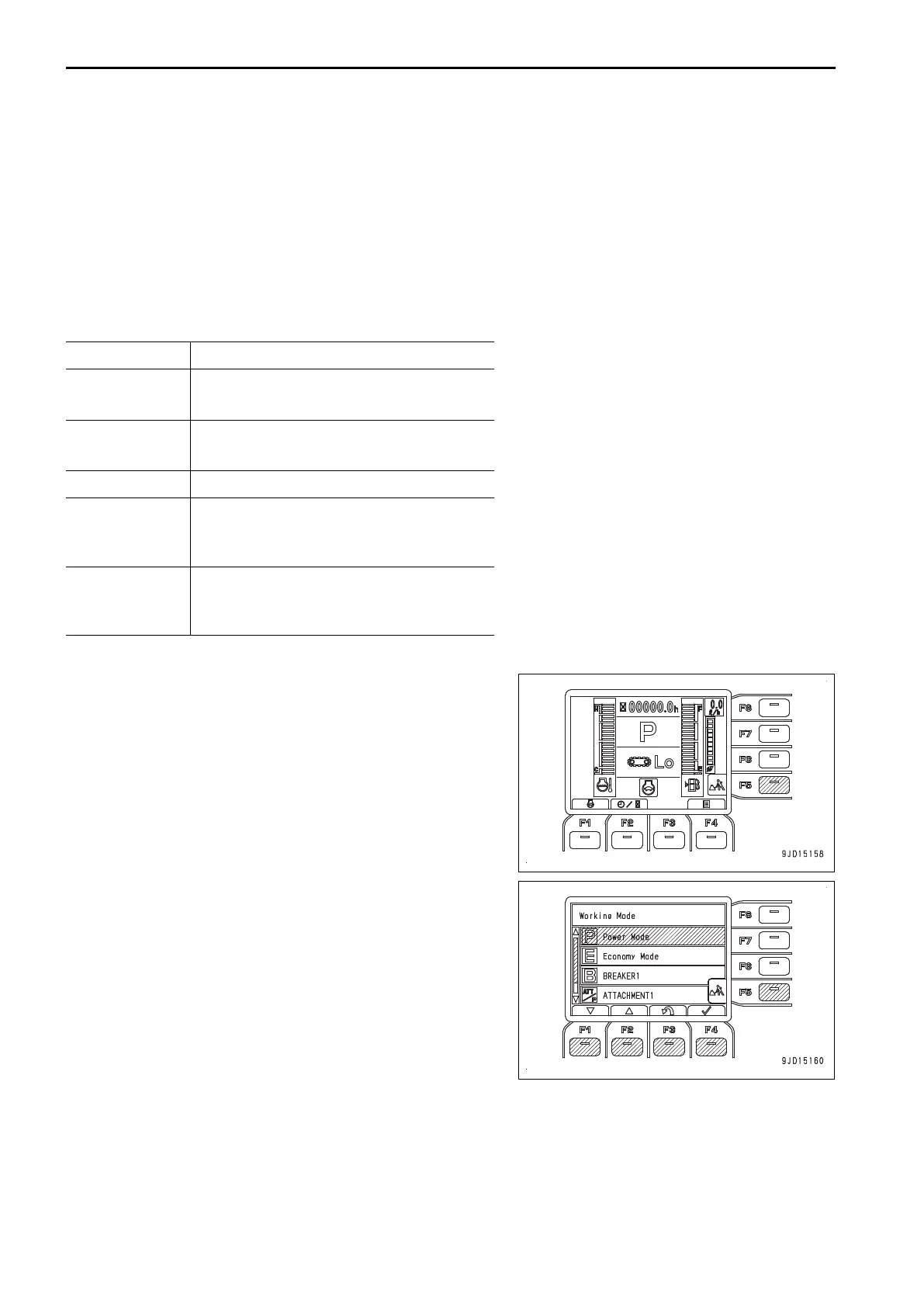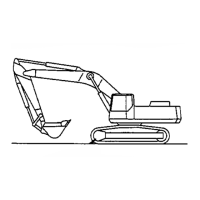HANDLE WORKING MODE
NOTICE
Do
not perform breaker operations in any mode other than the breaker mode. Otherwise, the breakage
of hydraulic component will occur.
Select the working mode that matches the operating conditions or purpose. This will make it possible to perform
operations efficiently.
When the starting switch is turned to ON position, the working mode is set to the mode when key was in OFF
position.
Set the most efficient mode to match the type of work.
Working mode Applicable operations
P mode
Normal digging or loading operations
(production conscious operation)
E mode
Normal digging or loading operations
(fuel consumption conscious operation)
B mode Breaker operation
ATT/P mode
Operations of 2-way attachment such as
crusher
, etc.
(production conscious operation)
ATT/E mode
Operations of 2-way attachment such as
crusher
, etc.
(fuel consumption conscious operation)
METHOD FOR OPERATING WORKING MODE
1.
Press function switch “F5”
on the standard screen of ma-
chine monitor.
The screen changes to “Working Mode” screen.
2.
On “Working Mode” screen, press function switches “F1”,
“F2”, and “F5” to select the appropriate working mode.
3.
After selecting the working mode, press function switch
“F4”.
Change
the setting of selected working mode, and then
the screen returns to the standard screen.
When function switch “F3” is pressed, the change is can-
celed and the screen returns to the standard screen.
If a working mode is selected, and nothing is done for 5
seconds, the selected working mode is automatically ac-
cepted and the screen returns to the standard screen.
MACHINE OPERATIONS AND CONTROLS OPERATION
3-182
