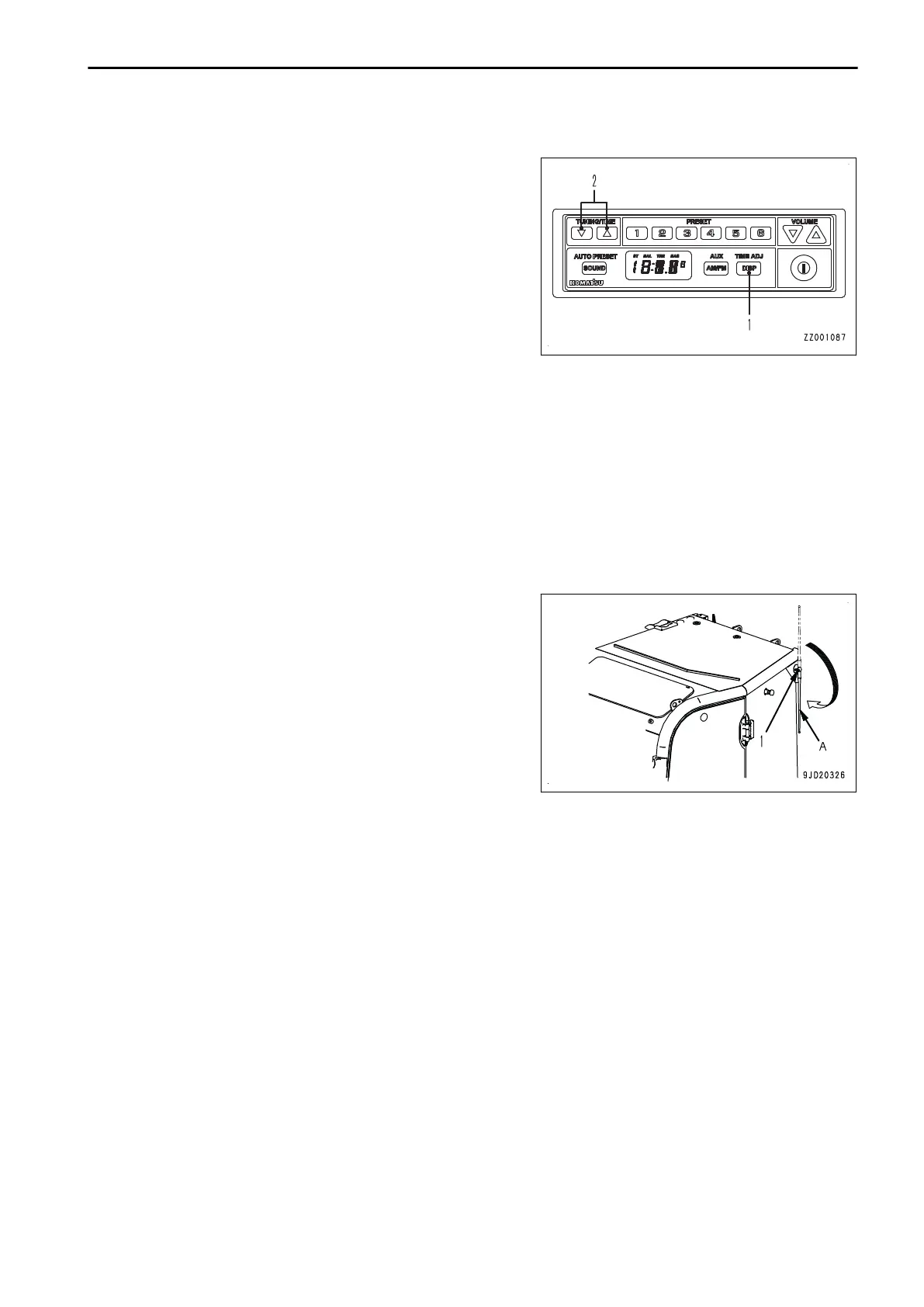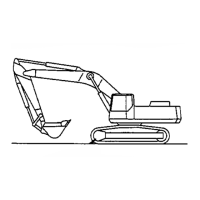METHOD FOR ADJUSTING CLOCK
1.
Press display selector button (1) to display the clock.
2.
Hold down display selector button (1) to flash the “HOUR”
display portion.
Y
ou can adjust the hour.
3.
Press tuning/time adjustment button (2) to adjust the hour.
• If you press △ button, “HOUR” display increases by 1.
• If you press ▽ button, “HOUR” display decreases by
1.
4.
Press display selector button (1) to flash the “MINUTE” dis-
play portion.
You can adjust the minute.
5.
Press tuning/time adjustment button (2) to adjust the minute.
• If you press △ button, “MINUTE” display increases by 1.
• If you press ▽ button, “MINUTE” display decreases by 1.
6.
Press display selector button (1) to cancel time adjustment.
The screen returns to clock display.
STOW ANTENNA
Before transporting the machine or putting it inside a building, stow the antenna to prevent any interference.
1.
Loosen the antenna mounting bolt (1) and stow the anten-
na at the stowage position (A).
2.
After stowing the antenna, tighten the mounting bolt (1).
ATTACHMENTS AND OPTIONS HANDLE RADIO
6-29
