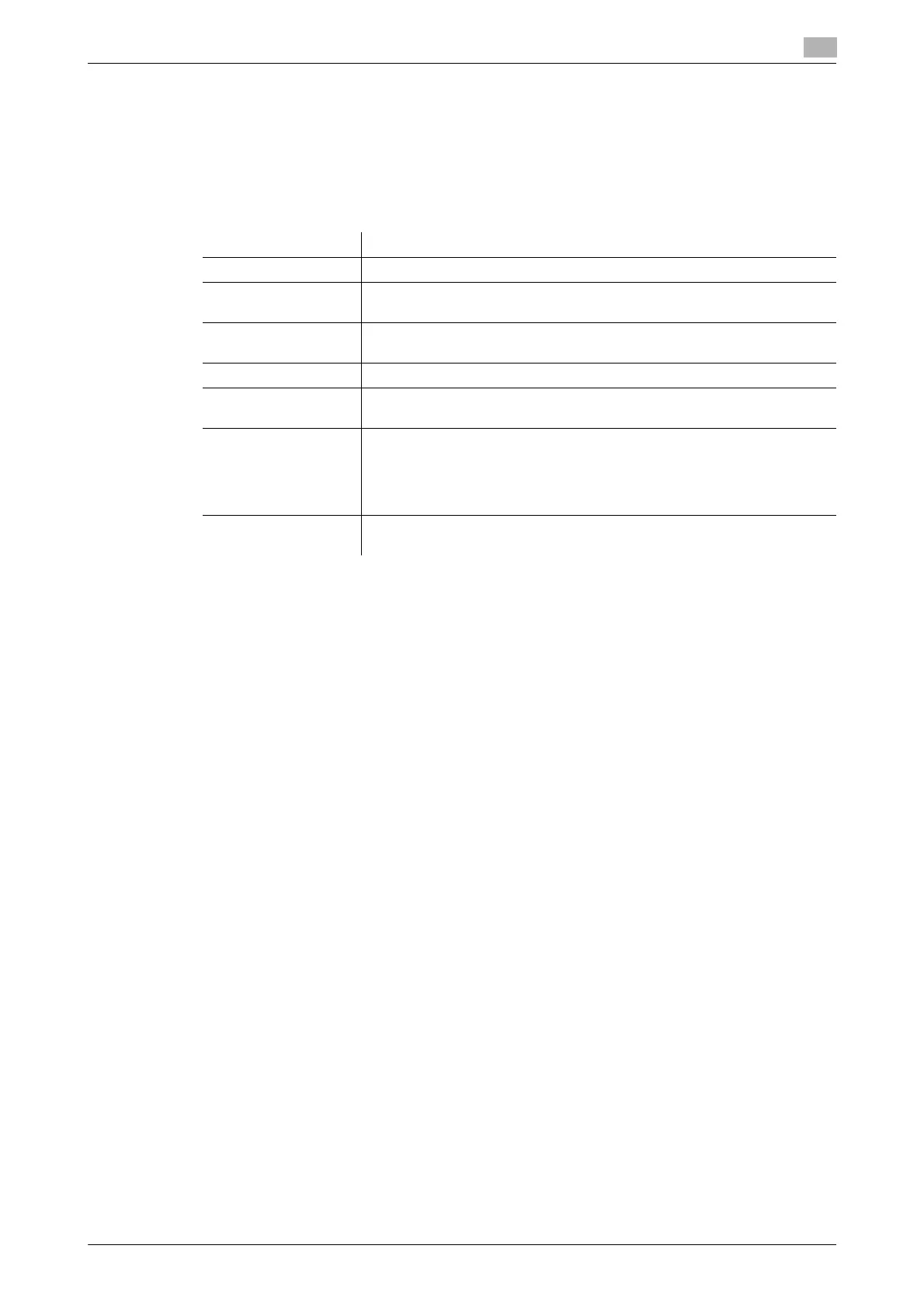bizhub C3850/C3350 2-37
2.13 Using the certificate of this machine
2
Requesting CA for a certificate issuance
Create certificate signing request data on this machine, and request the trusted Certificate Authority (CA) for
issuing a certificate for the machine. When the data is returned from the Certificate Authority after review,
register the data with this machine.
1 In the administrator mode, select [Security] - [PKI Settings] - [Device Certificate] - [New Registration] -
[Request a Certificate] - [Next], and enter information required for issuing a certificate, then click [Apply].
2 Click [Save].
% Click this button to save certificate signing request data in your computer as a file.
3 Send the certificate signing request data to the Certificate Authority.
When the data is returned from the Certificate Authority after review, register the data with this machine.
4 In the administrator mode, select [Security] - [PKI Settings] - [Device Certificate] - [Edit] - [Install a Cer-
tificate] - [Next], and specify the text data sent from the Certificate Authority (CA), and then click [Apply].
5 When the certificate has been installed, enable SSL communication.
% For details, refer to page 1-29.
Settings Description
[Common Name] Displays the IP address of this machine.
[Organization] Enter the organization or association name (using ASCII characters of up
to 63 bytes).
[Organization Unit] Enter the account name (using ASCII characters of up to 63 bytes).
You can also specify a null.
[Locality] Enter the locality name (using ASCII characters of up to 127 bytes).
[State/Province] Enter the state or province name (using ASCII characters of up to 127
bytes).
[Country] Enter the country name. For the country name, specify a country code de-
fined in ISO03166 (using ASCII characters of up to 2 bytes).
United States: US, Great Britain: GB, Italy: IT, Australia: AU, The Nether-
lands: NL, Canada: CA, Spain: ES, Czech Republic: CZ, China: CN, Den-
mark: DK, Germany: DE, Japan: JP, France: FR, Belgium: BE, Russia: RU
[E-mail Address] Enter the E-mail address of the machine administrator (using ASCII char-
acters of up to 127 bytes).
