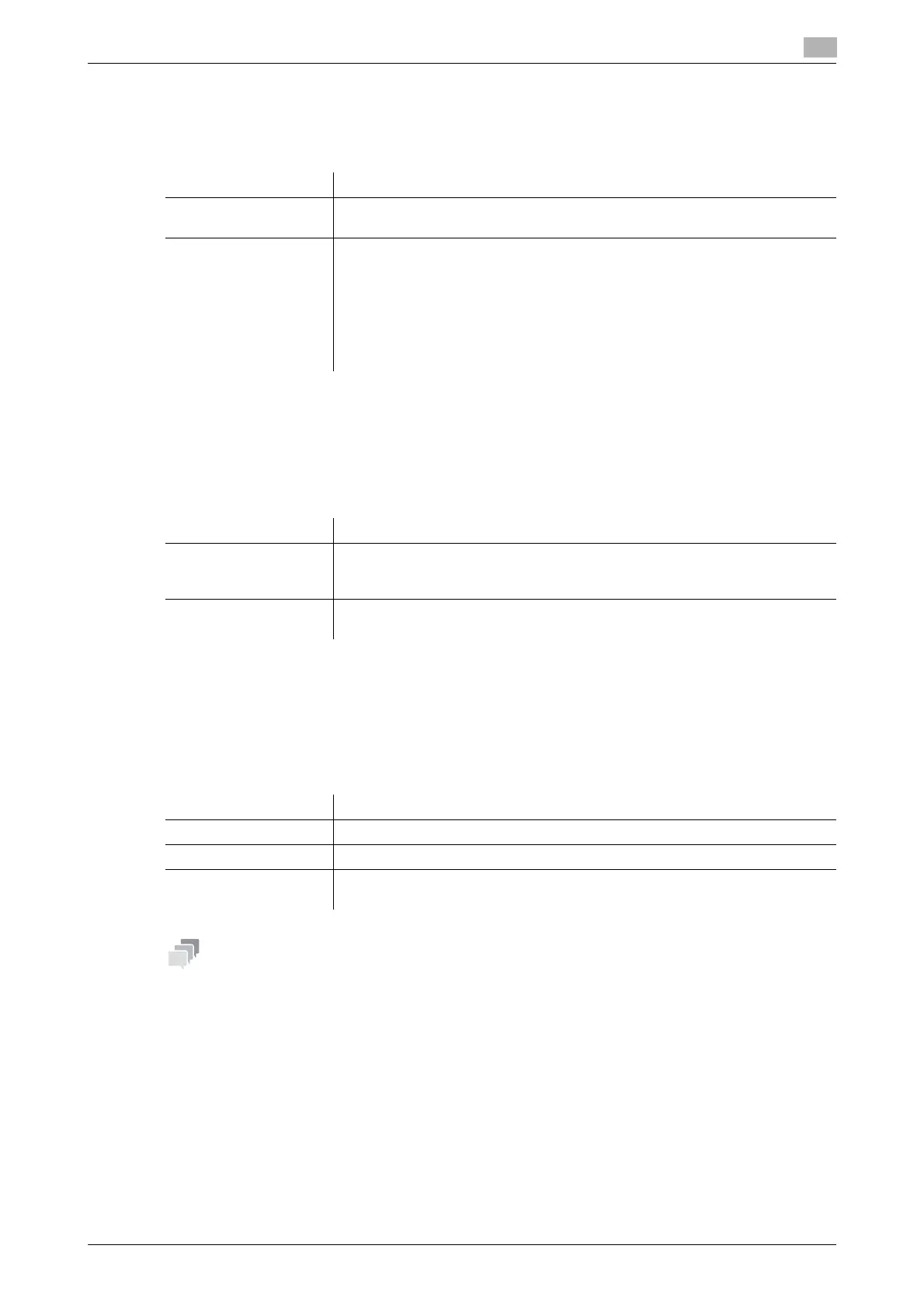bizhub C3850/C3350 1-41
1.5 Available operations in Administrator mode
1
[Limiting Access to Destination] - [Restrict User Access]
To display: Administrator mode - [Security] - [Limiting Access to Destination] - [Restrict User Access]
Specify the functions for which user operation is restricted.
[Auto Logout]
To display: Administrator mode - [Security] - [Auto Logout] - [Auto Logout]
If you do not operate this machine for a given period of time after you log in to Web Connection, you will
automatically be logged out. If necessary, you can change the time period before you are automatically
logged out.
[Administrator Password]
To display: Administrator mode - [Security] - [Administrator Password] - [Administrator Password]
(This menu is displayed when [SSL/TLS] is set to [Enable] in Administrator Mode - [Security] - [PKI Settings]
- [SSL/TLS Settings], and a connection is established via HTTPS.)
You can change the administrator password of this machine from Web Connection.
If [Password Rules] is enabled, you cannot specify a password of less than eight characters.
Item Description
[Registering and
Changing Addresses]
Select whether or not to allow the user to register or change destinations.
[Allow] is specified by default.
[Changing the "From"
Address]
To disable changing the sender's address ("From" address) by user for E-mail
transmissions, select [Administrator E-mail Address] or [Login User Address].
• [Administrator E-mail Address]: Set the administrator's E-mail address to
"From" address.
• [Login User Address]: When user authentication is employed, set the user's
E-mail address to "From" address. If the user's E-mail address is not reg-
istered, Set the machine's E-mail address to "From" address.
[Allow] is specified by default.
Item Description
[Admin Mode Logout
Time]
Select a time period until the user is automatically logged out of the adminis-
trator mode.
[10] minutes is specified by default.
[User Mode Logout
Time]
Select a time period until the user is automatically logged out of the user mode.
[60] minutes is specified by default.
Item Description
[Current Password] Enter the current administrator password (using up to eight characters).
[New Password] Enter a new administrator password (using up to eight characters).
[Retype New Pass-
word]
Retype the new administrator password for confirmation (using up to eight
characters).
