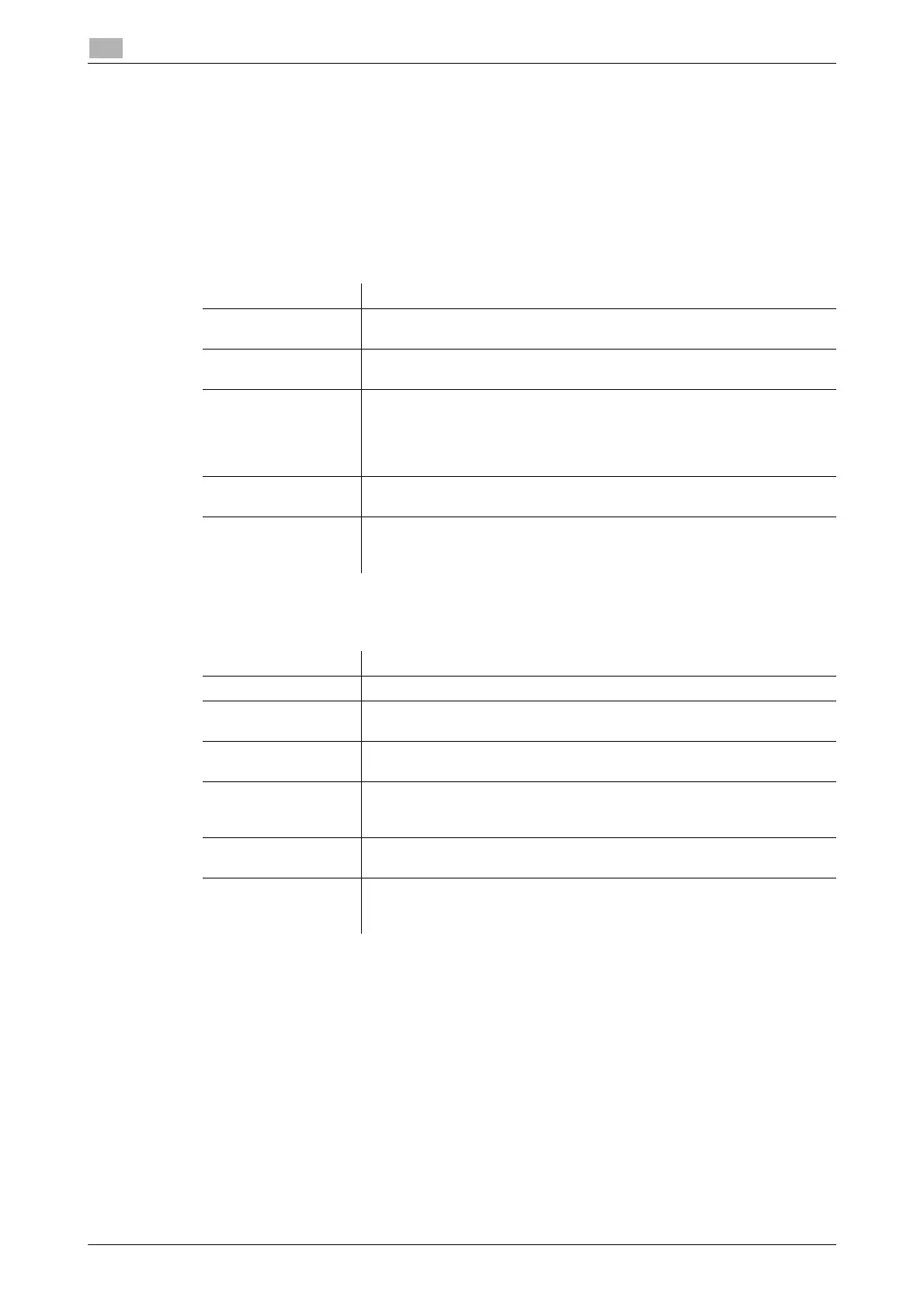1-36 bizhub C3850/C3350
Available operations in Administrator mode
1
1.5
[IPsec]
The IPsec technology prevents the falsification or leakage of data on the IP packet basis using encryption
technology.
Configure the settings if IPsec is installed in your environment.
1 In the administrator mode, select [Security] - [IPsec] - [IPsec], then click [Edit] in [IPsec Settings].
The [IPsec Settings] screen appears.
2 Click [Edit] from [IKEv1] or [IKEv2] on the [IPsec Settings] screen, then configure the following settings.
3 Click [Edit] from [SA] on the [IPsec Settings] screen, then register the Security Association (SA).
% Up to 10 groups can be registered for the [SA].
Item Description
[Encryption Algorithm] Select the encryption algorithm used for generating a common key used
in communication.
[Authentication Algo-
rithm]
Select the authentication algorithm used for generating a common key
used in communication.
[Encryption Key Valid-
ity Period]
Enter a validation period of a common key used for encrypted communi-
cation.
When this period has expired, a new key is created. This can secure the
communication.
[28800] sec. is specified by default.
[Diffie-Hellman Group] Select the Diffie-Hellman group.
[Group 2] is specified by default.
[Negotiation Mode] Select the method to securely generate a common key used for encrypted
communication.
[Main Mode] is selected by default.
Item Description
[Name] Enter the SA name (using up to 10 characters).
[Encapsulation Mode] Select an IPsec operation mode.
[Transport] is specified by default.
[Security Protocol] Select a security protocol.
[AH] is specified by default.
[Key Exchange Meth-
od]
Select the key replacement method to securely create a common key
used to encrypt communications.
[IKEv1] is specified by default.
[Tunnel End Point] Enter the IP address of the peer's IPsec gateway.
This is required when [Tunnel] is selected in [Encapsulation Mode].
[IKE Settings] Configure IKE settings used for this SA.
This is required when [IKEv1] or [IKEv2] is selected in [Key Exchange
Method].
