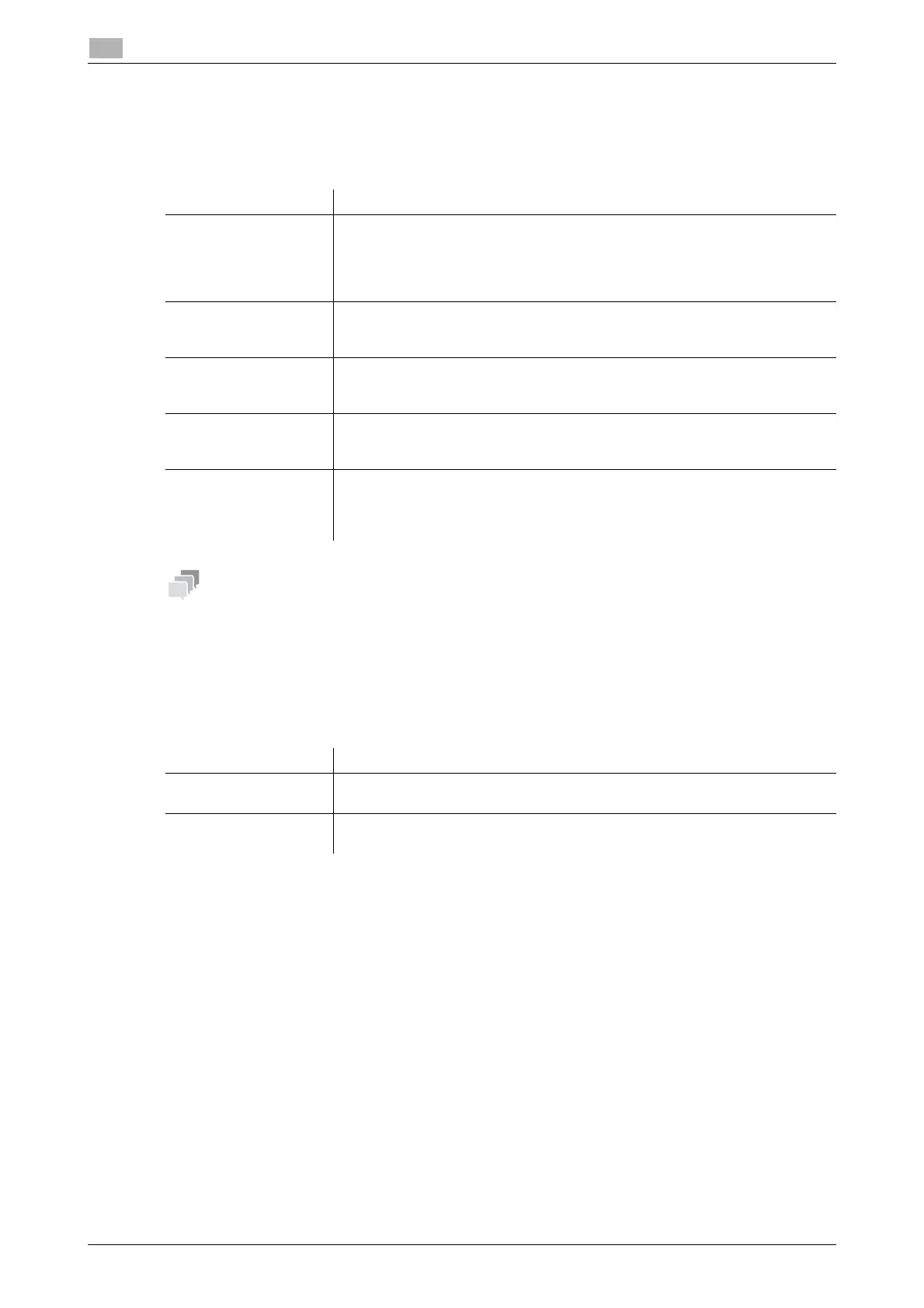1-44 bizhub C3850/C3350
Available operations in Administrator mode
1
1.5
[Default Settings] - [Paper Source Settings]
To display: Administrator mode - [Print] - [Default Settings] - [Paper Source Settings]
Configure the settings on the paper tray. This machine operates according to these settings unless the printer
driver specifies the print settings.
[Tray 2] and [Tray 3] are available when the optional Paper Feed Unit is installed.
[Default Settings] - [Tray Mapping Settings]
To display: Administrator mode - [Print] - [Default Settings] - [Tray Mapping Settings]
Specify the paper tray to be used for printing when a print job is received by the printer driver of other com-
panies.
Item Description
[Manual] Specify the size and type of the paper loaded in the bypass tray.
• [Paper Size]: When loading a standard size paper, select the paper size.
• [Width]/[Length]: When you have selected [Custom Size] in [Paper Size],
enter the width and length of the paper.
• [Paper Type]: Select the type of the paper loaded in the tray.
[Tray 1] Specify the size and type of the paper loaded in tray 1.
• [Paper Size]: When loading a standard size paper, select the paper size.
• [Paper Type]: Select the type of the paper loaded in the tray.
[Tray 2] Specify the size and type of paper loaded in tray 2.
• [Paper Size]: When loading a standard size paper, select the paper size.
• [Paper Type]: Select the type of the paper loaded in the tray.
[Tray 3] Specify the size and type of paper loaded in tray 3.
• [Paper Size]: When loading a standard size paper, select the paper size.
• [Paper Type]: Select the type of the paper loaded in the tray.
[Tray Chaining] When the paper tray has become empty during printing, select whether or not
to enable automatic switching to the paper tray that contains paper of the
same size, orientation and type.
[Enable] is specified by default.
Item Description
[Tray Mapping Mode] Select whether or not to enable the tray mapping.
[Off] is specified by default.
[Logical Tray 0] to [Log-
ical Tray 9]
Assigns logical trays 0 to 9 to physical trays.
