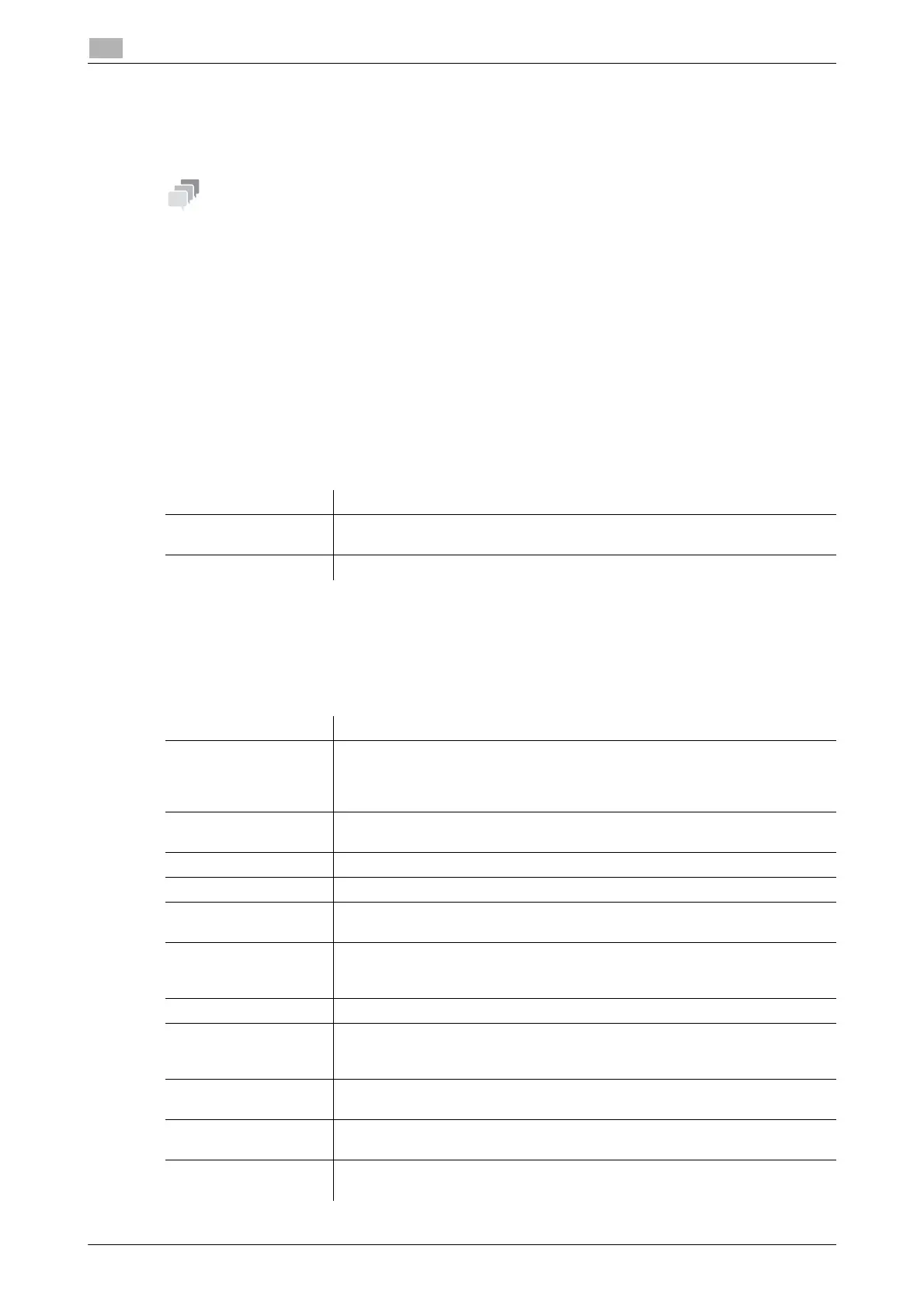5-6 bizhub C3850/C3350
Preparation for printing
5
5.2
5.2.3 Configuring the default settings of the printer driver
When you use this machine for the first time, properly configure the printer driver so that it contains informa-
tion such as the options installed on this machine. If necessary, you can change the default print settings of
the printer driver.
- The name and display order of the settings vary depending on your operating system, its version, or the
CUPS version.
- The following describes the print functions unique to this machine.
1 Start the Web browser.
2 Enter "http://localhost:631" in the URL field.
3 Click [Manage Printer].
4 Click [Set Printer Options].
The printer drive setup page appears.
[Options Installed]
NOTICE
You cannot use the optional functions unless the name of this machine and installed options are specified. If
any option is installed, be sure to specify it.
[General]
Item Description
[Paper Source Unit] Select the paper feed unit that is installed on this machine.
[None] is specified by default.
[Hard Disk] Select [Installed] for this machine.
Item Description
[Nearest Size and
Scale]
Select whether or not to use paper of the appropriate size by automatically en-
larging or reducing the original data if the size of sheets of the paper loaded in
the paper tray does not match that of original data.
[Off] is specified by default.
[Resolution] Select the print resolution.
[600dpi] is specified by default.
[Paper Type] Select the paper type used for printing.
[Paper Source] Select the paper tray for the printing paper.
[Orientation] Specify the orientation of the original.
[Portrait] is specified by default.
[Manually Print on 2nd
Side]
Select whether or not to print data on the back side of a sheet that has been
printed on once.
[Off] is specified by default.
[Paper Size] Select the size of paper for printing.
[Collate] When printing multiple sets of copies, select this check box to output sets of
copies one by one.
[On] is specified by default.
[Binding Position] Select the binding position.
[Left Bind] is specified by default.
[Print Type] Select the print sides of paper.
[2-Sided] is specified by default.
[Select Color] Select colors for printing.
[Auto Color] is specified by default.
