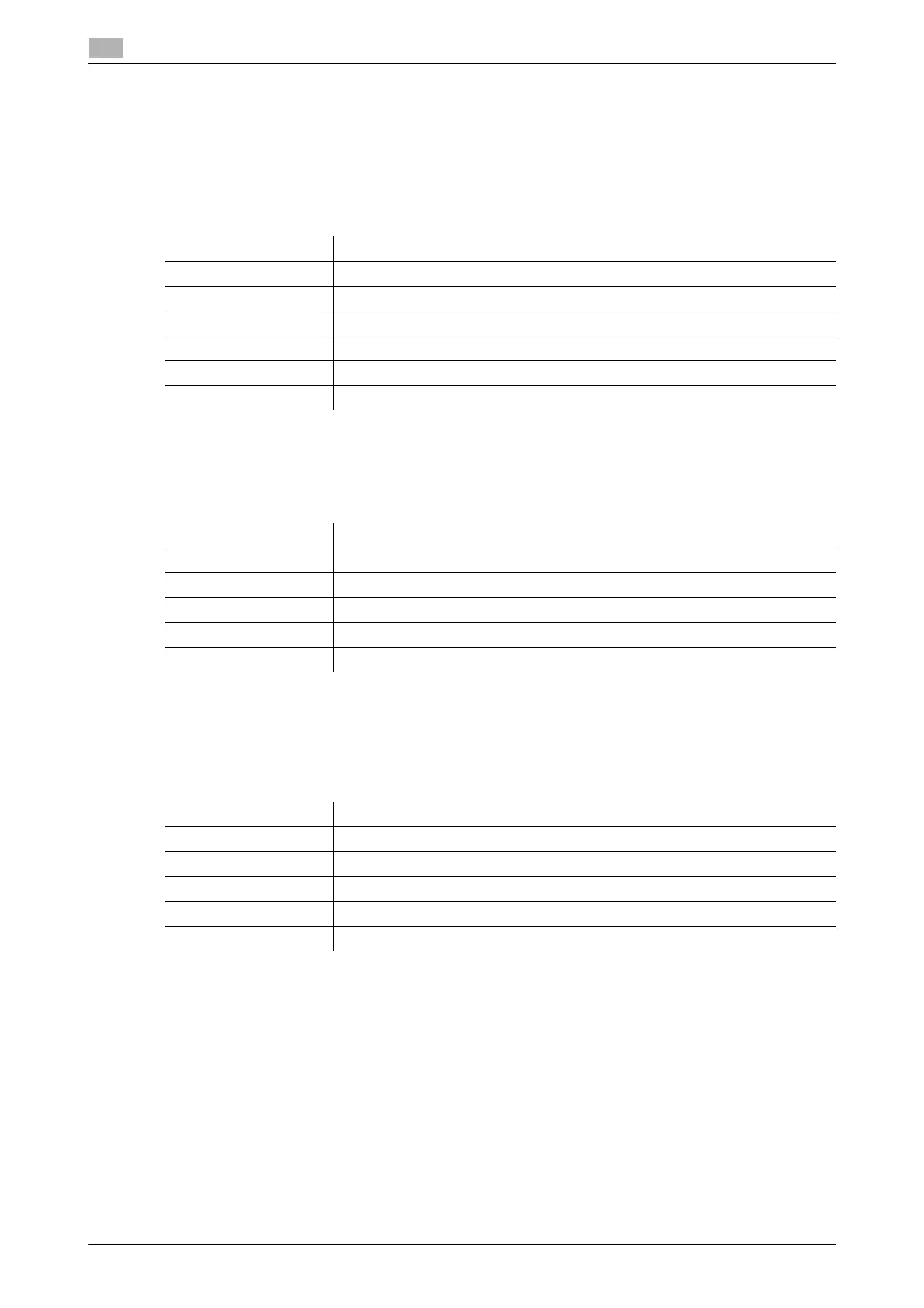1-42 bizhub C3850/C3350
Available operations in Administrator mode
1
1.5
1.5.3 [Job] tab
[Current Jobs]
To display: Administrator mode - [Job] - [Current Jobs]
Displays the print jobs, send jobs, receive jobs, and save jobs that are currently being processed on this ma-
chine.
[Job History]
To display: Administrator mode - [Job] - [Job History]
Displays the print jobs, send jobs, receive jobs, and save jobs that have been processed on this machine.
[Communication List]
To display: Administrator mode - [Job] - [Communication List]
Displays the communication start times or communication results of scan send jobs, fax send jobs, and fax
receive jobs.
Item Description
[No.] Displays the ID No. of the job.
[User Name] Displays the user name of the job.
[Document Name] Displays the name of the job.
[Status] Displays the current status of the job.
[Time Stored] Displays the time by which the job is registered.
[Delete] Deletes the selected job.
Item Description
[No.] Displays the ID No. of the job.
[User Name] Displays the user name of the job.
[Document Name] Displays the name of the job.
[Result] Displays the execution result of the job.
[Detail] Displays the detailed information of the job.
Item Description
[No.] Displays the communication ID.
[Destination] Displays the communication destination.
[Start Time] Displays the transmission start time of the job.
[Result] Displays the execution result of the job.
[Detail] Displays the detailed information of the job.
