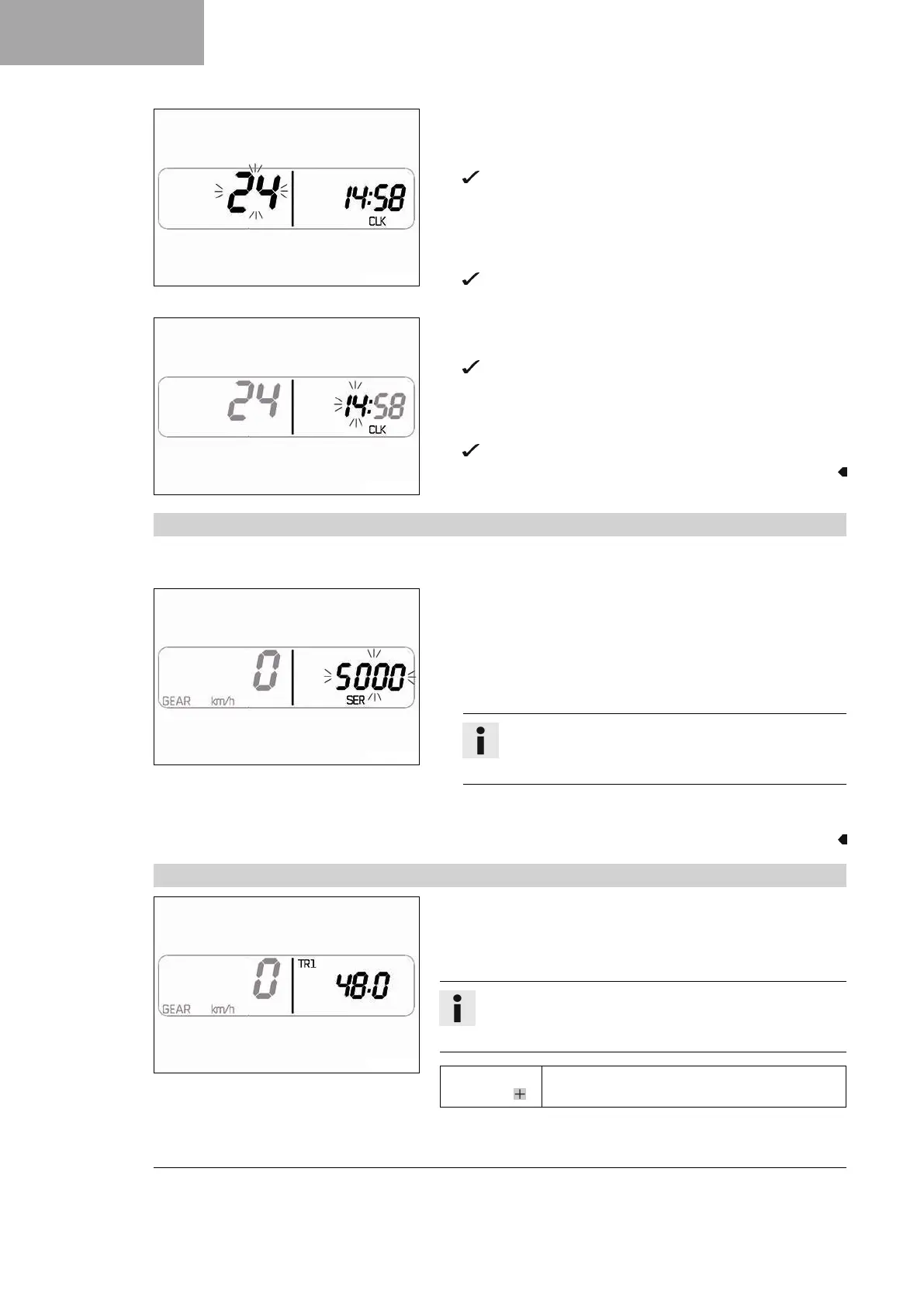6 CONTROLS
22
S04363-01
– Press the + or ‑ button until the indicator CLK appears in the
combination instrument.
– Press and hold the ‑ button for 3-5 seconds.
The combination instrument switches to the clock setting
mode.
– Press the ‑ button to select the 24 h display or 12 h display
for the clock.
– Confirm the selection using the + button.
The setting is adopted and the combination instrument
changes to the next menu item.
S04367-01
– Press the ‑ button to set the hour.
– Confirm the selection using the + button.
The setting is adopted and the combination instrument
changes to the next menu item.
– Press the ‑ button to set the minute.
– Confirm the selection using the + button.
The setting is adopted and the setting mode is closed.
6.20.6 Setting the service interval
Condition
The motorcycle is stationary.
S04375-01
– Press the + or ‑ button repeatedly until SER is shown on the
combination instrument.
– Press the ‑ button repeatedly until the service interval display
starts flashing.
– Press the ‑ button repeatedly until the desired service interval
is displayed.
Info
The indicator can be set within the range of 500 to
10,000.
– Press and hold the ‑ button for 3–5 seconds until the indicator
is no longer flashing.
6.20.7 Distance 1
S04369-01
– Press the + or ‑ button repeatedly until TR1 is shown on the
combination instrument.
TR1 shows the distance 1 since the last reset, such as between
two refueling stops.
Info
If the value of 9999.9 is exceeded, TR1 is automatically
reset to 0.0.
Briefly press
the button .
Next display mode
