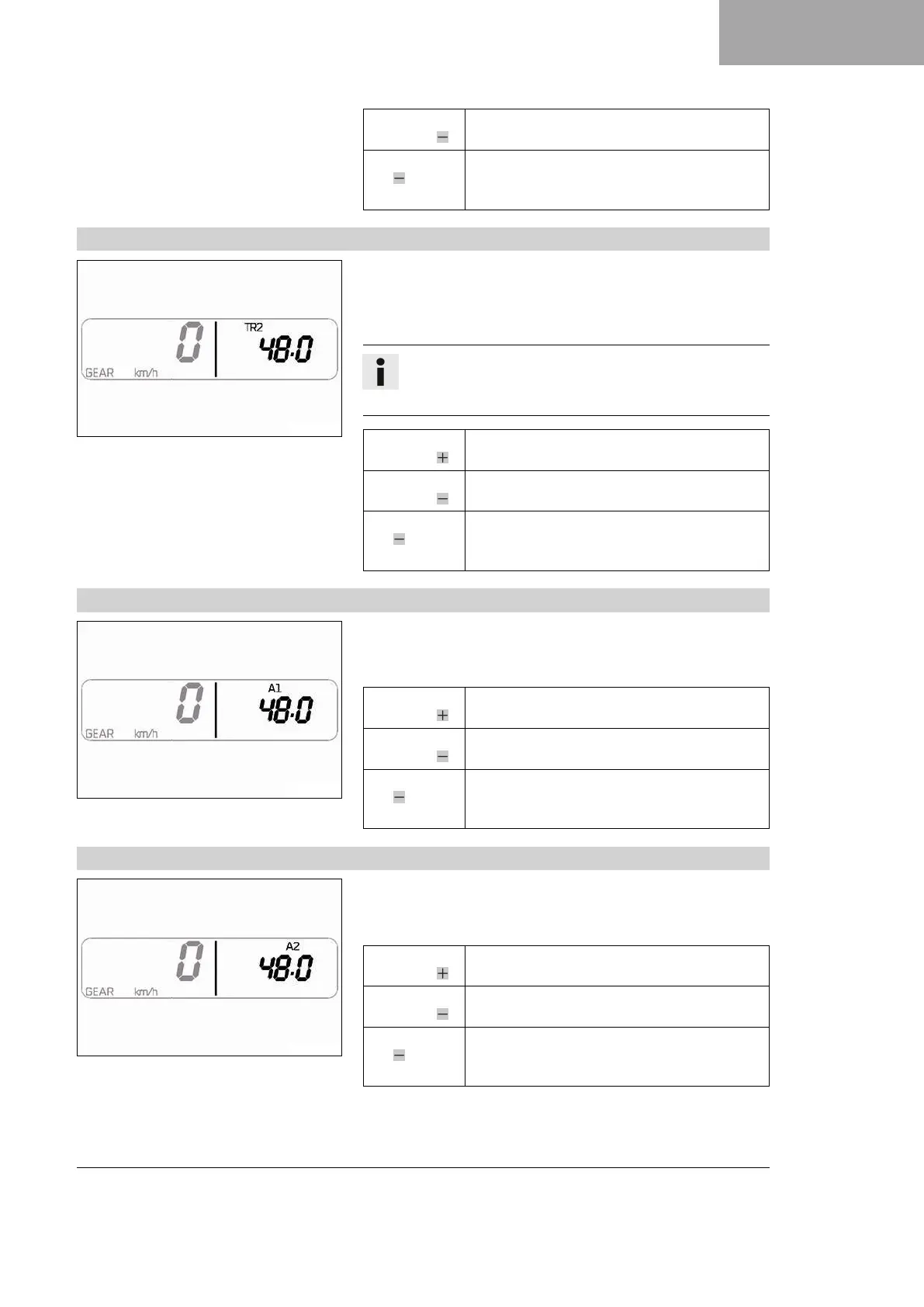CONTROLS 6
23
Briefly press
the button .
Next display mode
Press the but-
ton for 2–3
seconds.
TR1 is reset to 0.0.
6.20.8 Distance 2
S04370-01
– Press the + or ‑ button repeatedly until TR2 is shown on the
combination instrument.
TR2 shows the distance 2 since the last reset, such as between
two refueling stops.
Info
If the value of 9999.9 is exceeded, TR2 is automatically
reset to 0.0.
Briefly press
the button .
Next display mode
Briefly press
the button .
Next display mode
Press the but-
ton for 2–3
seconds.
TR2 is reset to 0.0.
6.20.9 Average speed 1
S04371-01
– Press the + or ‑ button repeatedly until A1 is shown on the
combination instrument.
A1 shows average speed 1 since the last reset.
Briefly press
the button .
Next display mode
Briefly press
the button .
Next display mode
Press the but-
ton for 2–3
seconds.
A1 is reset to 0.0.
6.20.10 Average speed 2
S04372-01
– Press the + or ‑ button repeatedly until A2 is shown on the
combination instrument.
A2 shows average speed 2 since the last reset.
Briefly press
the button .
Next display mode
Briefly press
the button .
Next display mode
Press the but-
ton for 2–3
seconds.
A2 is reset to 0.0.
