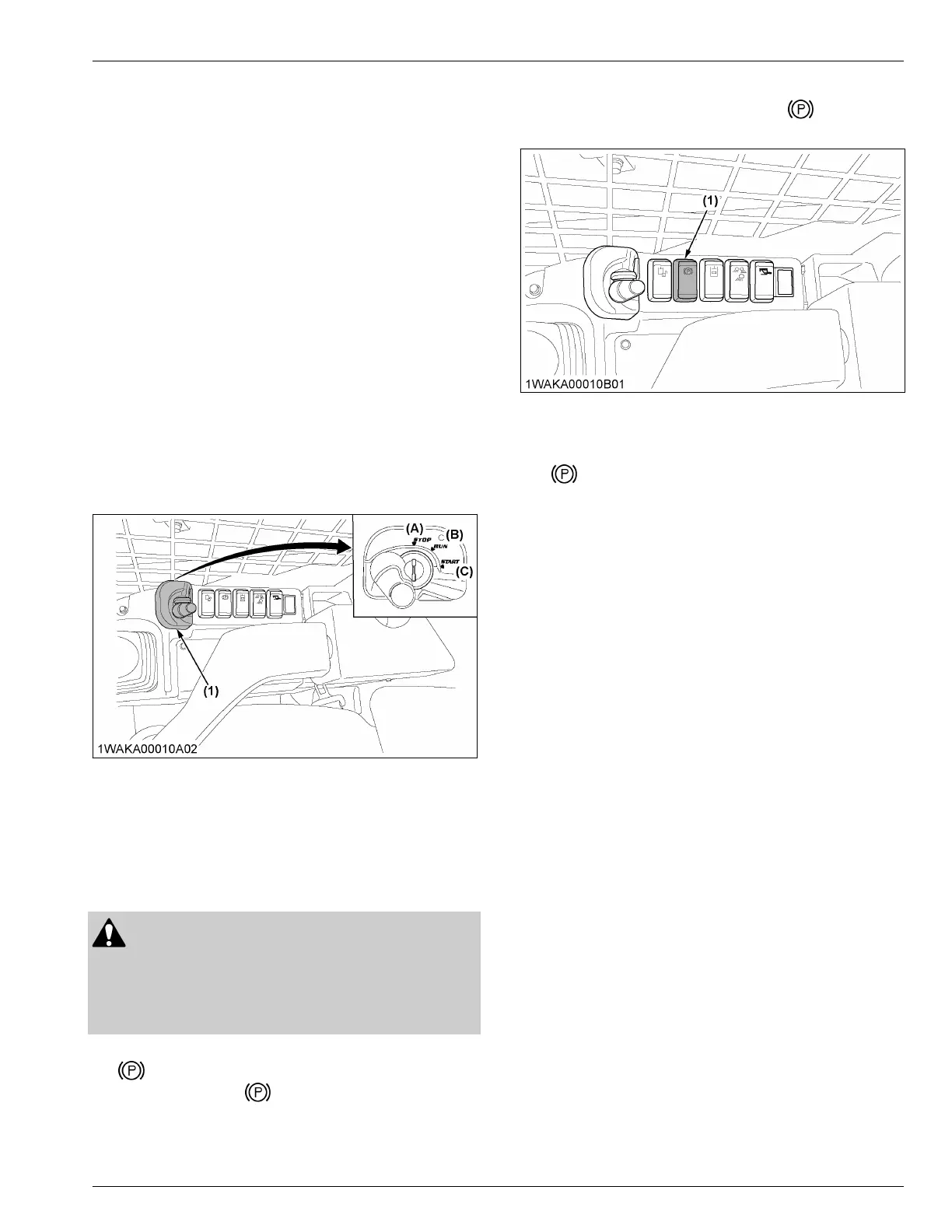1. Starter switch
• [ST
OP]
You can insert the starter key at the [STOP]
position.
• [RUN]
When turning the starter key one click from the
[STOP] position to the [RUN] position, all the
circuitry gets energized to start preheating and the
glow-plug-indicator is displayed.
Check for breakage of any light and indicator. The
light or indicator lights up and stays on for about 1
second, if they are not broken.
• [START]
1. When turning the starter key from the [RUN]
position another click to the [START] position,
the starter motor is activated to get the engine
started.
2. When releasing your hand from the starter key,
the starter key returns itself to the [RUN]
position.
In other words, once the engine has started, be
sure to release the starter key.
(1) Starter switch (A) STOP
(B) RUN
(C) START
2. Parking brake switch
The parking brake is to be used when parking the
machine.
WARNING
T
o avoid personal injury or death:
• When dismounting the machine or when
servicing or hauling, be sure to apply the
parking brake.
1. When the parking-brake-switch is pressed onto the
marked side (the right side), the parking brake
is applied and the mark on the instrument panel
lights on.
2. When
the switch is pressed onto the left side, the
parking brake is released and the
mark on the
instrument panel lights of
f.
(1) Parking brake switch
NOTE :
• Suppose
that the parking brake switch is on
(
marked side depressed). Even if the
hydraulic
system gets unlocked, the travel
system remains out of service and the brakes
are still applied.
When the hydraulic system has been locked,
the travel system gets locked too, and the
brakes are applied.
3. Hydraulic unlock switch
The hydraulic-unlock-switch enables the hydraulic
system.
The
hydraulic-unlock-switch is intended to get ready for
use of the hydraulic system (traveling and
attachments), but does not equip the locking function.
To unlock the hydraulic system, meet the following
requirements.
• The engine is running.
• The armrests are down.
• The operator is seated on the operator's seat.
When the hydraulic system has been unlocked, the
hydraulic-lock-indicator on the instrument panel
disappears.
If any of the preceding conditions is not met, the
hydraulic system stays locked.
SWITCHES INSTRUMENT PANEL AND SWITCH
