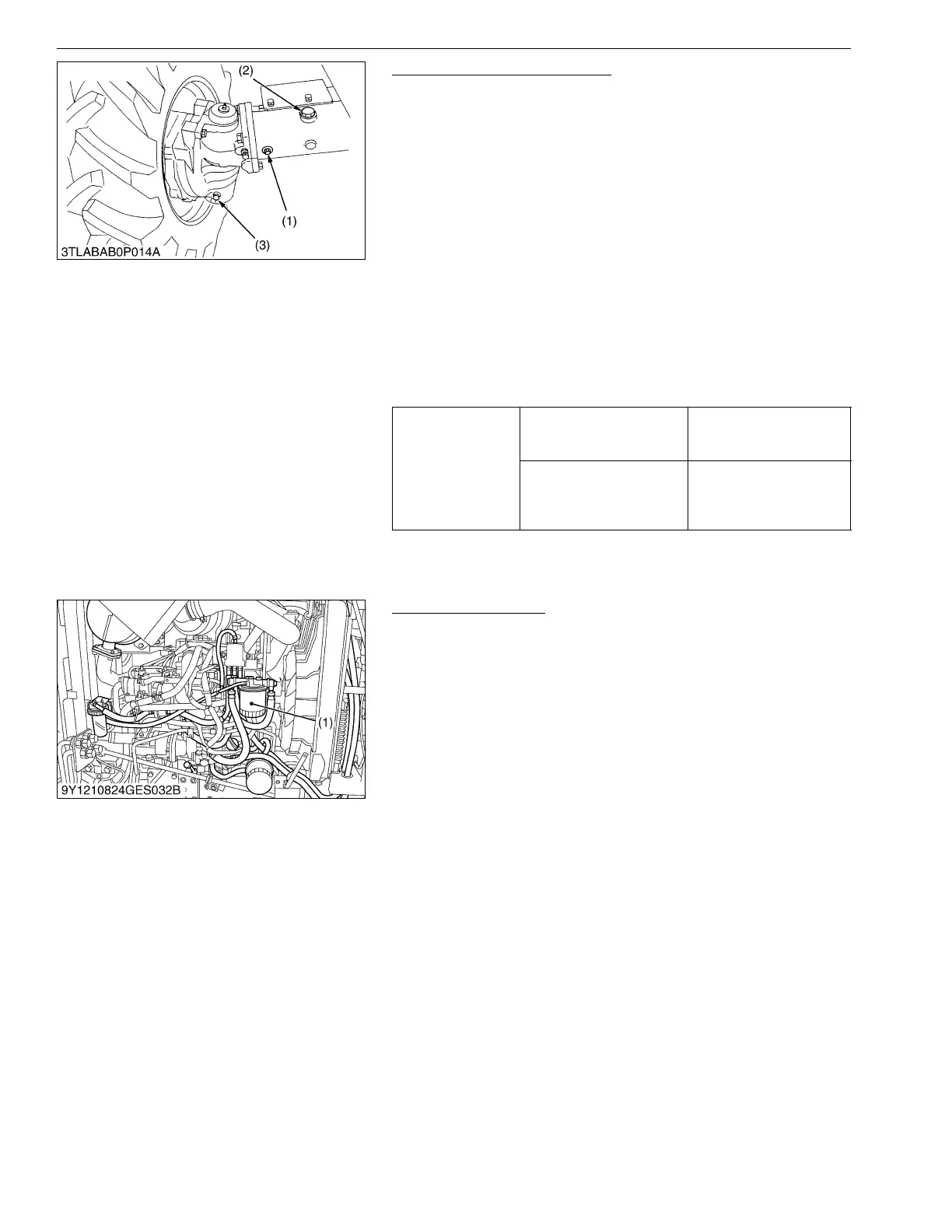GENERAL
L3560, L4060, L4760, L5060, L5460, L6060, WSM
G-32
Changing Front Axle Case Oil
1. To drain the used oil, remove the right and left drain plugs and
filling plug at the front axle case and let out the oil completely
into the oil pan.
2. After draining, reinstall the drain plugs.
3. Gently pour new oil through the filling port. Required oil
quantities are written in the table below. Make sure to pour the
specified amounts. If oil overflows before pouring any of the
specified amounts, wait a couple of minutes and try again.
(Refer to "4. LUBRICANTS, FUEL AND COOLANT" on page
G-9.)
4. After filling, reinstall the filling plug.
5. Run the vehicle a few minutes in order for the oil to flow through
the font axle case.
6. Remove the oil level check plug and check to see if the oil flows
out of its port. If not, add the oil through the filling port until it
flows out of the oil level check port.
7. Reinstall and tighten the oil level check plug and filling plug.
9Y1210824GEG0057US0
Replacing Fuel Filter
1. Remove the fuel filter.
2. Put a film of clean fuel on rubber seal of new filter.
3. Tighten the filter quickly until it contacts the mounting surface.
Tighten filter by hand an additional 1/2 turn only.
4. Bleed the fuel system. (See page G-44.)
9Y1210824GEG0058US0
Front axle case oil
capacity
L3560
L4060
6.5 L
6.9 U.S.qts
5.7 Imp.qts
L4760
L5060
L5460
L6060
8.5 L
9.0 U.S.qts
7.5 Imp.qts
(1) Check Plug
(2) Filling Plug
(3) Drain Plug
(1) Fuel Filter
