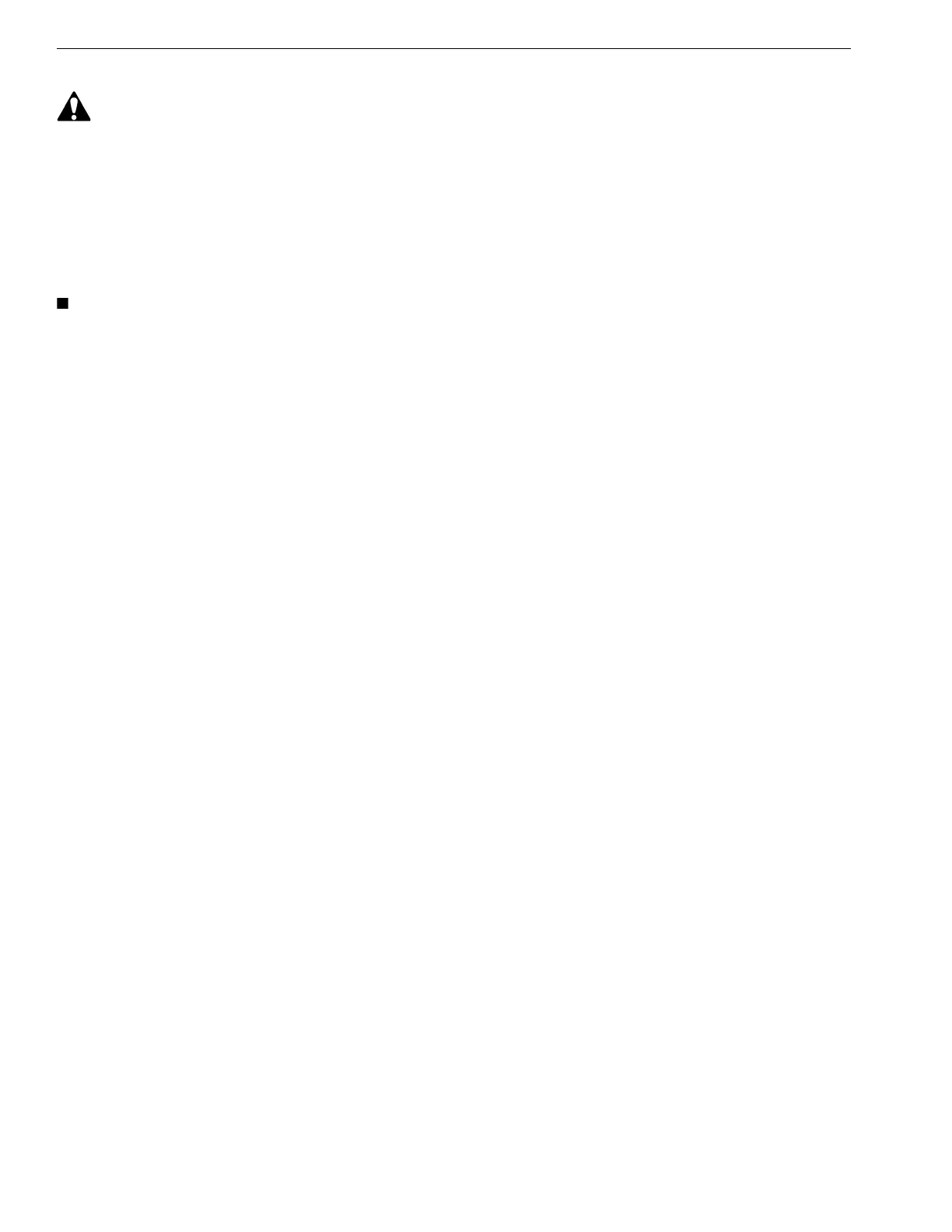ELECTRICAL SYSTEM
L3560, L4060, L4760, L5060, L5460, L6060, WSM
9-S32
[4] ELECTRIC CONTROL SYSTEM
• For checking of electric circuit, use the circuit tester and test function of electronic instrument panel (see
page 9-S17).
• As for the checking of sensors, switches and solenoid, do the following order; check the battery, fuse
and grounding line first, check by the test function of electronic instrument panel next, and check the
connectors of panel or electronic control unit. If any problem is found there, check individual sensors,
switches or solenoids to see whether the problem exists at the sensor, switch and solenoid side or at the
wire harness side.
• When the normal function is restored as the result of replacement of the part which is suspected to see
that the trouble is regenerated.
• When connecting or disconnecting the connector for the purpose of checking, be sure to turn OFF the
main switch before hand. Moreover, pay attention not to allow the terminal to come in contact with other
terminal or chassis while checking.
• When applying the test pin of the tester to the connector terminals, be careful not to damage to the
connector terminal.
9Y1210824ELS0024US0