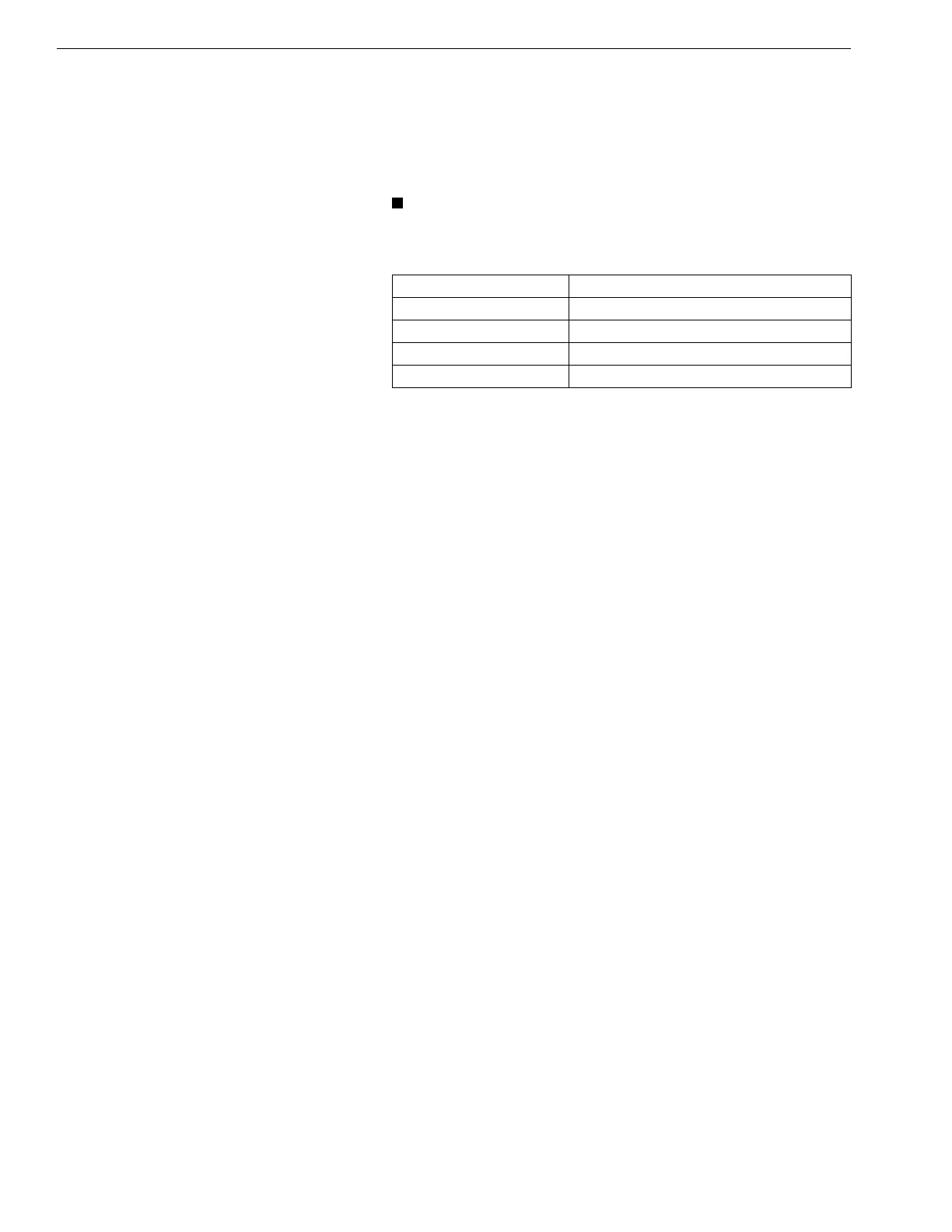ELECTRICAL SYSTEM
L3560, L4060, L4760, L5060, L5460, L6060, WSM
9-S28
(Continued)
15. "Hold button for 3s more" is displayed (i) : Hold down the
display mode switch for more than 3 seconds.
16. "Complete" is displayed (j) : The setting has been preserved
correctly to the main ECU.
17. If "Not Complete" is displayed, repeat the procedure.
18. Turn off the main switch.
• After setting the mode "N", reset the mode "K" and "L". The
tractor does not move normally without resetting mode "K"
and "L". (HST only)
9Y1210824ELS0020US0
Error Display Fine-adjustment
ERROR No.71 Range Gear Shift Lever Sensor
ERROR No.72 HST Pedal Sensor
ERROR No.73 Swashplate Position Sensor
ERROR No.75 Throttle Sensor
(a) Mode Selection Display
(b) Information Display
(c) Setting Display-1
(d) Adjusting Display-1
(e) Setting Display-2
(f) Adjusting Display-2
(g) Setting Display-3
(h) Setting Display-4
(i) Adjusting Display-3
(j) Correct Preserving Display
(k) Error Display-1
(l) Error Display-2
(m) Error Display-3
