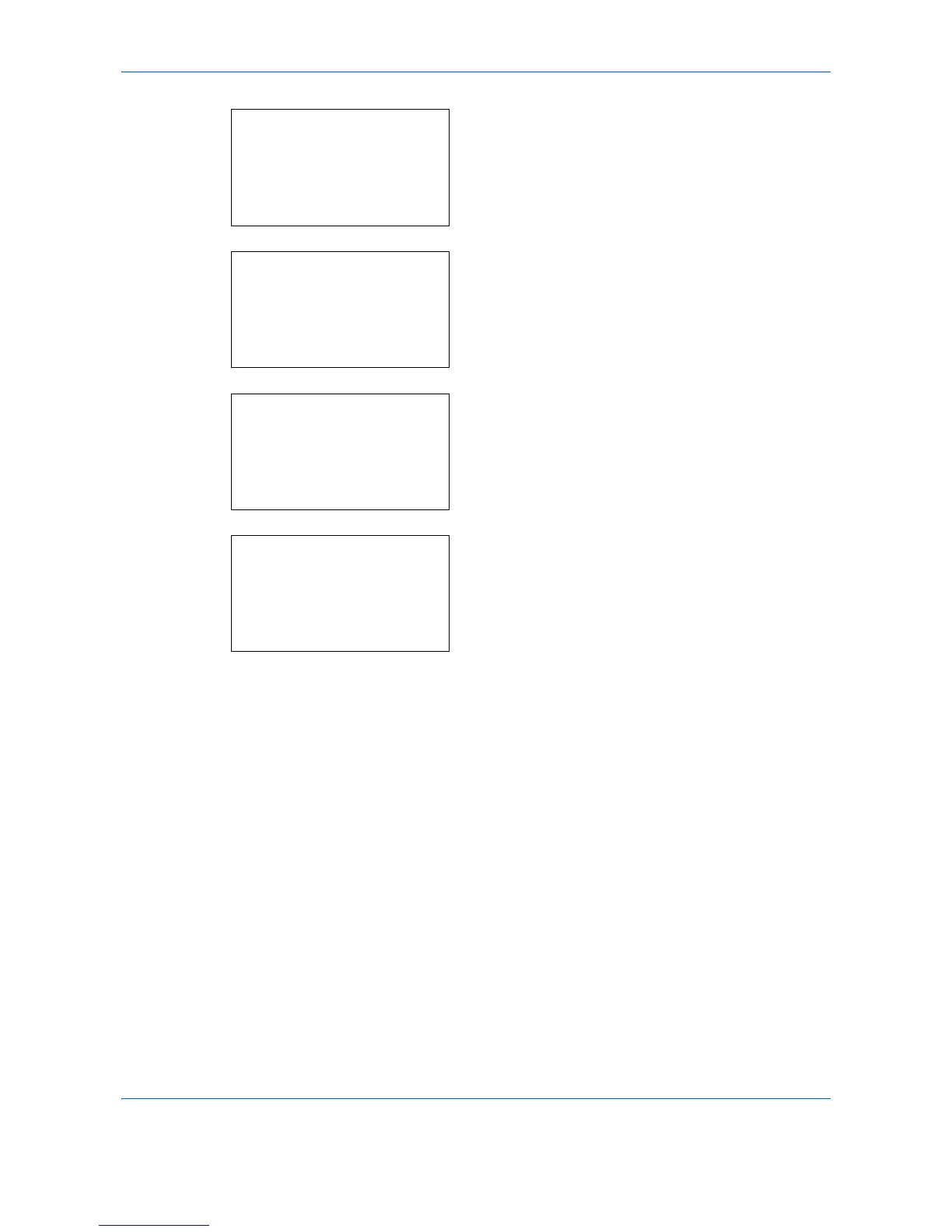Preparation before Use
2-64
9
Press the OK key. MP Tray Size appears.
10
Press the or key to select the desired paper
size and then press the OK key.
Completed. is displayed and the screen returns to
the MP Tray Set. menu.
11
Press the or key to select [MP Tray Type].
12
Press the OK key. MP Tray Type appears.
13
Press the or key to select the desired paper
type and then press the OK key.
Completed. is displayed and the screen returns to
the MP Tray Set. menu.
