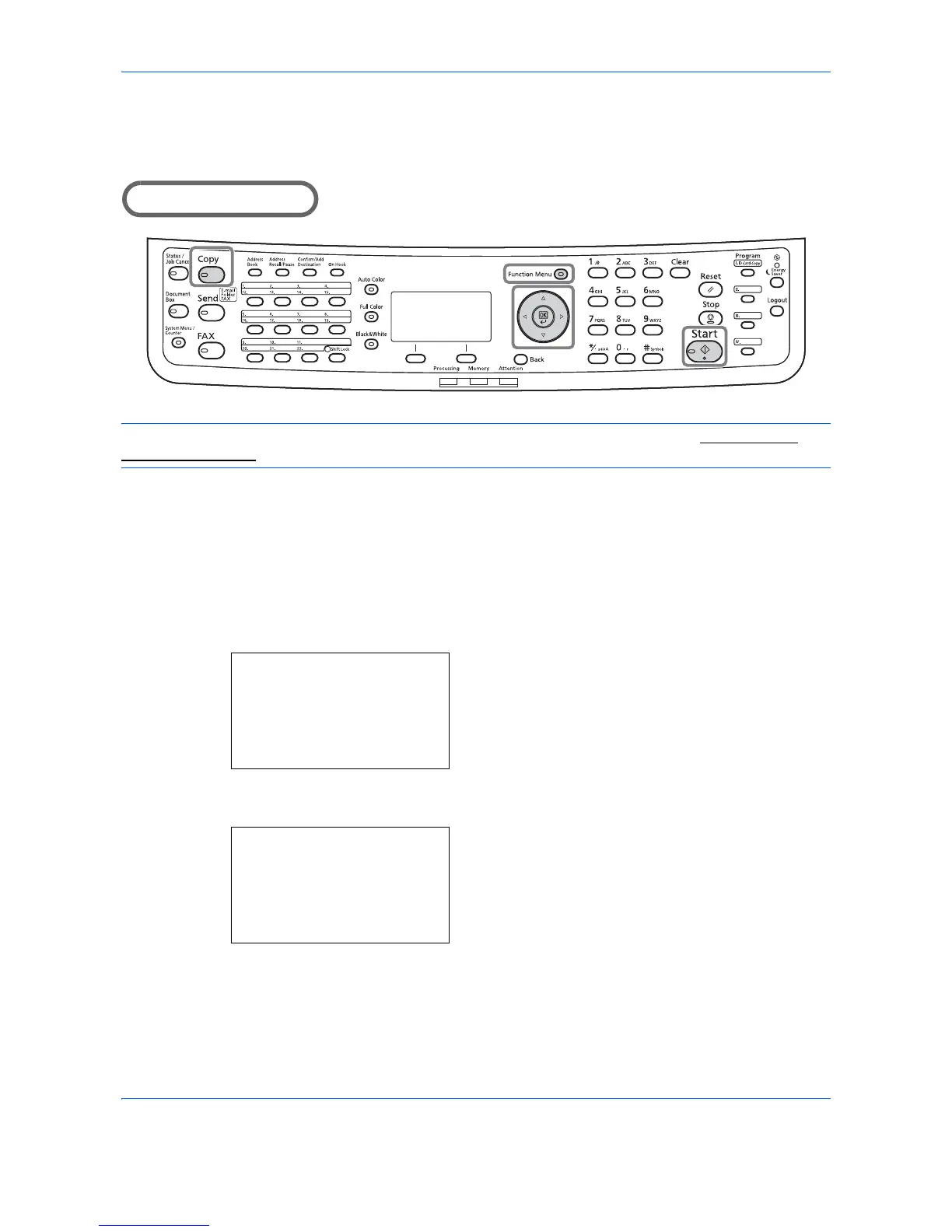NOTE: Specify in advance the size and type of the paper loaded in the cassette (refer to Original/Paper
Settings on page 8-8).
Selecting the Cassette
Use the procedure below to select the paper supply cassette.
1
Press the
Copy
key.
2
Place the originals on the platen or in the
document processor.
3
Press the
Function Menu
key. Function Menu
appears.
4
Press the or key to select [Paper Selection].
5
Press the
OK
key. Paper Selection appears.
6
Press the or key to select the desired paper
size.
If [Auto] is selected, the paper matching the size of
the original is selected automatically.
