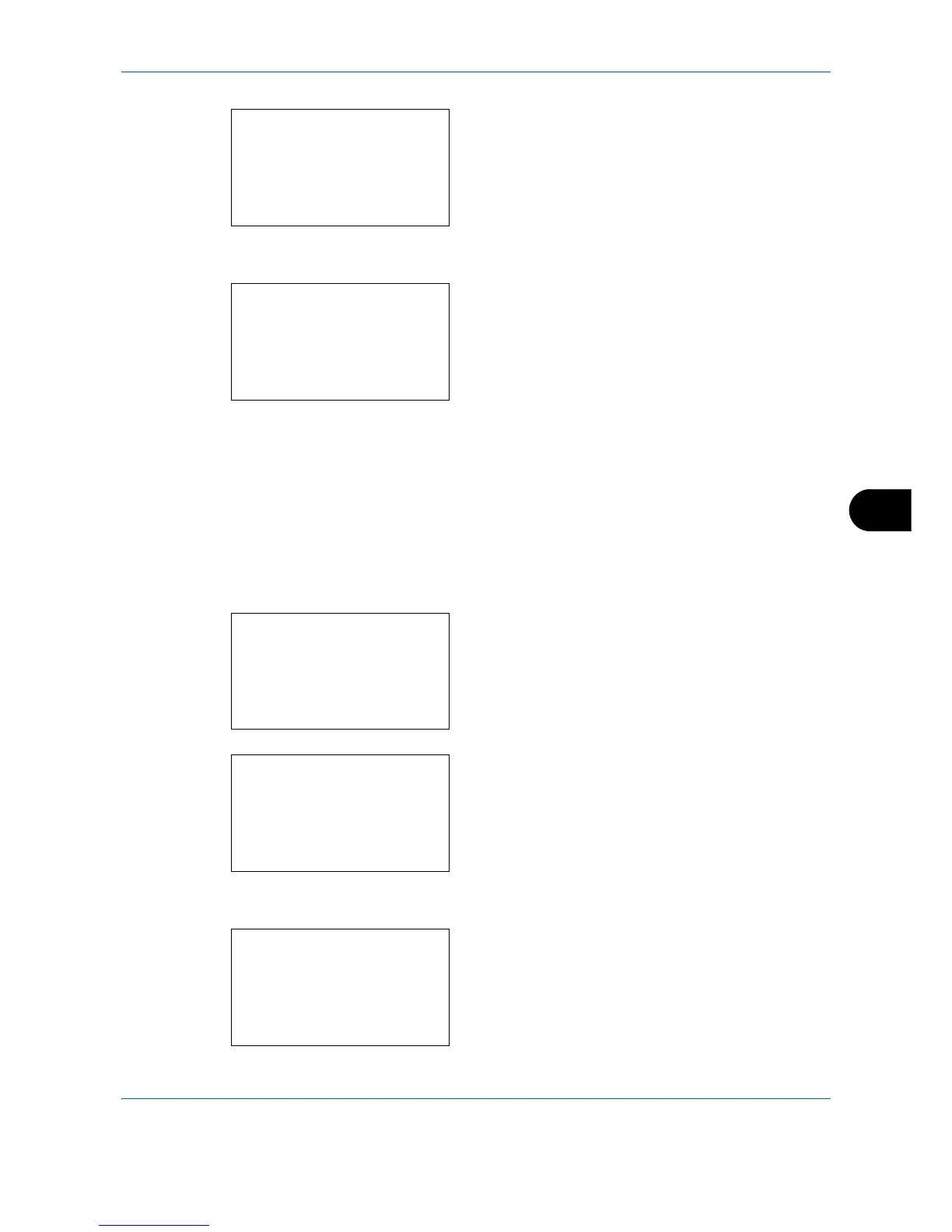Default Setting (System Menu)
8-139
8
4 Press the
OK
key. The Service Setting menu
appears.
5
Press the or key to select [MC].
6
Press the
OK
key. MC appears.
7
Press the or key to select [1] to [5].
8
Press the
OK
key.
Completed.
is displayed and the
screen returns to the Service Setting menu.
Mem.Diagnostics
Perform this function to check the machine memory.
Use the procedure below to set the Memory Diagnostics mode setting.
1
In the Sys. Menu/Count. menu, press the or
key to select [Adjust/Maint.].
2
Press the
OK
key. The Adjust/Maint. menu
appears.
3
Press the or key to select [Service Setting].
4
Press the
OK
key. The Service Setting menu
appears.
