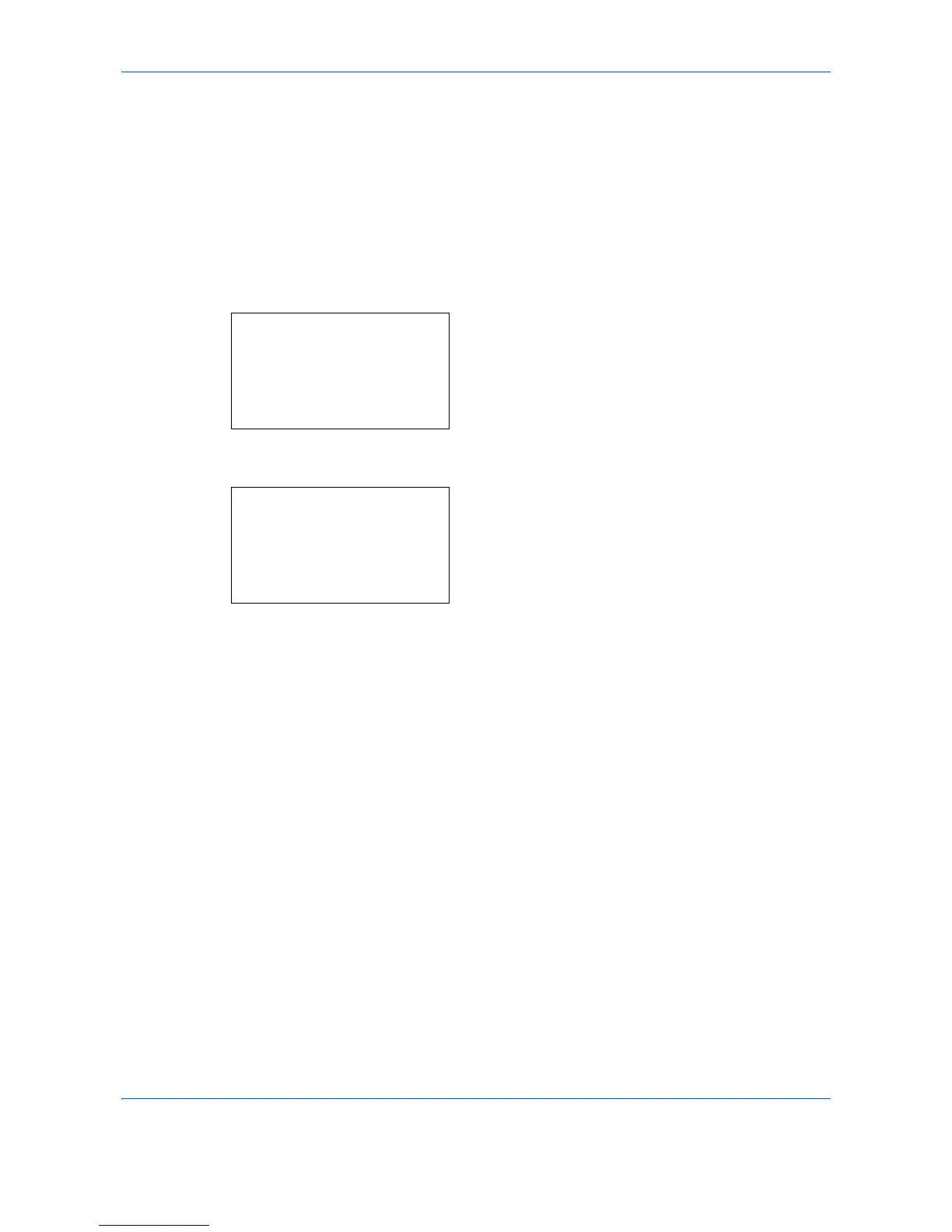Copying Functions
4-10
EcoPrint
Use EcoPrint to save toner when printing. Use this function for test copies or any other occasion where high
quality print is unnecessary.
The procedure for making copies using EcoPrint is explained below.
1
Press the
Copy
key.
2
Place the originals on the platen or in the
document processor.
3
Press the
Function Menu
key. Function Menu
appears.
4
Press the or key to select [EcoPrint].
5
Press the
OK
key. EcoPrint appears.
6
Press the or key to select [On] and then press
the
OK
key.
Completed. is displayed and the screen returns to
the basic screen for copying.
7
Press the
Start
key to start copying.
